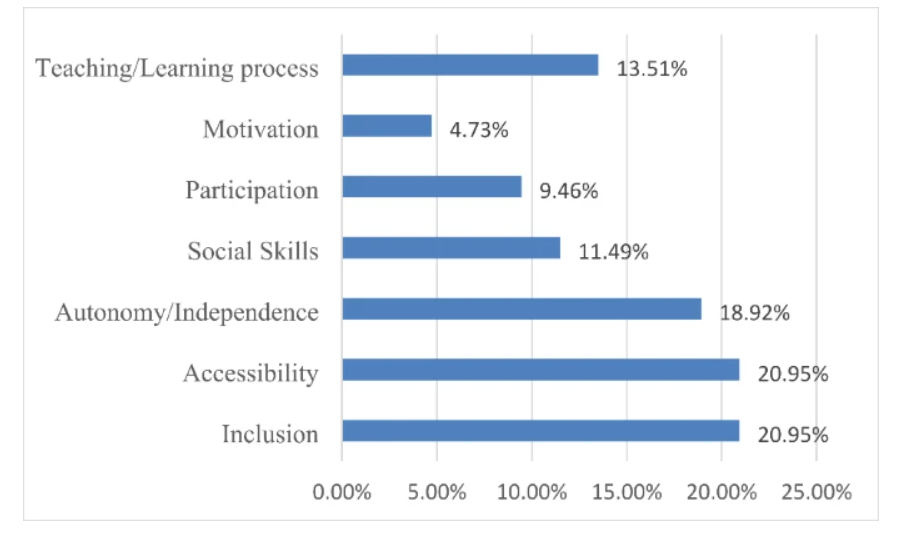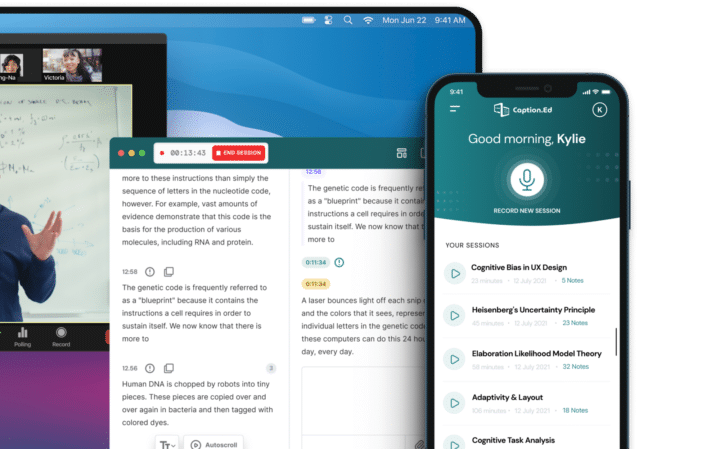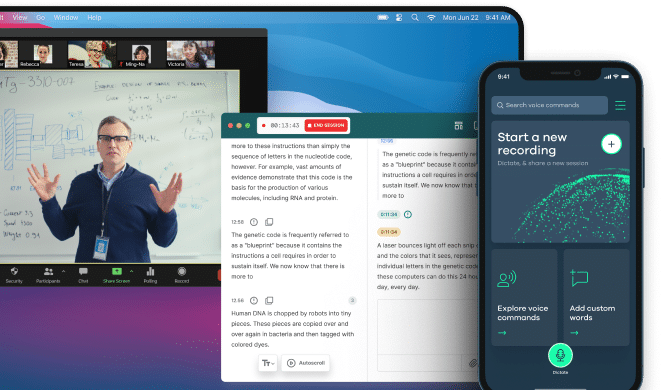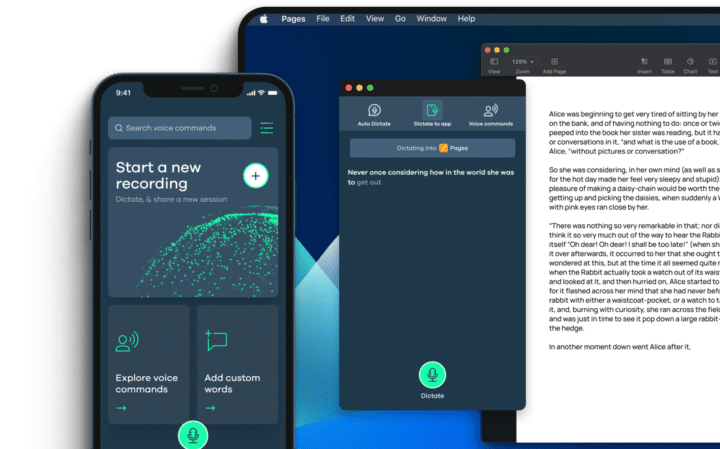What are the key benefits of Assistive Technology?
With such a range of assistive technologies available to meet a variety of needs, what are the key takeaways from AT as a general intervention? We’ve handpicked the most notable benefits of Assistive Technology below:
1. Increased productivity, retention, and innovation
In workplace settings, Assistive Technology allows staff to become more engaged and productive. In ‘The Great Big Workplace Adjustments Survey 2023’ from the Business Disability Forum, statistics showed 75% of managers said making adjustments helped their employees be more productive.
Our research also revealed that 50% of employees stay with an organisation that offers tailored adjustments to their needs. And this makes AT a viable tool to leverage higher staff retention rates.
AT also unlocks higher rates of innovation since 70% of neurodiverse staff say creativity, innovative thinking, and detail processing are key workplace strengths. And they’re more likely to unlock these talents at work once they receive appropriate forms of AT.
2. Improved academic and learning performance
AT impacts learning at all levels, from primary education to Higher Education and University settings.
Studies show that the benefits of Assistive Technology in education bridges communication gaps and enables better academic participation. But it can also be psychologically transformative for students with disabilities.
AT can also make a life-changing difference for preschool children who have deafness or hearing loss. A survey of AT use within these groups reported improvements in the following areas:
- Academic performance
- Speech and language development
- Behaviours
- Classroom attention
The survey also reported that 77% of teachers would recommend a soundfield system and 71% would recommend a personal FM system as an effective form of preschool AT for children with hearing loss.