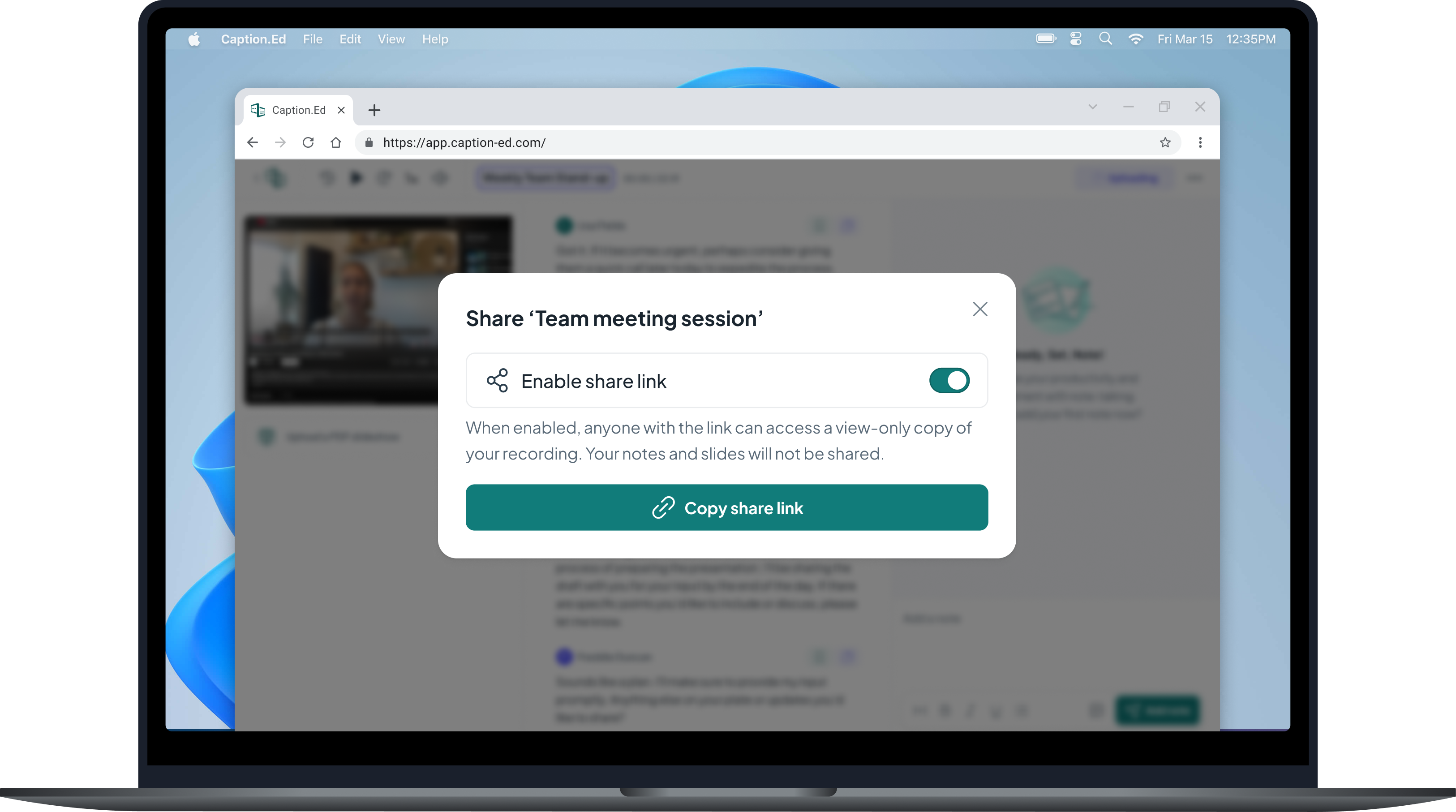Be more productive with Caption.Ed
Caption.Ed for ADHD
Access highly accurate, real-time captions with this intuitive and easy to use captioning and note-taking app.
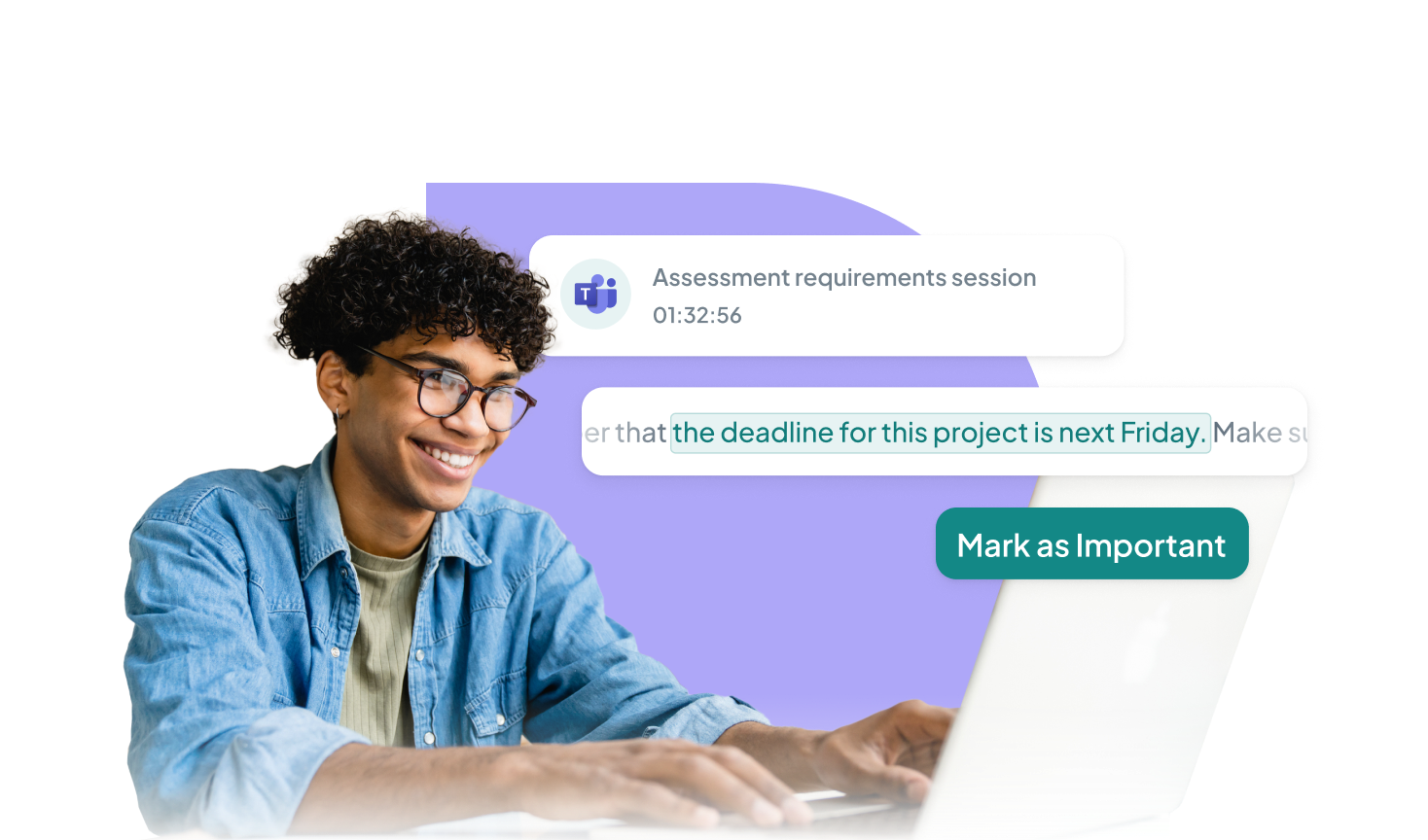
Captioning and note-taking software designed for people with ADHD
Caption.Ed gives you access to highly accurate, real-time captions through an intuitive and simple to use app
People with ADHD may face challenges such as difficulty focusing, staying organised, and managing time effectively. These obstacles can make meeting deadlines, following instructions, and maintaining productivity more difficult. Caption.Ed captures the important stuff so you don’t have to worry, this means:
- Improved focus and concentration
- Enhanced communication
- Better time management
- Boosted confidence and room for creativity

Features which
support users with
ADHD
Records audio and video
Caption.Ed allows you to record both video and audio which can serve as a reference point if you struggle with your working memory, making it easier to retain key details or revisit missed information.
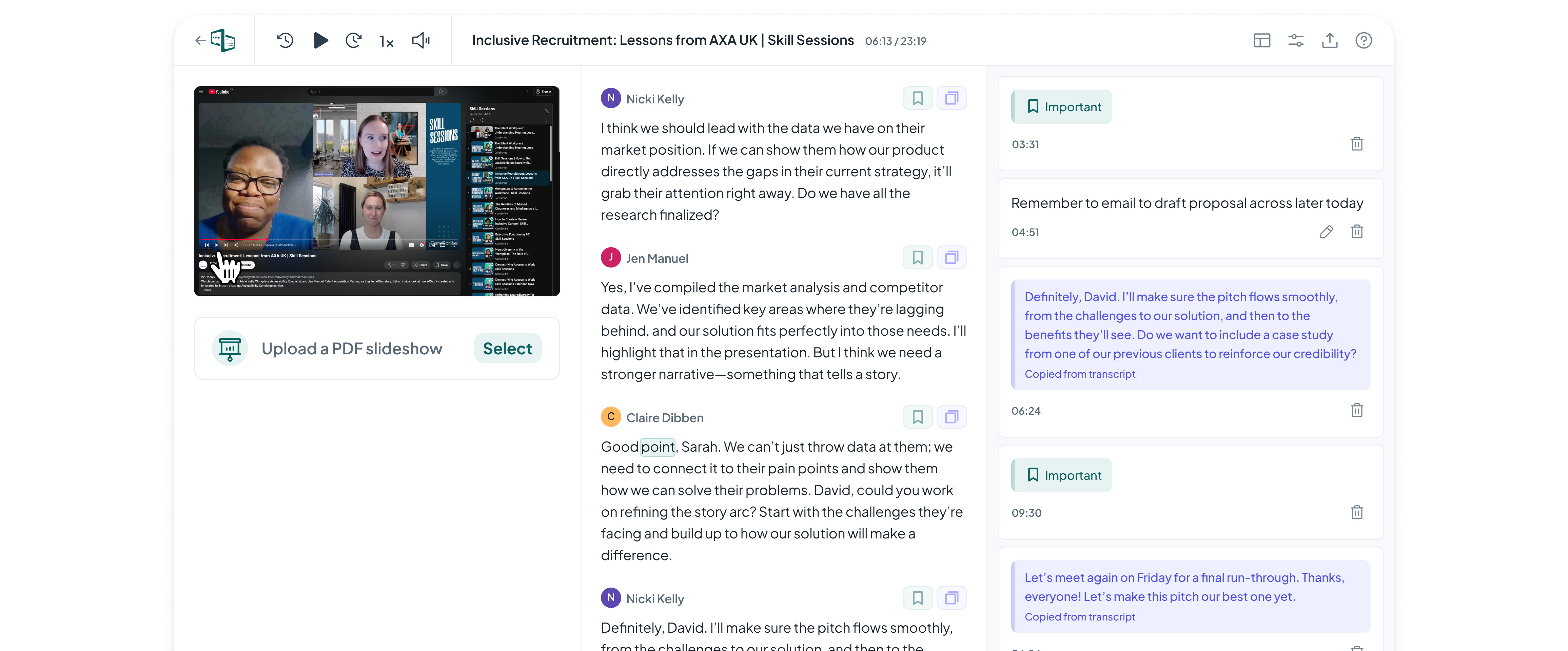
Highly accurate
Captions can provide a visual aid that helps you stay engaged with content but they need to be accurate. Caption.Ed outperforms the major cloud providers like Amazon, Microsoft, and Google, in terms of accuracy.
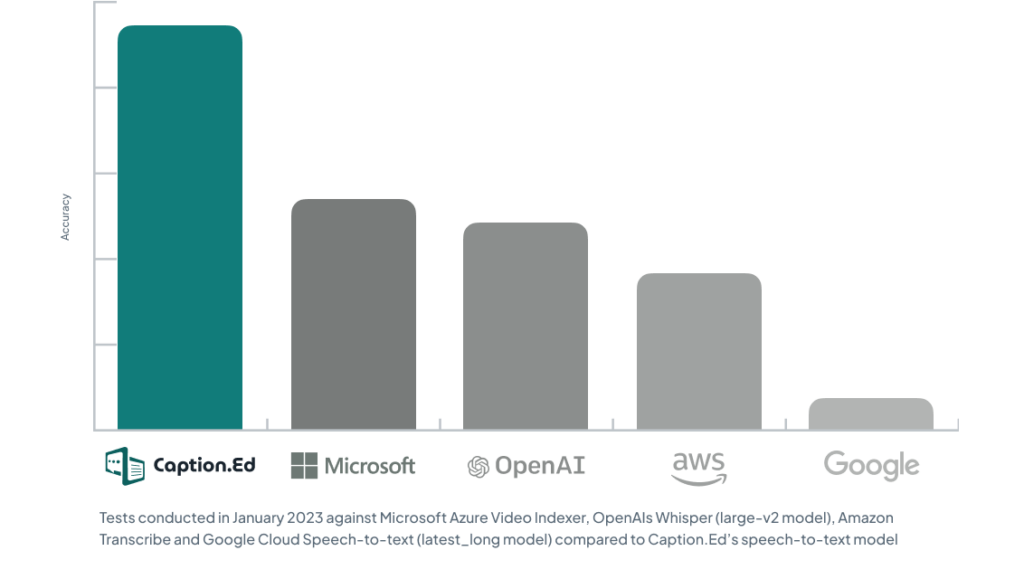
Real-time captions
Lag? What lag? Caption.Ed returns captions in <1s. This speedy synchronisation means you can truly keep up with the conversation.
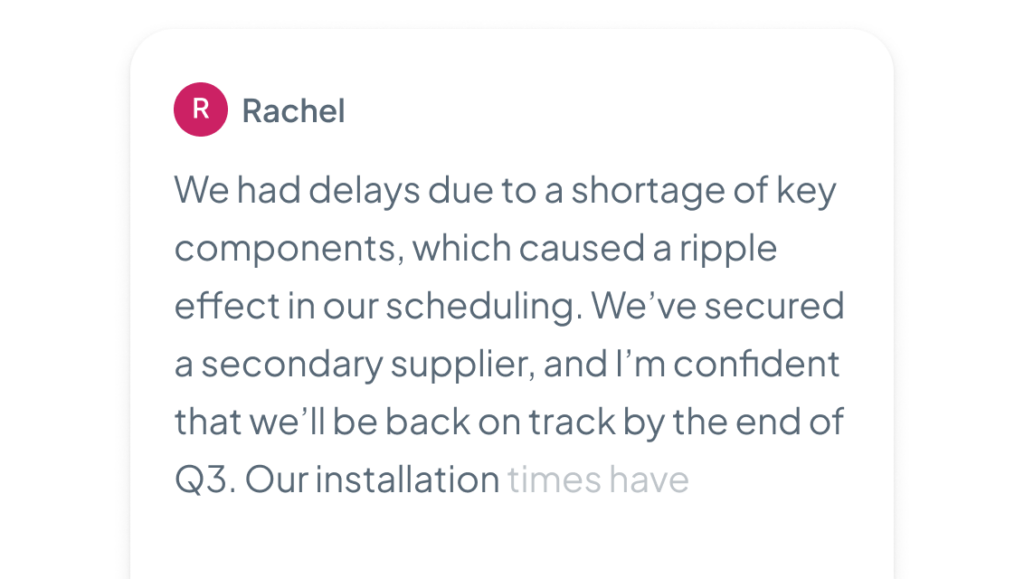
Caption.Ed improves focus and concentration by removing distractions. People with ADHD can experience mind-wandering and lose focus. But captioning software can help to keep their focus locked on what’s said. Plus, they’ll get a full transcript to support note-taking and to avoid missing key information, reducing anxiety and strain.
By bridging gaps in focus, comprehension, and organisation, Caption.Ed can help students with ADHD thrive in university settings, ensuring they don’t miss their fair share of learning opportunities.
Caption.Ed can reduce anxiety and gives staff with diagnosed or undiagnosed ADHD the chance to engage in meetings without missing key information or zoning out. Staff can use Caption.Ed either in-person or online.
If eligible, students and employees with ADHD can access Caption.Ed to help them with work or study. And they can do this by applying for government funding through the following schemes:
Access to Work: People in employment who had ADHD should consider applying for funding from Access to Work to help them. Access to work is government funding that goes beyond the reasonable adjustments an employer should make. Learn more about Access to Work.
Disabled Students Allowance (DSA): Students with ADHD should consider applying to the DSA for funding towards Assistive Technology for ADHD. Funding from the Disabled Students Allowance is open to students of any age and can support more effective study while reducing anxiety. Learn more about DSA.
As well as captioning, Caption.Ed also allows users to be able to record any audio or video they are listening to, add annotations in real time, and highlight pieces of important information. These recordings and annotations will then be available for users to review and revise in their own time.
Users are able to pause recordings, jump seamlessly between sections, and also annotate the audio stream.
Focus, concentration, and prioritisation are all areas where captioning and note-taking software can help. Captions improve focus and concentration while transcripts reduce anxiety, stress, and masking for people with ADHD who may worry about losing track of conversations.
Enhanced Focus and Attention
Captions provide a visual aid that can help individuals stay engaged with content. By reading along with the dialogue or narration, they are less likely to become distracted or lose track of what’s happening.
Improved Comprehension
ADHD can make it challenging to process auditory information, especially in noisy or busy environments. Captions allow individuals to absorb information through multiple channels, reinforcing understanding.
Support for Working Memory
Captions serve as a reference point, making it easier to retain key details or revisit missed information. This can be especially helpful during fast-paced or complex conversations.
Reduced Overwhelm
In situations where audio and visuals feel overwhelming, captions offer a structured way to process information at a manageable pace, helping individuals feel more in control.
Increased Accessibility
Captions make it easier to engage with content in environments where auditory distractions are prevalent, such as classrooms, workspaces, or public areas.
Media playback
Caption.Ed offers a structured way to process information at a manageable pace, helping individuals feel more in control. Revisit a Caption.Ed session and you can choose to playback media and audio at 0.5x or 0.75x speed.
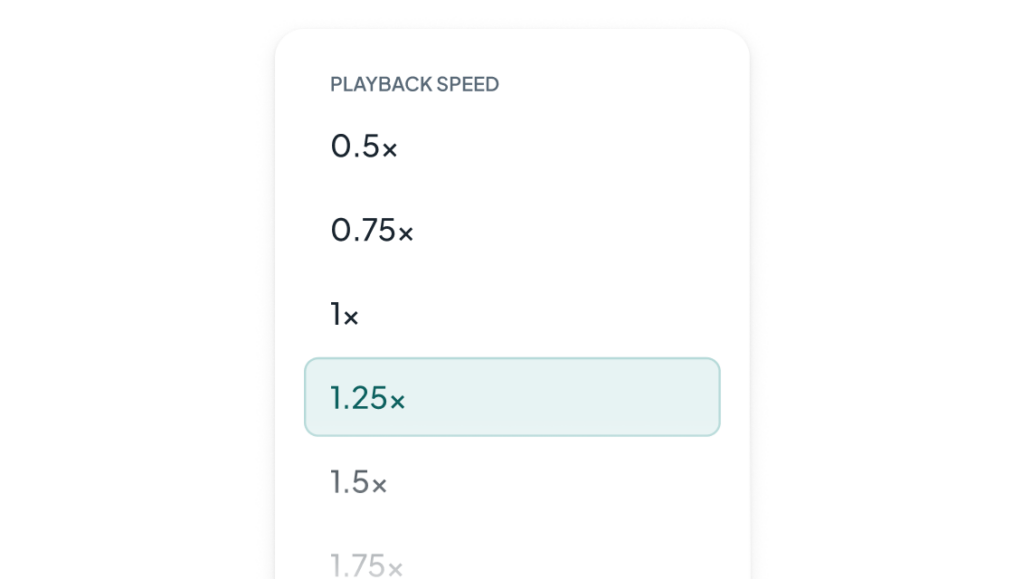
Scroll back over captions
Distracted during a meeting and missed something important? You can easily scroll back over live captions to recap what was missed.
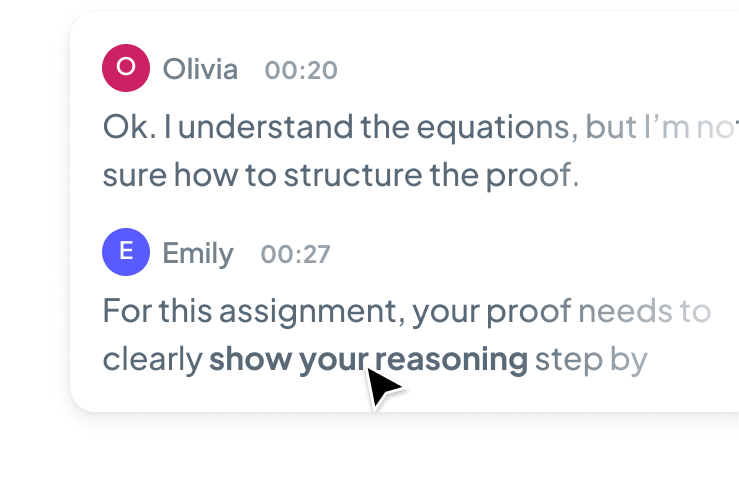
Reduce strain and fatigue
Caption.Ed captures the audio, transcript, and video of a session. So when you hit record, you can focus on the captions knowing everything else is being captured and you can revisit it whenever you need.

Minimises distraction in loud environments
Tuning in from a busy co-working space or coffee shop? Caption.Ed makes it easier to engage with content in environments where distractions are prevalent.

“ Caption.Ed allows me to relax and get into each meeting a bit more. I can concentrate more on the context of a meeting ”
Gabrielle Wright | Smart Insights
View case study
Ready to get started
Join 30,000 people who are already transforming the way they work and study with Caption.Ed.