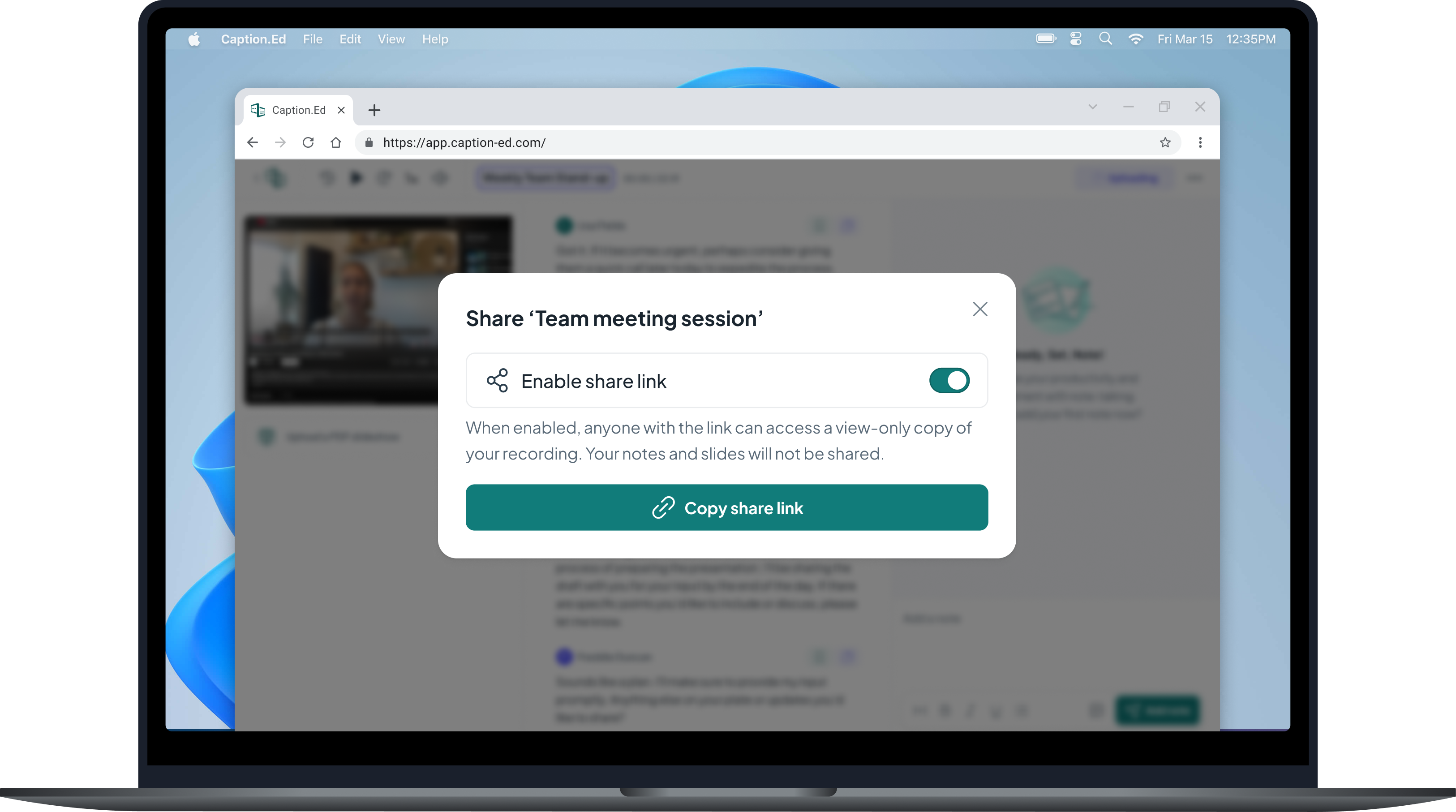Regain your independence with Caption.Ed
Caption.Ed for Hearing Loss
Access highly accurate, real-time captions with this intuitive and easy to use captioning and note-taking app.
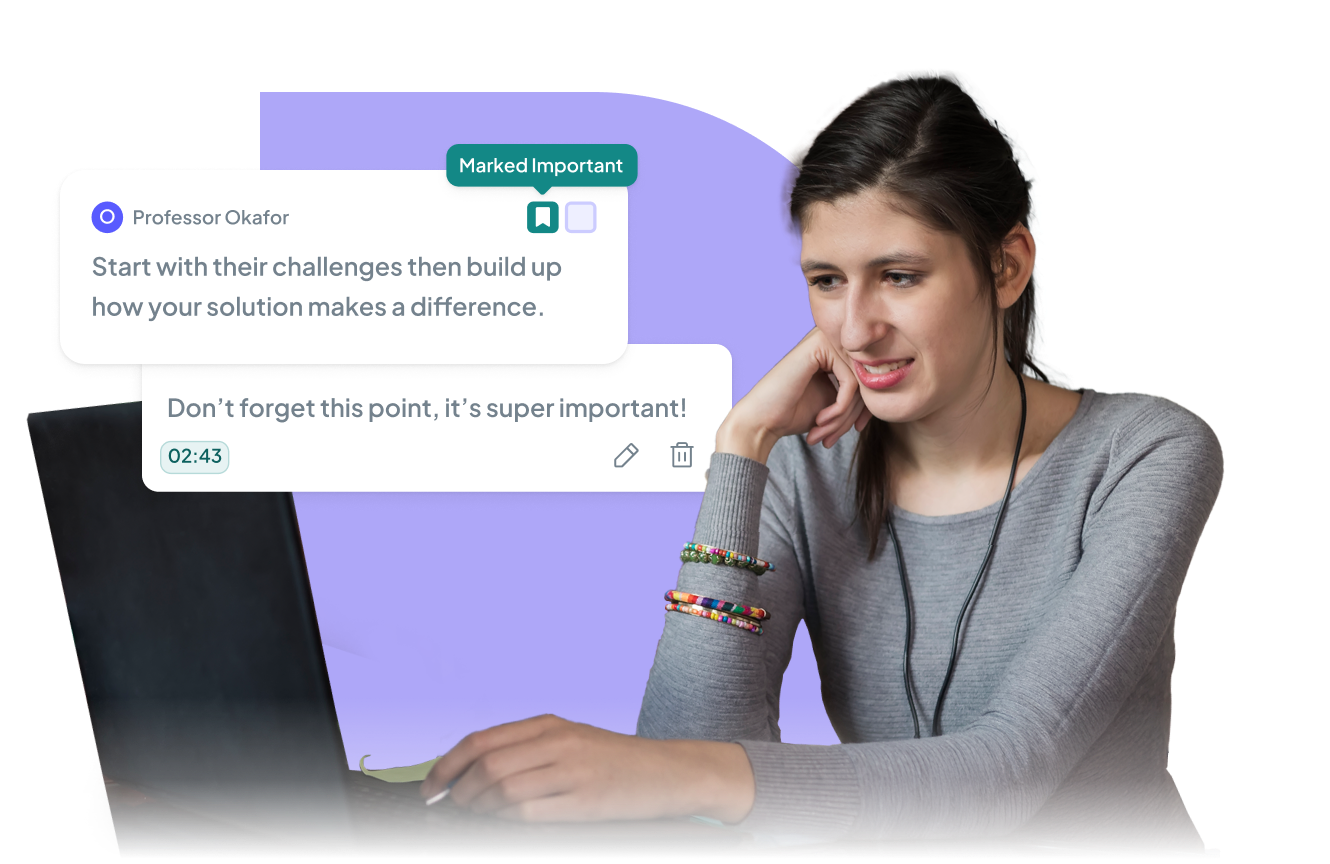
Captioning and note-taking software designed for people with hearing loss
Caption.Ed gives you access to highly accurate, real-time captions through an intuitive and simple to use app
People with hearing loss may face many barriers to effective communication whilst at work or in education. This can include being able to access verbal information both online and whilst face to face. Caption.Ed captures the important stuff so you can focus on staying present. This means:
- Less fatigue from having to keep up with the conversation
- More independence at work or in your studies
- Reduced anxiety about information retention
- Less distractions so you can stay present

Features which
support users with
hearing loss
Video capture
Visual cues and body language provide important additional context. Caption.Ed records your screen so you can lip read as well as listen to audio playback when you revisit a session.
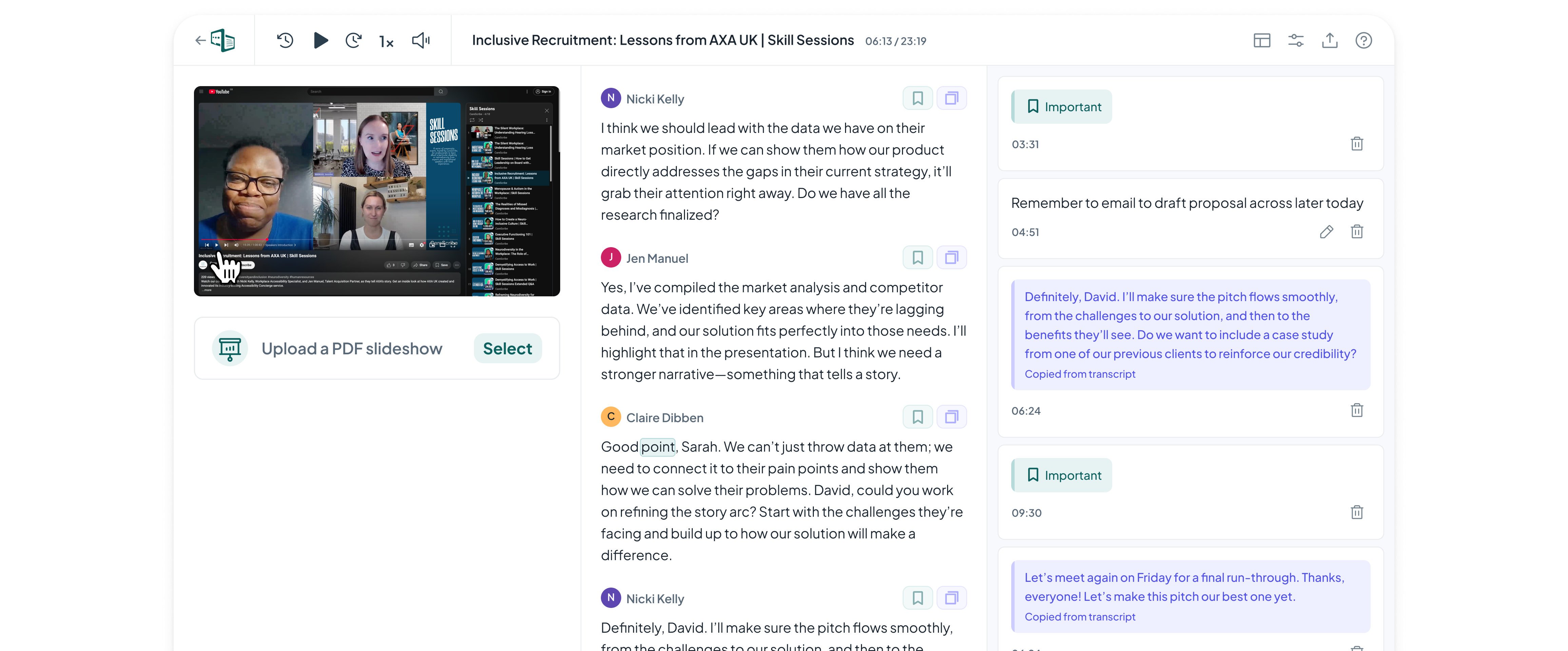
Real-time captions
Lag? What lag? Caption.Ed returns captions in <1s. This speedy synchronisation means you can truly keep up with the conversation.
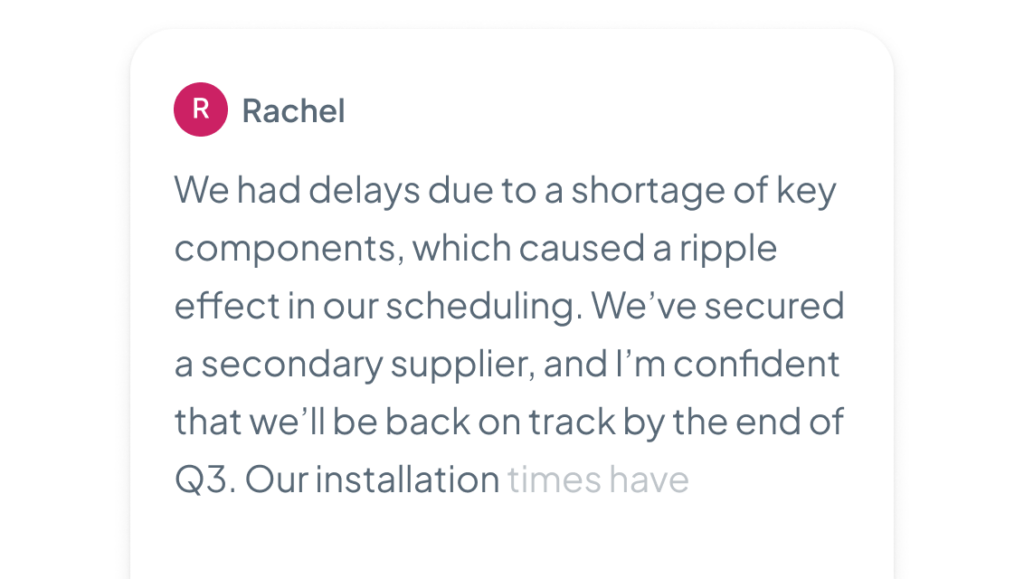
Media playback
Revisit a Caption.Ed session and you can choose to playback media and audio at 0.5x or 0.75x speed. This means you can take in the information at your own pace.
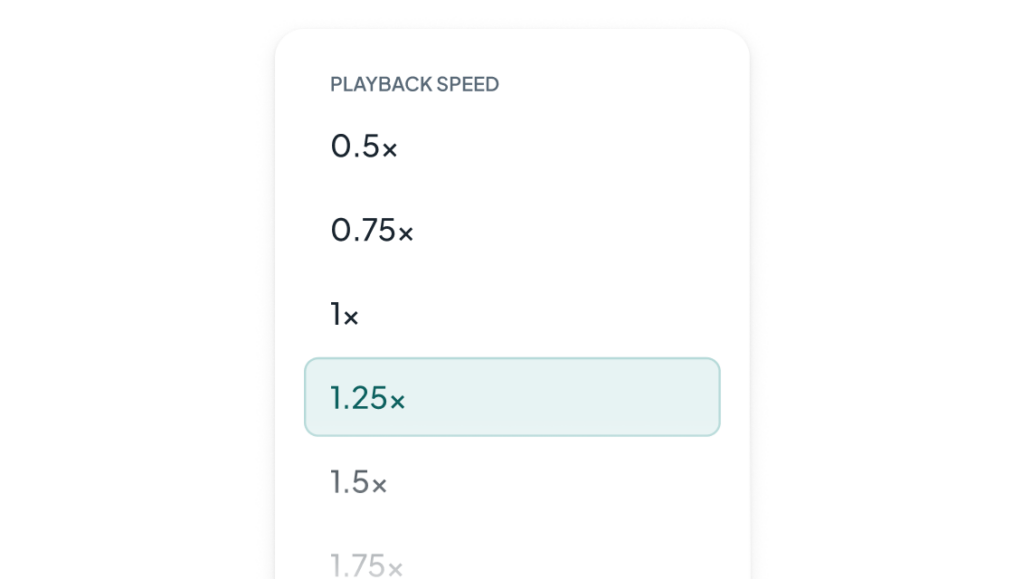
Scroll back over captions
Missed something important? You can easily scroll back over live captions to recap what was missed.
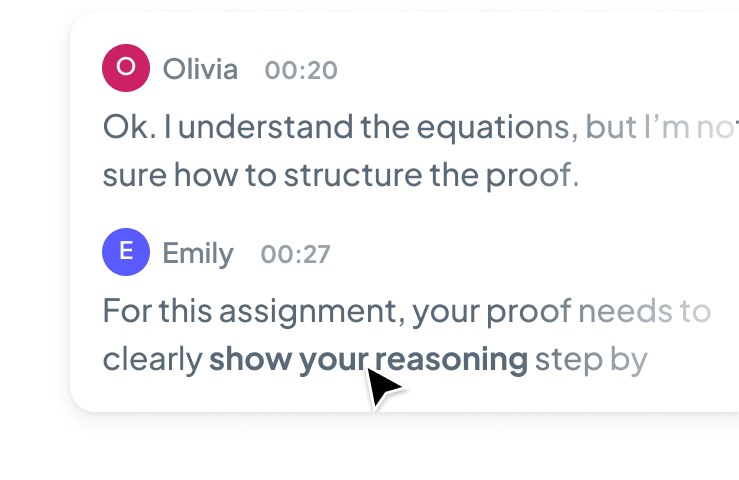
“ I would definitely recommend Caption.Ed, it’s just brilliant ”
Daniel Wheeler | Dimensions UK
View case study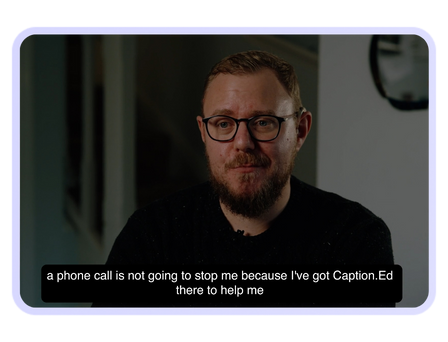
Reduce strain and fatigue
Caption.Ed captures the audio, transcript, and video of a session. So when you hit record, you can sit back and focus on the captions knowing everything else is being captured and you can revisit it whenever you need.

Highly accurate
If you’re relying on captions, then they need to be accurate. Caption.Ed outperforms the major cloud providers like Amazon, Microsoft, and Google, in terms of accuracy.
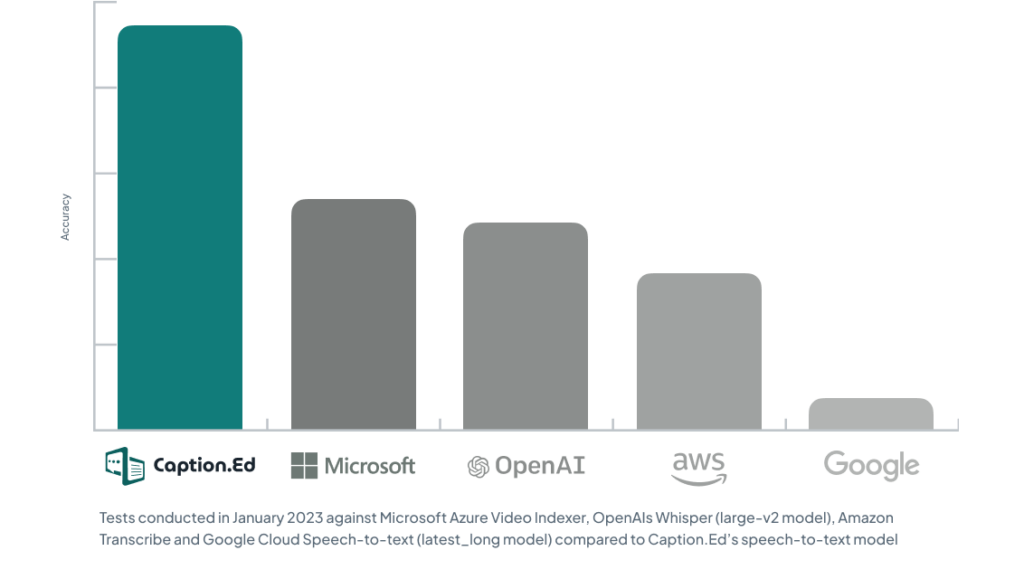
Supports better audio processing
Accents, similar sounding words, and noisy backgrounds can all contribute to difficulty with audio processing. Caption.Ed’s real-time, highly accurate captions confirms what’s been said to make that processing easier.
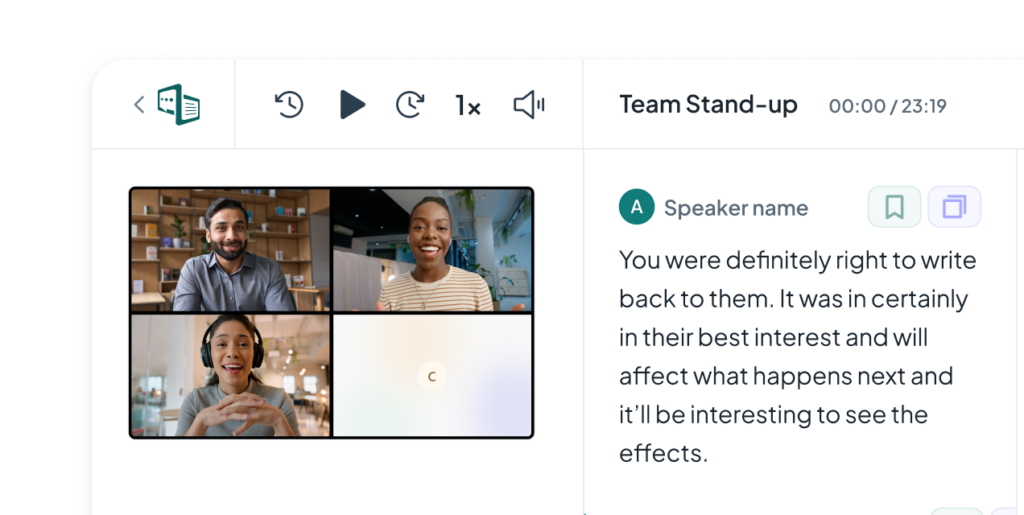
Minimises distraction in loud environments
Tuning in from a busy co-working space or coffee shop? Following live captions helps to reinforce what’s being said.

Captioning is a vital addition to any workplace and particularly transformative for people with hearing loss. Caption.Ed Pro offers best-in-class automatic captions in face-to-face meetings and in events where background noise may be difficult to filter.
Employees and students with hearing loss can access Caption.Ed for through government funding schemes, if eligible. Using these funding pots, individuals with hearing loss can apply for considerable levels of funding to support them with the most appropriate types of tech:
Disabled Students Allowance (DSA): The DSA can fund Assistive Technology for Hearing Impaired students across all forms of impairment. Disabled Students Allowance funding is available to students of all ages and can go a long way to improving academic outcomes. Learn more about DSA.
Access to Work: Those in employment with hearing loss can apply to get up to £70,000 worth of funding from Access to Work. This is government funding that goes beyond the mandatory reasonable adjustments an employer must make. Learn more about Access to Work.
As well as captioning, Caption.Ed also allows users to be able to record any audio or video they are listening to, add annotations in real time, and highlight pieces of important information. These recordings and annotations will then be available for users to review and revise in their own time.
Users are able to pause recordings, jump seamlessly between sections, and also annotate the audio stream.
Accessibility to Spoken Content
Captions convert spoken words into text, allowing people with hearing loss to follow along with conversations, lectures, or media. Captions also make it easier to understand fast-paced dialogue, overlapping speech, or unclear audio.
Improved Comprehension
People with hearing loss often miss nuances in tone or pronunciation. Captions ensure they grasp every word. Captions also help to bridge gaps when speakers use unfamiliar accents or regional dialects.
Enabling Participation
Captions allow individuals to actively engage in classes, meetings, or training sessions without relying on interpreters or lip-reading alone. As well as this, real-time captions make it easier to follow conversations in group settings, even when multiple people are speaking.
Supporting Noisy or Quiet Environments
In environments with background noise, captions help people with hearing loss stay connected to the content. Captions enable accessibility in places where audio can’t be used, such as libraries or late-night settings.
Empowering Independence
With captions, individuals can independently access information and media without needing assistance or special accommodations.
Ready to get started
Join 30,000 people who are already transforming the way they work and study with Caption.Ed.