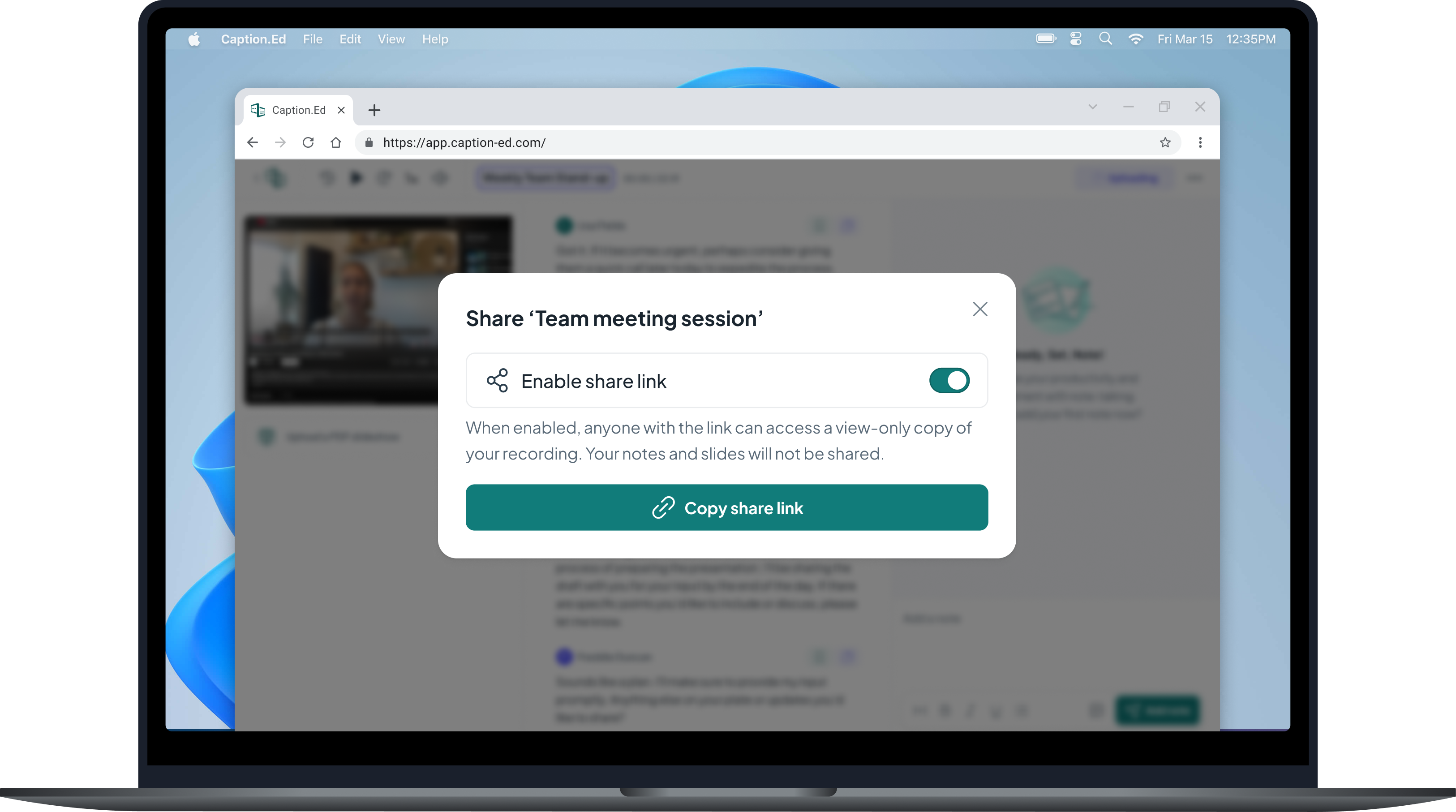Caption.Ed Notes for DSA students
Note-taking just became a whole lot easier
Absorbing lecture content and writing notes at the same time is hard. With Caption.Ed Notes you can boost your productivity and get peace of mind when studying. You’ll never miss anything important ever again!
Take notes, effortlessly…
Take notes timestamped against your transcript and mark sections of your transcript as ‘important’ so you can focus on absorbing the information at hand.
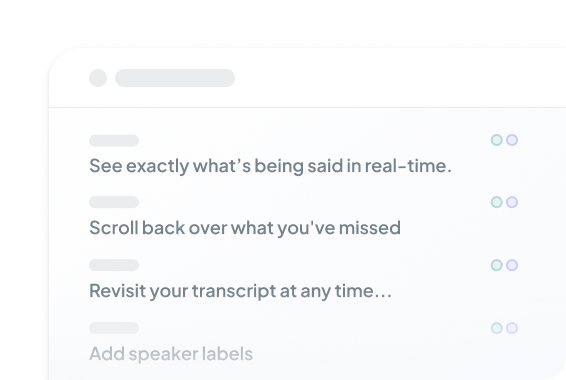
…and capture the important stuff
Caption.Ed Notes enables you to capture the audio or video of a session and generate a transcript, arming you with all the context you could ever need.
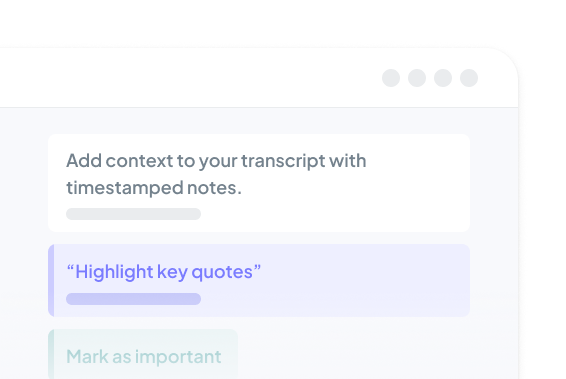
Unbelievable accuracy
When it comes to accuracy, Caption.Ed outperforms the major cloud providers including Google, Amazon, and Microsoft, giving you access to reliable and consistent captions.
Tests conducted in January 2023 against Microsoft Azure Video Indexer, OpenAIs Whisper (large-v2 model), Amazon Transcribe and Google Cloud Speech-to-text (latest_long model) compared to Caption.Ed’s speech-to-text model
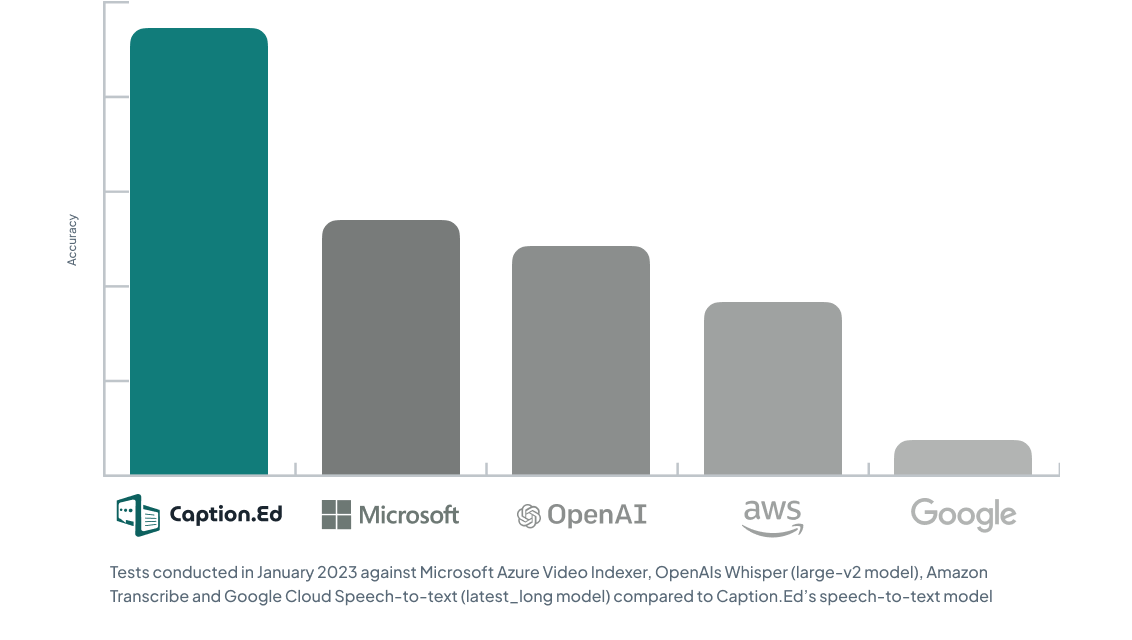
Assign speaker names
Knowing who said what during a lecture or seminar provides crucial context. With Caption.Ed Notes, you can enhance your clarity and understanding by assigning speaker names to your transcript.
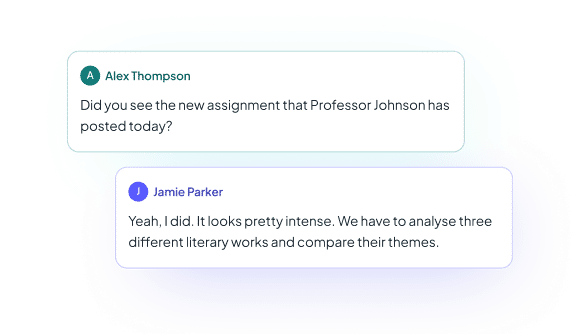
Capture audio and video
Caption.Ed Notes gives you the power to capture the audio and video of a session. Watch a recording back and you’ll gain additional and essential context in the form of visual cues such as body language and facial expressions.

“ Caption.Ed is a product I wish had been available when I was at University 30 years ago. It’s just fantastic ”
David Edwards | Assistive Technology Trainer
View case study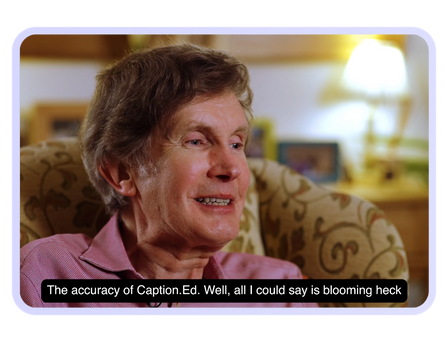
Tailor Caption.Ed Notes to you
You can customise Caption.Ed Notes to however you like it. Switch between light, dark, or sepia mode, adjust the size of the captioning window, or personalise your session to view notes only, a transcript preview, or both.
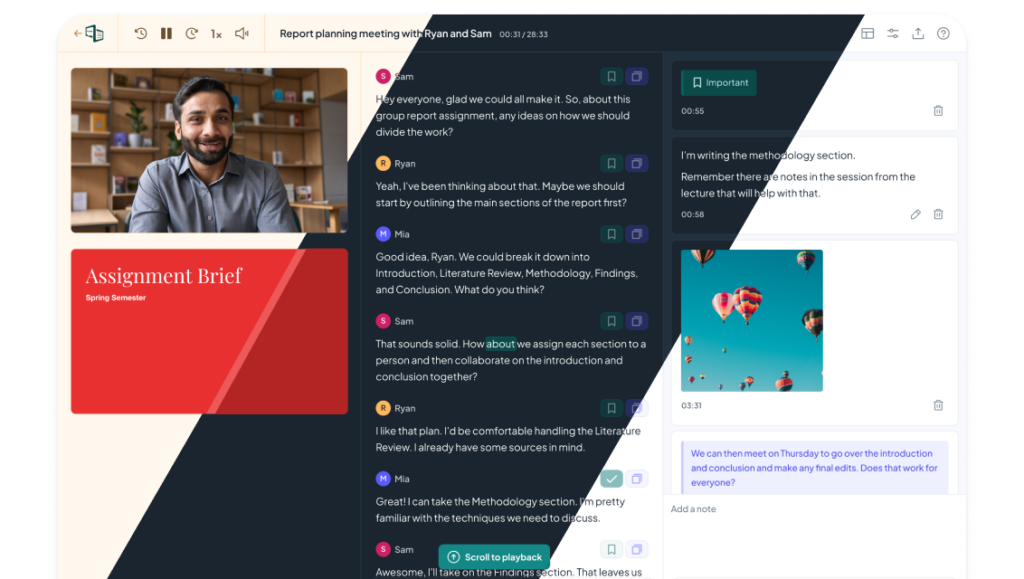
Editable and interactive transcript
Once you’ve ended a Caption.Ed Notes session, head to your library and an interactive and editable transcript waiting for you.
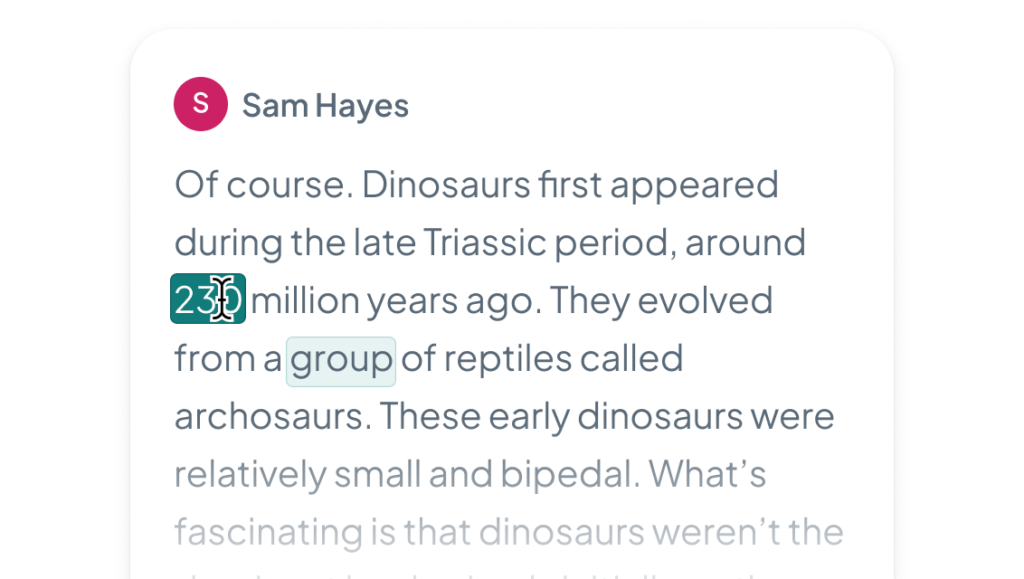
Review all your past sessions in one place
Once you’ve finished your Caption.Ed Notes session, head into your library and you’ll be able to revisit your transcript, audio or video, and notes all in one place. A convenient way to remind yourself what was said, and why it was important.

Works on Windows, Mac, Chromebook and mobile
Windows user? Mac fan? Or perhaps you have a Chromebook? Whatever device you’re working from, Caption.Ed is compatible across all platforms. It also works on mobile devices and tablets.
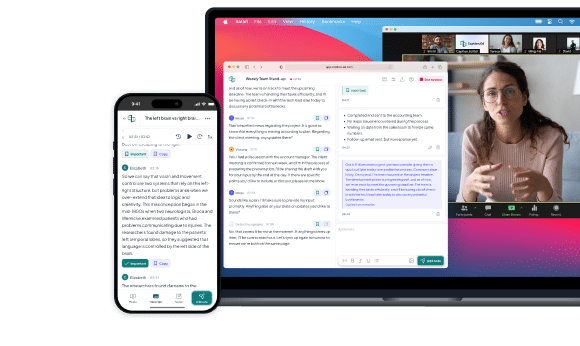
Compatible with your favourite apps
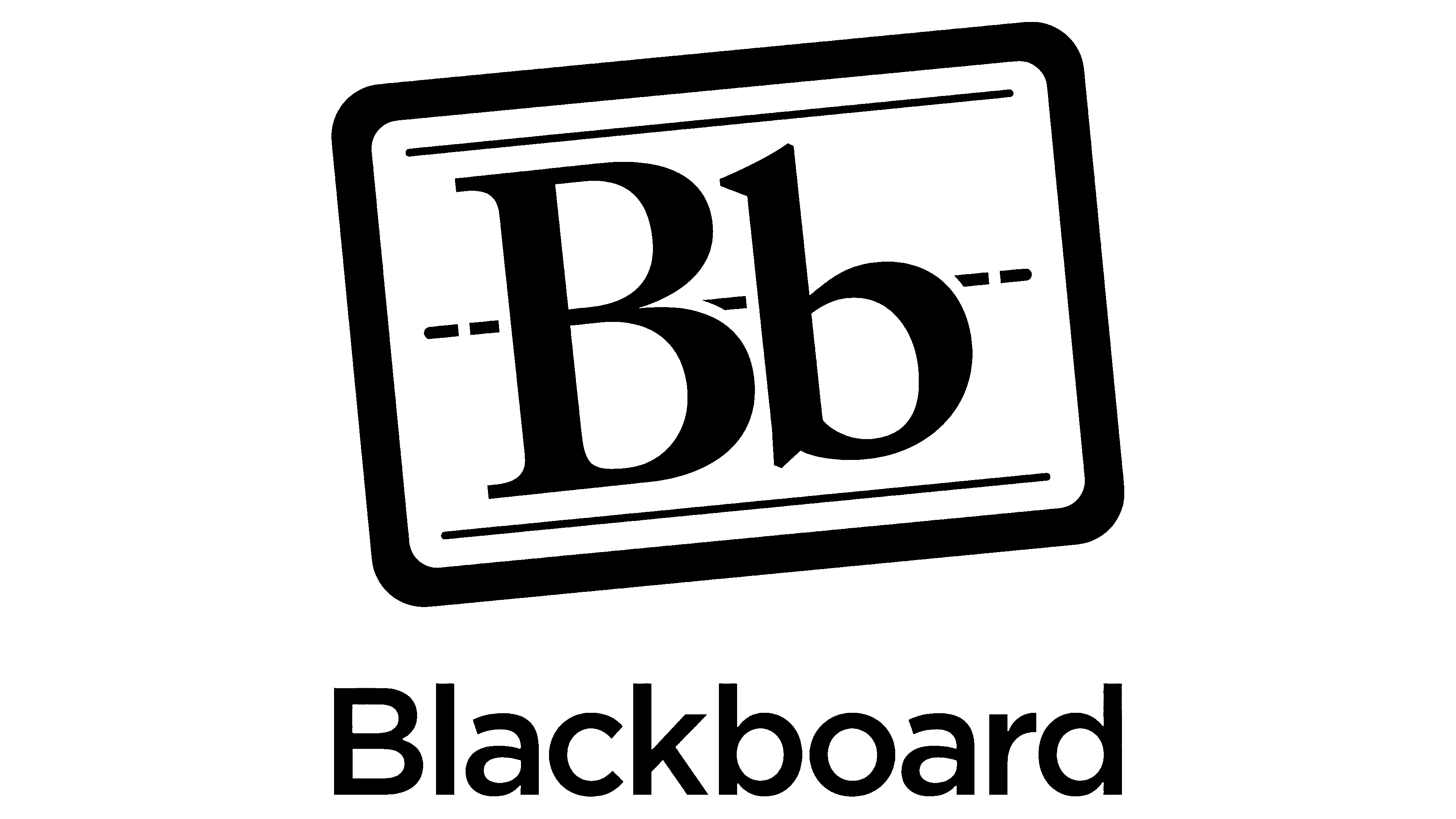
Caption in multiple languages
Did you know Caption.Ed Notes can generate a transcript in multiple languages? From Welsh to Mandarin, Caption.Ed Notes has 47 languages for you to choose from.

Captions in real-time
There’s nothing worse than captions which don’t sync up to speech. Caption.Ed Notes delivers captions without delay so you absorb all dialogue in real-time. You can even scroll back if you miss anything.
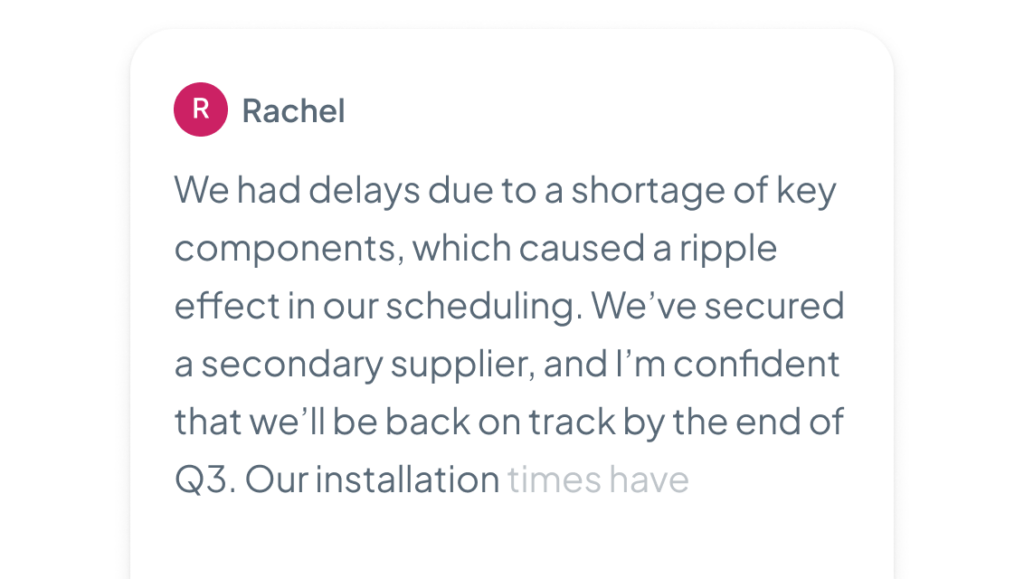
Customer support via WhatsApp
Our award-nominated customer support team offer assistance through email, live chat, and WhatsApp. Need to reach out on the go? No problem.