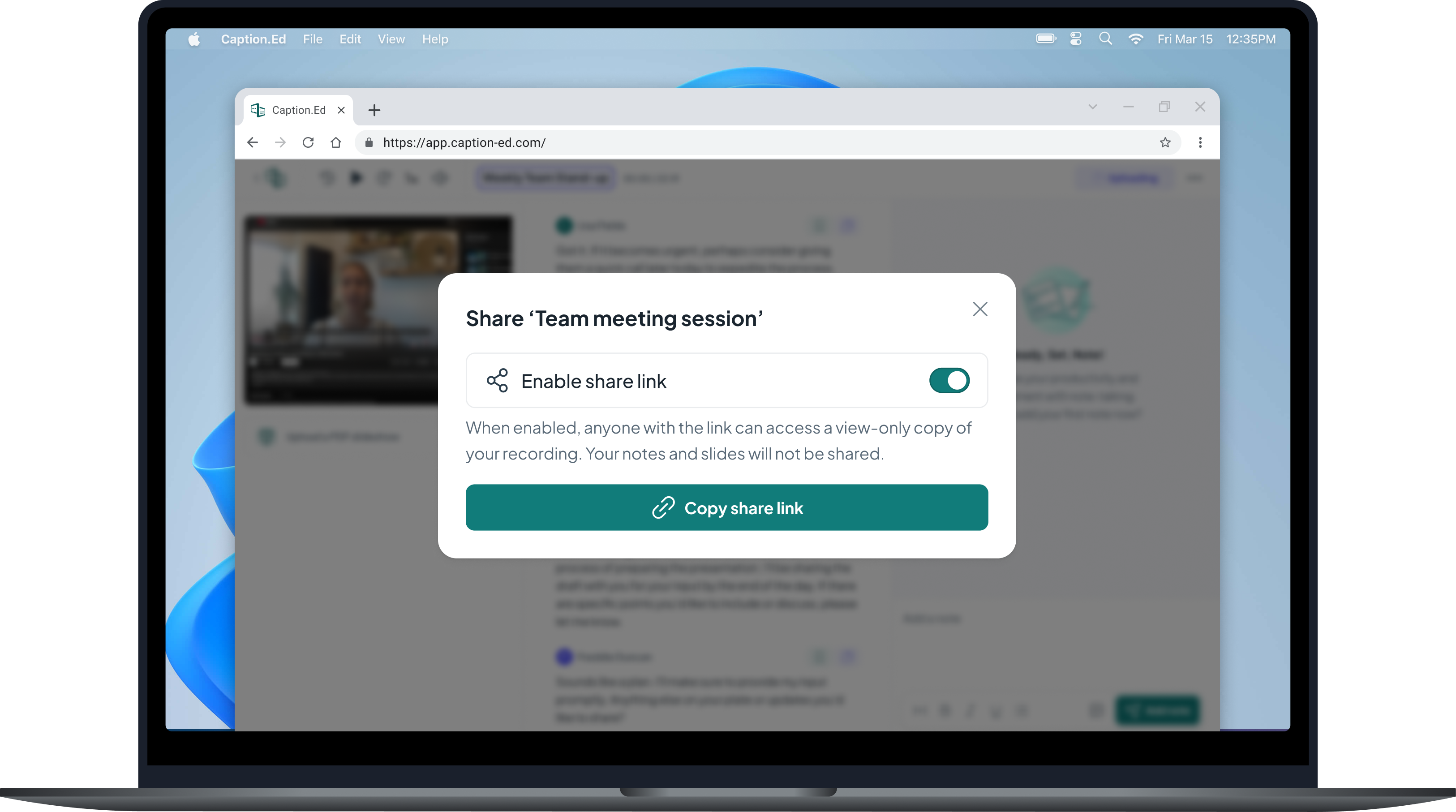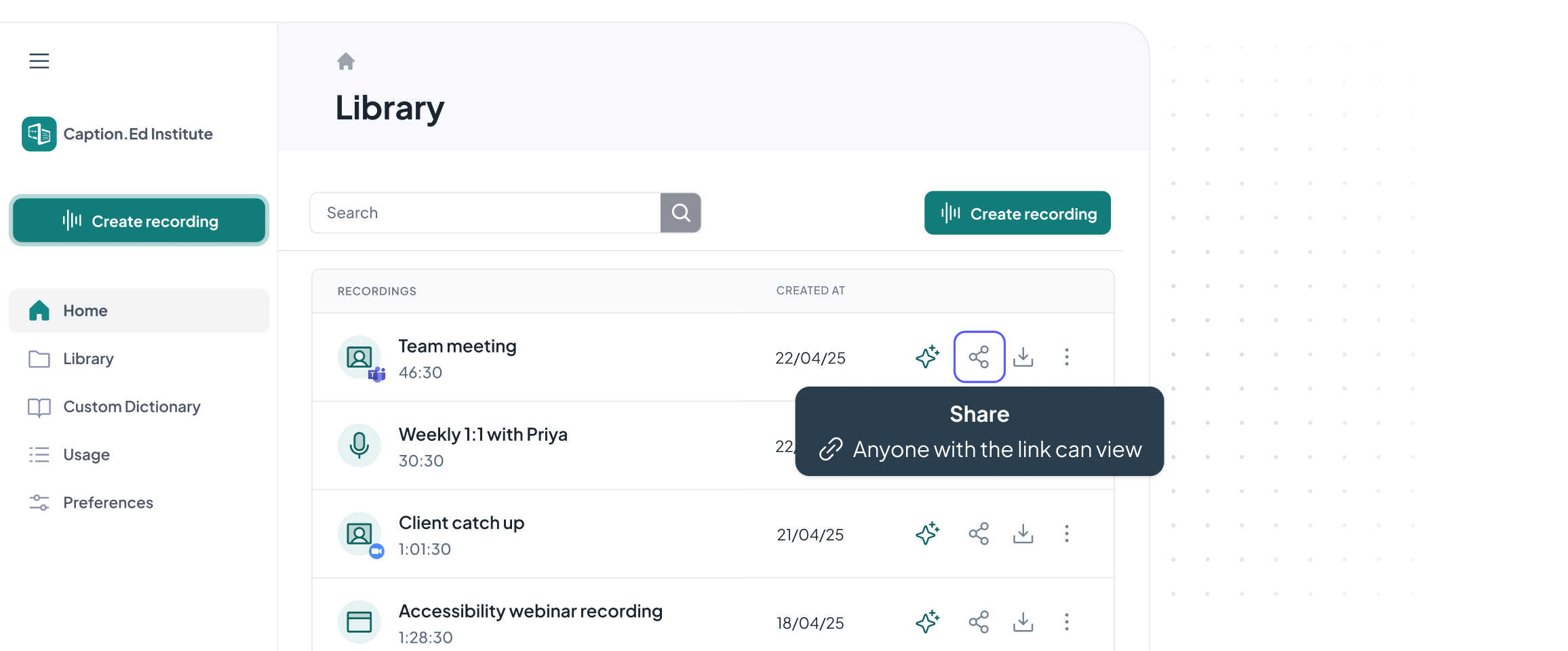Features
Live captions
Over 100 empirical studies have proven that live captions enhance information recall

Whether you’re in an in-person meeting or watching course material online, Caption.Ed captions it all!
Caption.Ed’s highly accurate, real-time captions help to aid recall and keep you focused.
How do live captions support information recall?
Whether you’re in a meeting or lecture theatre, the amount of information thrown at you can be overwhelming.
Live captions help to:
- Boost comprehension through dual-coding
- Improve focus if your mind wanders
- Reduce stress by aiding information recall

Secure and private live captioning you can trust
Worried about privacy? Don’t be. At Caption.Ed, your live captions, notes, and recordings are protected with ISO27001-certified security. You’re in full control: delete sessions anytime, and your data is never used to train AI.
Learn how we keep your data safe on our Information Security Page.

Start using live captions
Join 30,000 people who are already transforming the way they work and study with Caption.Ed.
Make daily life
more productive
and accessible
Live captions for your audio and video
Caption.Ed lets you generate live captions for your audio and video sessions, giving you the full picture with added context from visual cues like body language and facial expressions.
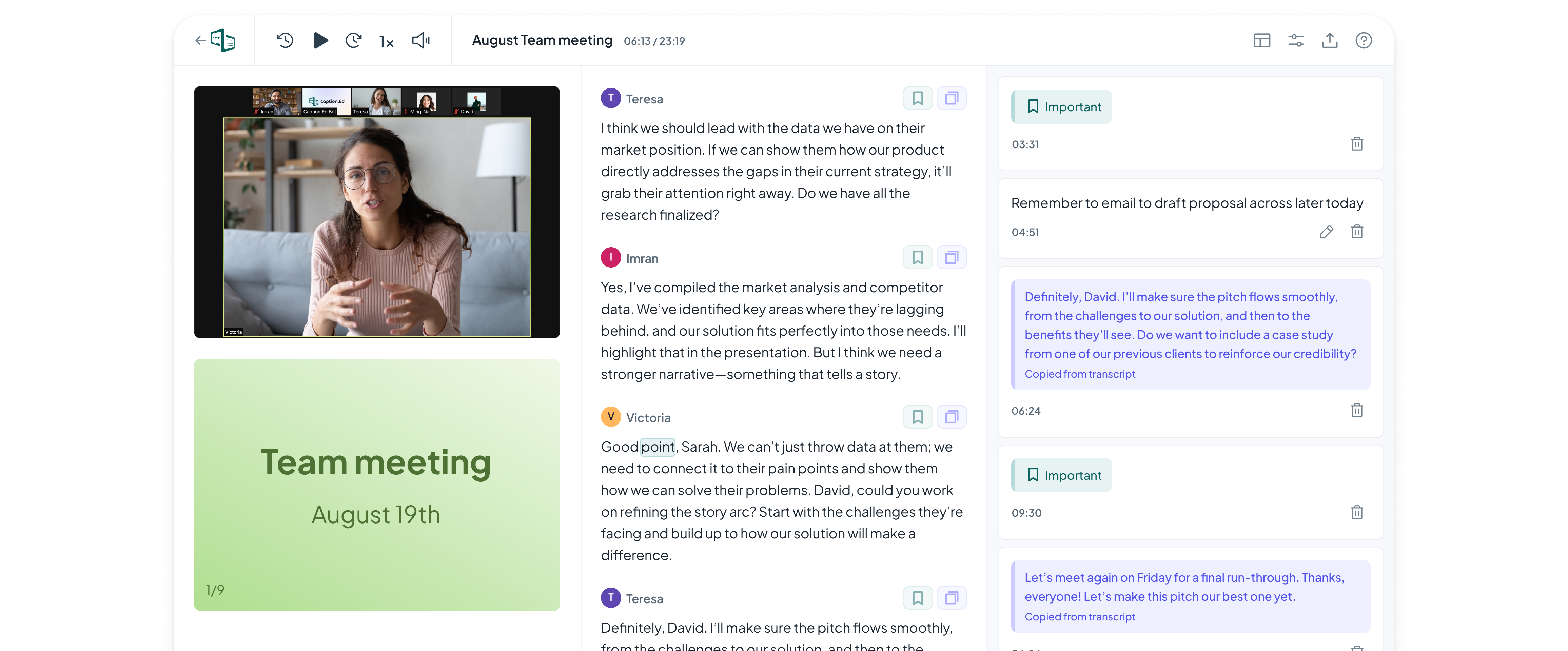
Unbelievable accuracy
Caption.Ed’s live captions outperforms the major cloud providers including Google, Amazon, and Microsoft – giving you accurate captions every time.
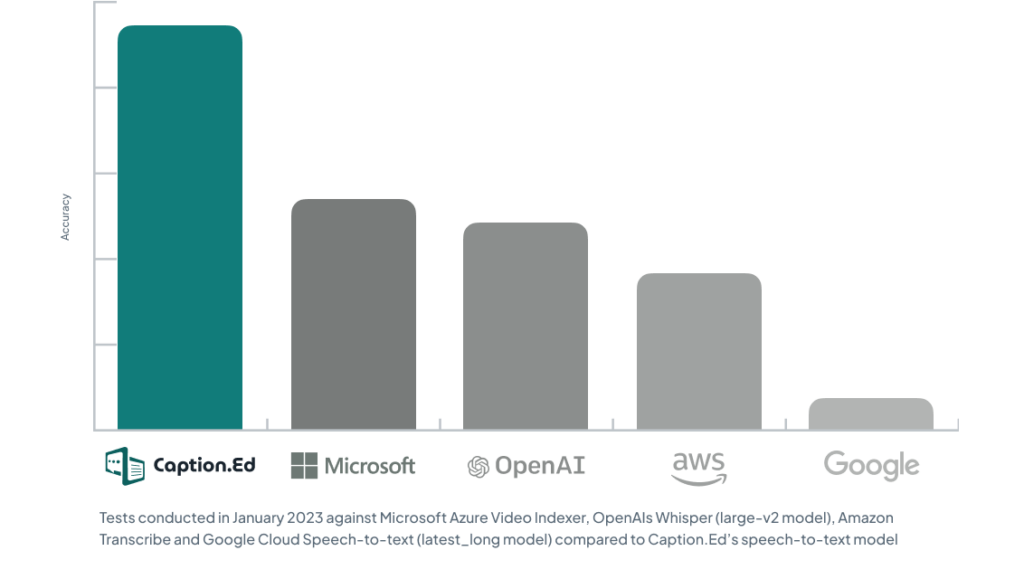
Instant live captions
There’s nothing worse than live captions which don’t sync to speech. You won’t find that here.
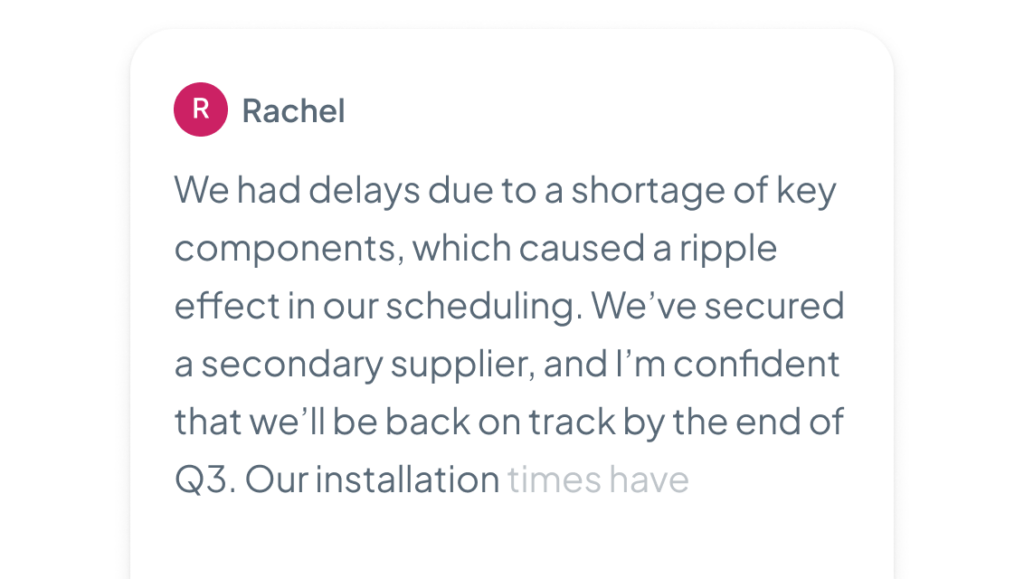
Compatible with your favourite apps
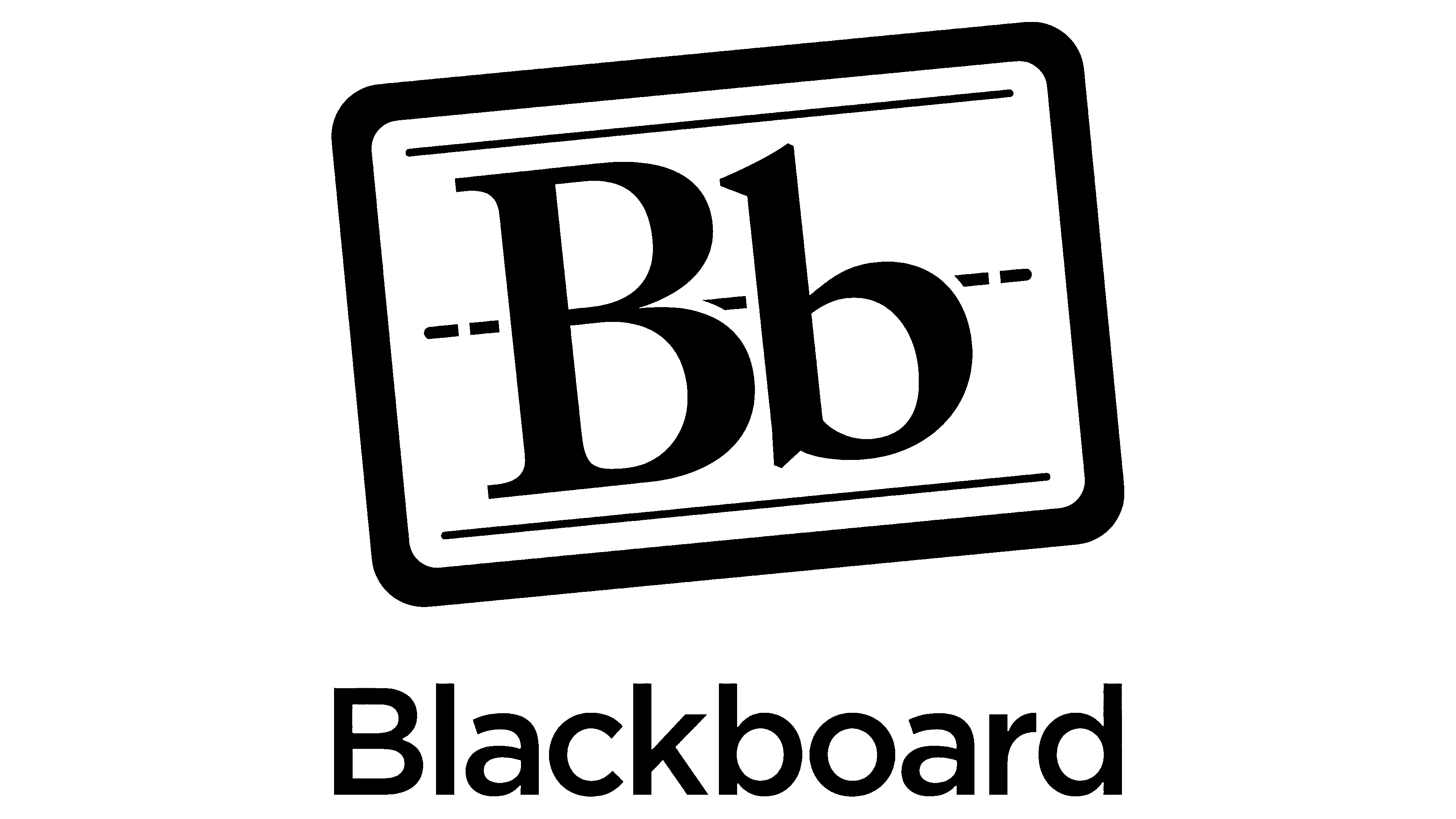
Speaker labelling in real-time
Knowing who said what during a conversation provides crucial context. With Caption.Ed, you can enhance your clarity and understanding by assigning speaker names to your live captions.
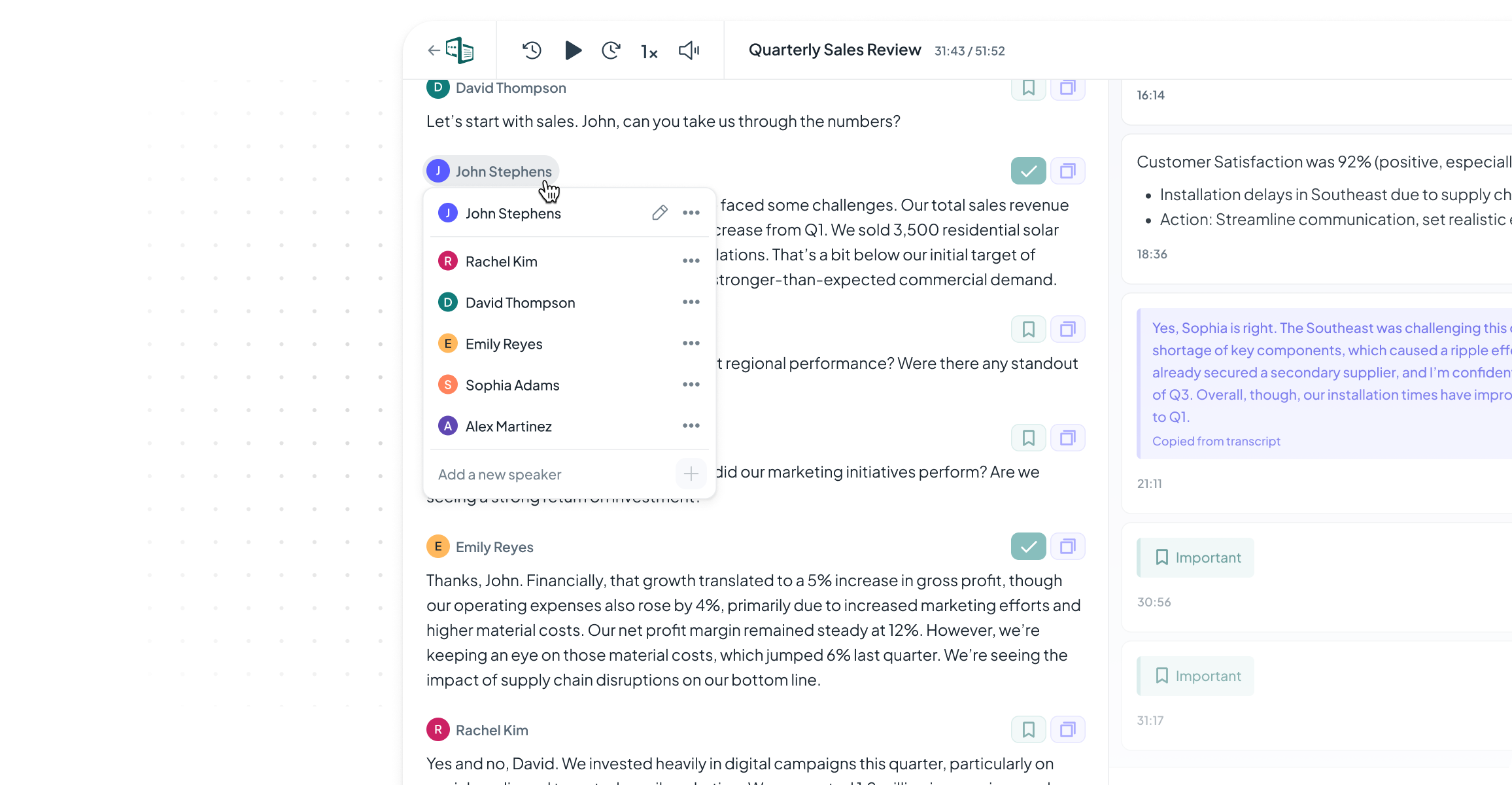
Live captions in 55 languages
From Welsh to Mandarin, Caption.Ed has 55 languages for you to generate live captions in.

Edit your captions in real-time
Interact with and refine captions during a live session. Find editable transcripts in your library right after you’ve finished your session.
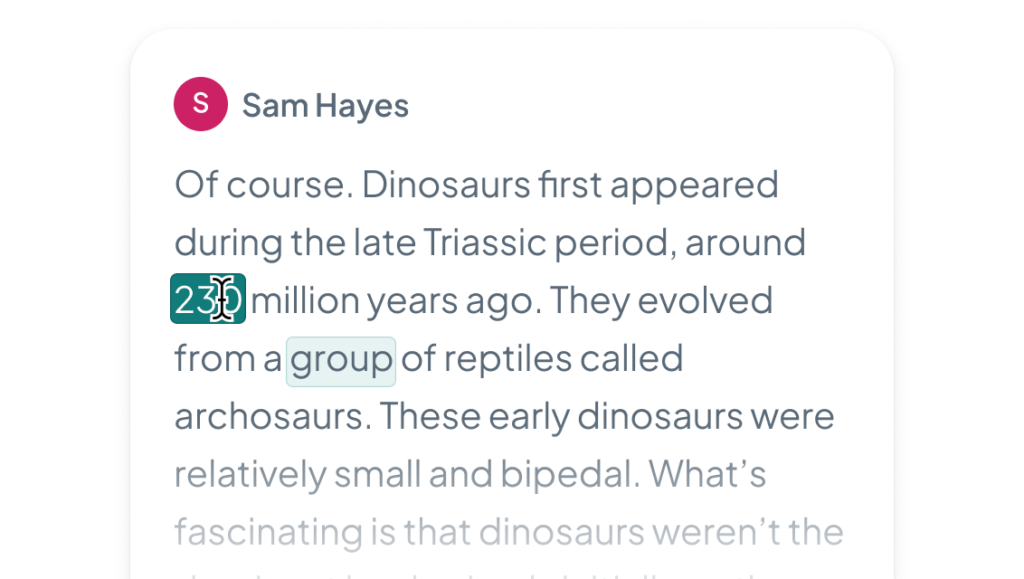
See for yourself
Discover how Caption.Ed’s accuracy stacks up against competitors by choosing a sample clip below.
Saved live captions
Your live captions, recording, and notes are all stored in your library, ready to refer back to at a later date.
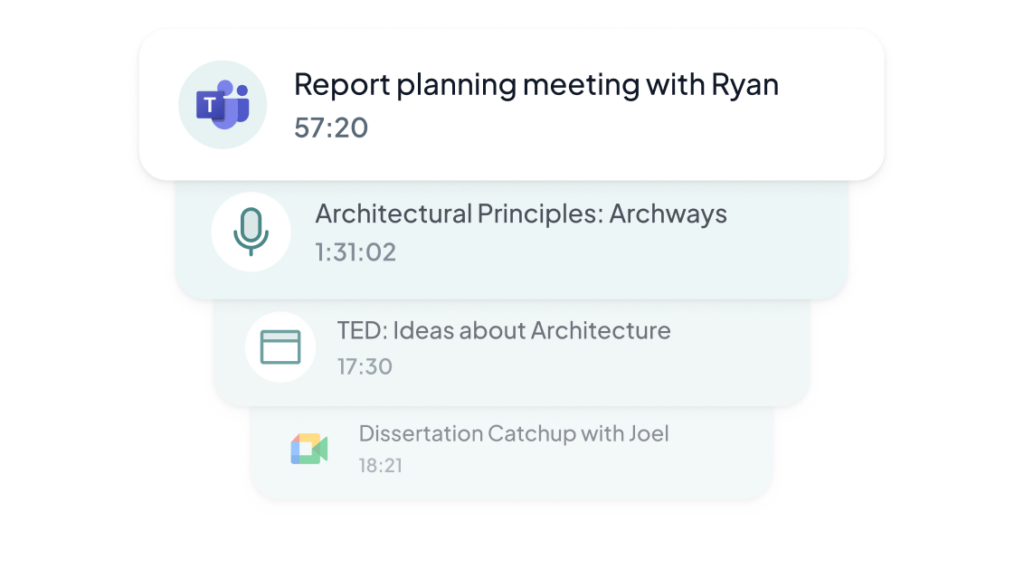
Personalise your live captioning experience
Adjust the look of your live sessions by switching between light, dark, or sepia mode or even adjusting the size of the captioning window.
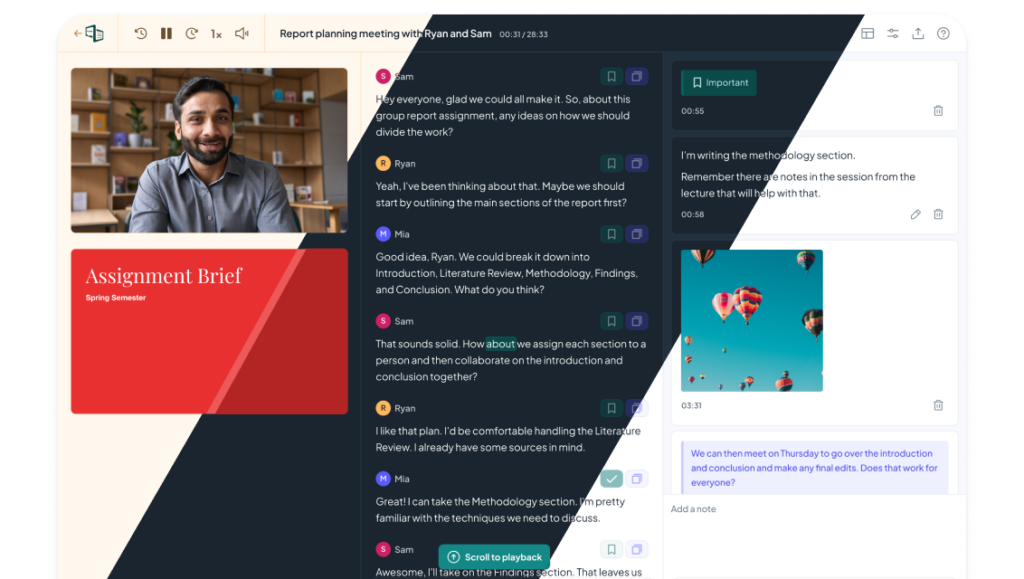
Available for Windows, Mac, and Mobile
Access live captions anytime on Windows, Mac, or mobile so you can join, follow, and review sessions anytime, anywhere.

Supporting individuals with hearing loss
Our live captions make every session inclusive, helping d/Deaf and hard-of-hearing users follow along effortlessly.

See how live captions can transform your experience
Frequently Asked Questions
Yes. We offer free trials for individuals on both our Lite and Pro plans. For teams, you can talk to our sales team to find the best option. You may also be able to access Caption.Ed for free through Disabled Students’ Allowance (DSA) or Access to Work (AtW).
Yes. Caption.Ed works seamlessly with platforms like Zoom, Microsoft Teams, Google Meet, and Blackboard. It replaces in-built captions with more accurate, interactive transcripts that can be searched and revisited at any time.
Caption.Ed outperforms major providers like Google, Amazon, and Microsoft. Independent tests show our live captions can be up to 63.55% more accurate than Google’s and 18.74% more accurate than Windows captions, even in noisy environments.
From Welsh to Mandarin, Caption.Ed supports live captions in 55 different languages. While many tools only work in English, Caption.Ed makes live captioning accessible to international users.
Absolutely. With Caption.Ed, you can adjust and edit live captions during a session, making it easy to correct, clarify, or highlight key points as they happen.
Caption.Ed makes sharing simple. You can either share a live session so others can follow along in real time, or you can share past sessions, including audio, video, transcripts, and any AI summaries generated.
Yes. Your live captions, recordings, and notes are all saved in your Caption.Ed library. You can revisit them anytime, search for key moments, and make edits after the session.
Yes. Caption.Ed can automatically assign speaker labels in real time, so you always know who said what during a session.
Yes. Caption.Ed provides live captions for webinars, conferences, and presentations, making events more inclusive and accessible. Contact us to learn more about using Caption.Ed for your event.
Caption.Ed was designed with accessibility in mind. Our live captions give d/Deaf and hard of hearing users real-time access to spoken content, ensuring they can fully participate in meetings, classes, and events.
Yes. Protecting your data is a top priority. Caption.Ed is ISO27001 certified, which means we meet strict international standards for security. Your recordings and live captions remain private, you can delete them at any time, and they are never used to train AI models. Regular independent checks ensure our security measures stay up to date. Learn more in our Information Security Page.