New Feature
Sharing in Caption.Ed
You can now share any of your Caption.Ed sessions with your colleagues so that they can be in the know, without needing to be in the room.
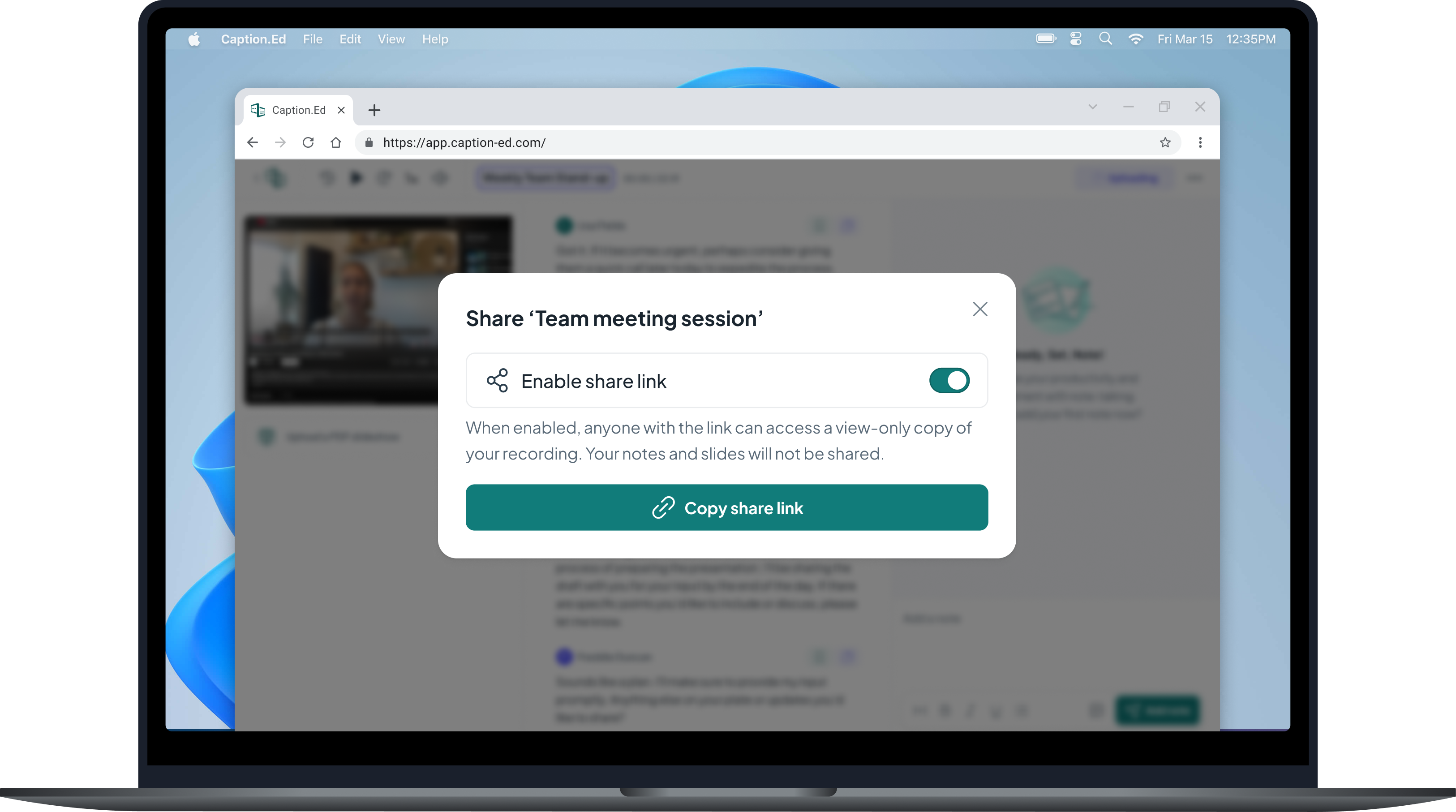
Share your Caption.Ed sessions
Caption.Ed’s powerful new sharing functionality lets you extend the benefits of our industry-leading captioning and transcription to everyone in your organisation. Whether you’re in a live meeting or sharing a past recording, it’s now easier than ever to keep information flowing across your team.
From supporting colleagues with hearing impairments to keeping remote teams aligned, this feature helps organisations create accessible and productive workplaces.
With Caption.Ed Sharing, you can now share your sessions in two ways:
- Live caption sharing: Share a link and let others follow along in real time.
- Historic session sharing: Share a past session, including the audio, video, transcript, and AI Summary (if generated).
Live caption sharing
Make any meeting or presentation instantly accessible with real-time captions that everyone can follow along with—whether they’re in the room or joining remotely.
Historic session sharing
Recorded an important conversation in Caption.Ed? Share your past sessions with anyone who needs access—complete with full multimedia content.
Setting up the live sharing
1️⃣ Start a Caption.Ed recording session
2️⃣ Click the sharing button to generate a public URL
3️⃣ Share this link with anyone who needs to follow along
Recipients will enter their email address for secure access. Once they’re in, they’ll be able to view real-time captions right alongside you!
Sharing past recordings
1️⃣ Navigate to your Caption.Ed Library
2️⃣ Select any past recording
3️⃣ Click the share button to generate a secure link
Decide who needs access, send them the link—and voilà!
With Caption.Ed historic sharing, the recipients will receive:
– Full audio and video recording
– Complete transcript with speaker labelling
– AI-generated summary of your Caption.Ed session (if generated).
New to AI Summaries in Caption.Ed? See how it works.

Sharing with confidence
With Caption.Ed, sharing is simple and secure. Here’s how we keep things safe behind the scenes:
- Organisation administrators maintain control over sharing permissions.
- Recipients must verify their email address to view content.
- Your personal notes remain private and are never shared.
- All sharing occurs through Caption.Ed’s secure, UK-hosted infrastructure.

Caption.Ed live captioning outperforms built-in options
Scroll back anytime
Our scroll-back functionality allows you to effortlessly revisit previous captions during a live session. Unlike built-in tools, which can make it difficult to catch up if you missed something, Caption.Ed lets you scroll back without interrupting the flow of the meeting or event.
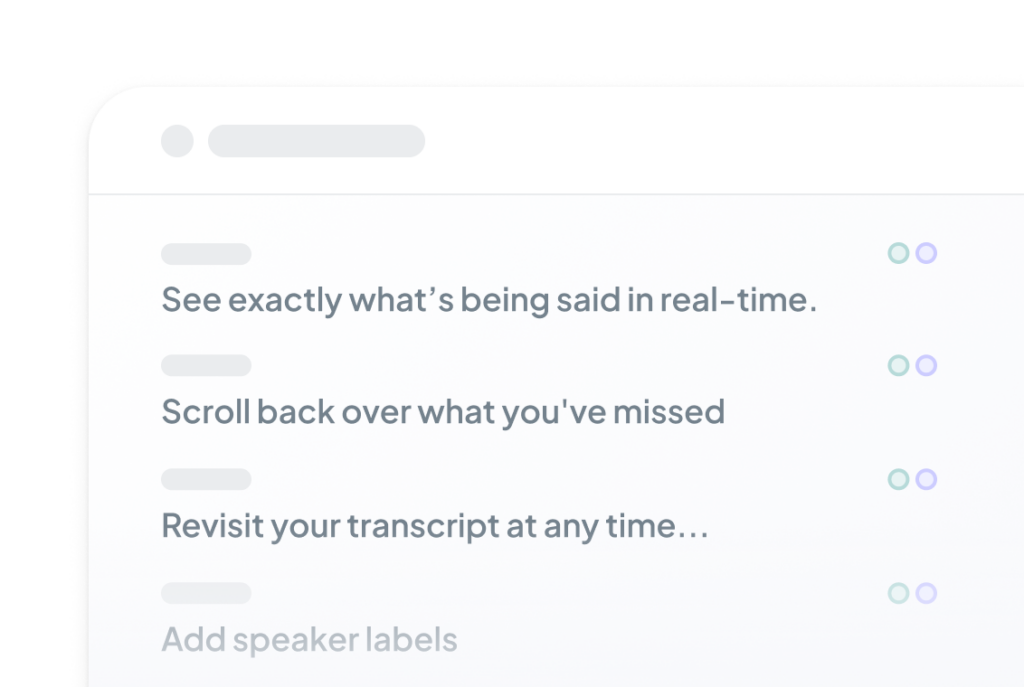
Industry leading accuracy
Built-in tools often fall short with transcription errors and delays. Caption.Ed offers industry-leading accuracy, ensuring that captions match the spoken words in real-time. With Caption.Ed, you can trust that what’s said will be captured clearly, even in noisy environments.
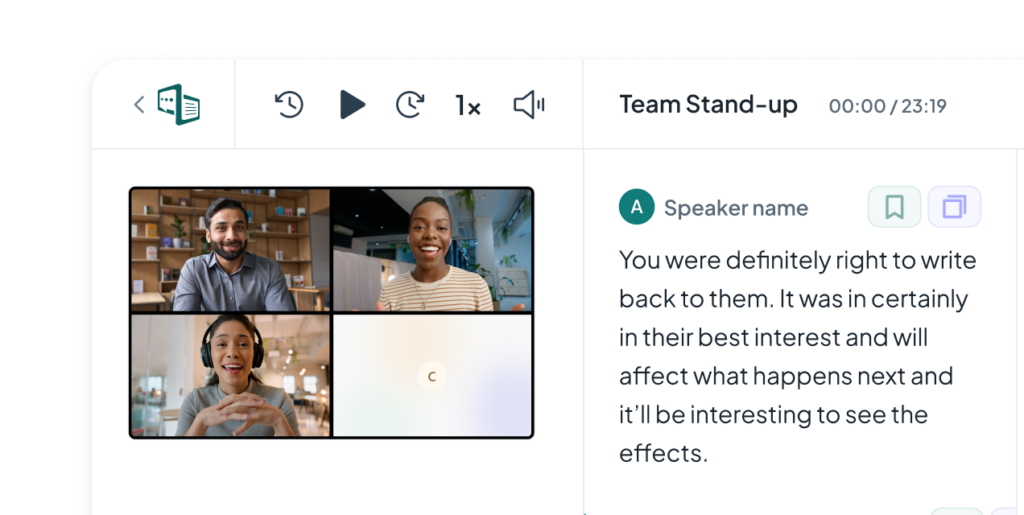
Captions for any meeting, in person or online
Our captions are always ready to go. Access captions for any meeting or event, regardless of whether it’s being delivered in-person or online.
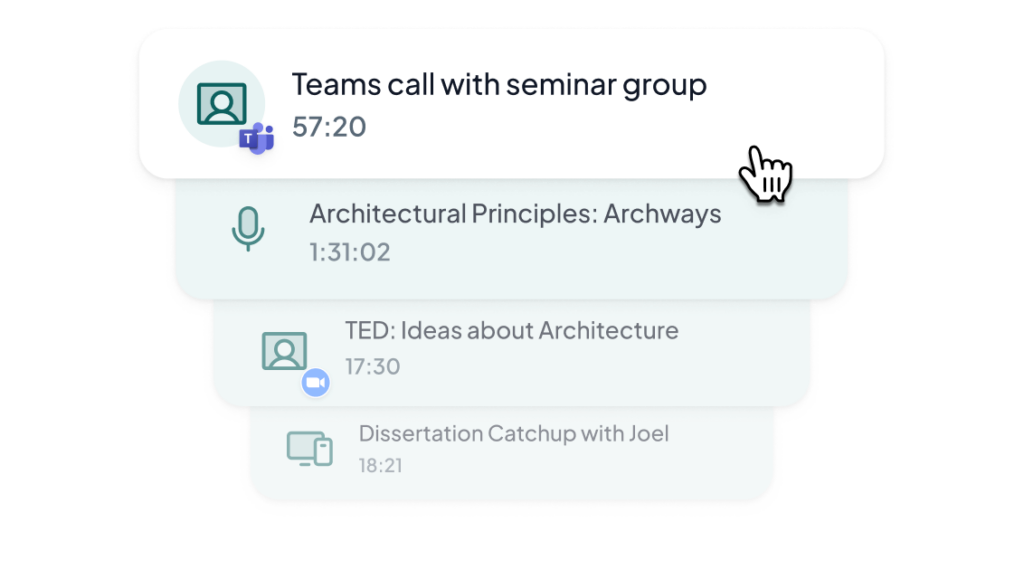
Mobile-friendly viewing
If you’re participating in a large meeting and sitting at the back of the room, Caption.Ed ensures you don’t miss a thing. Our mobile-optimised captions allow you to follow along on your device, ensuring that you can always access the information you need, wherever you are.
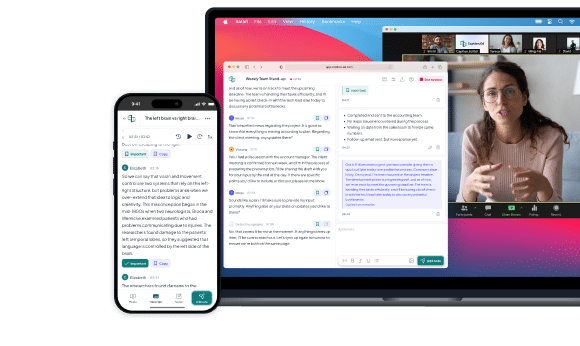
“More than 100 empirical studies have documented that captioning a video improves comprehension of, attention to, and memory of it. You can now use Caption.Ed to bring this benefit to live events and presentations too, ensuring everyone has an equal opportunity to engage with your message.”
Daisy Wilcox, Senior Product Manager
Ready to get started?
Join 30,000 people who are already transforming the way they work and study with Caption.Ed.