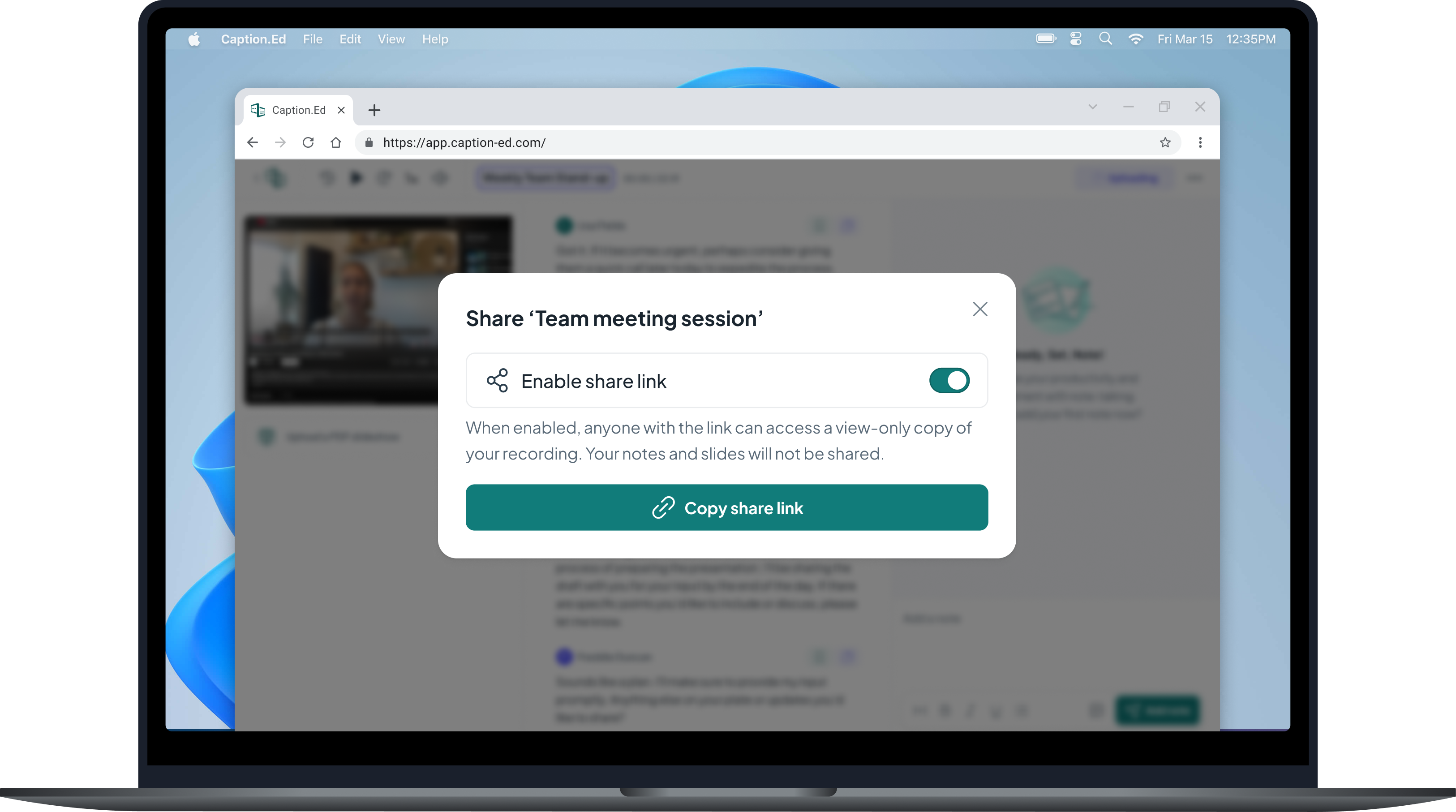Reduce anxiety and gain control with Caption.Ed
Caption.Ed for Dyslexia
Take the stress out of note-taking and informational recall with Caption.Ed

Captioning and note-taking software designed for people with dyslexia
Caption.Ed gives you access to highly accurate, real-time captions through an intuitive and simple to use app
People with dyslexia may face many barriers to effective communication whilst at work or in education. Caption.Ed captures the audio, transcript, and video from every session so you can focus on staying present. This means:
- Less fatigue from having to keep up with the conversation
- More independence at work or in your studies
- Reduced anxiety about spelling
- Improved information recall
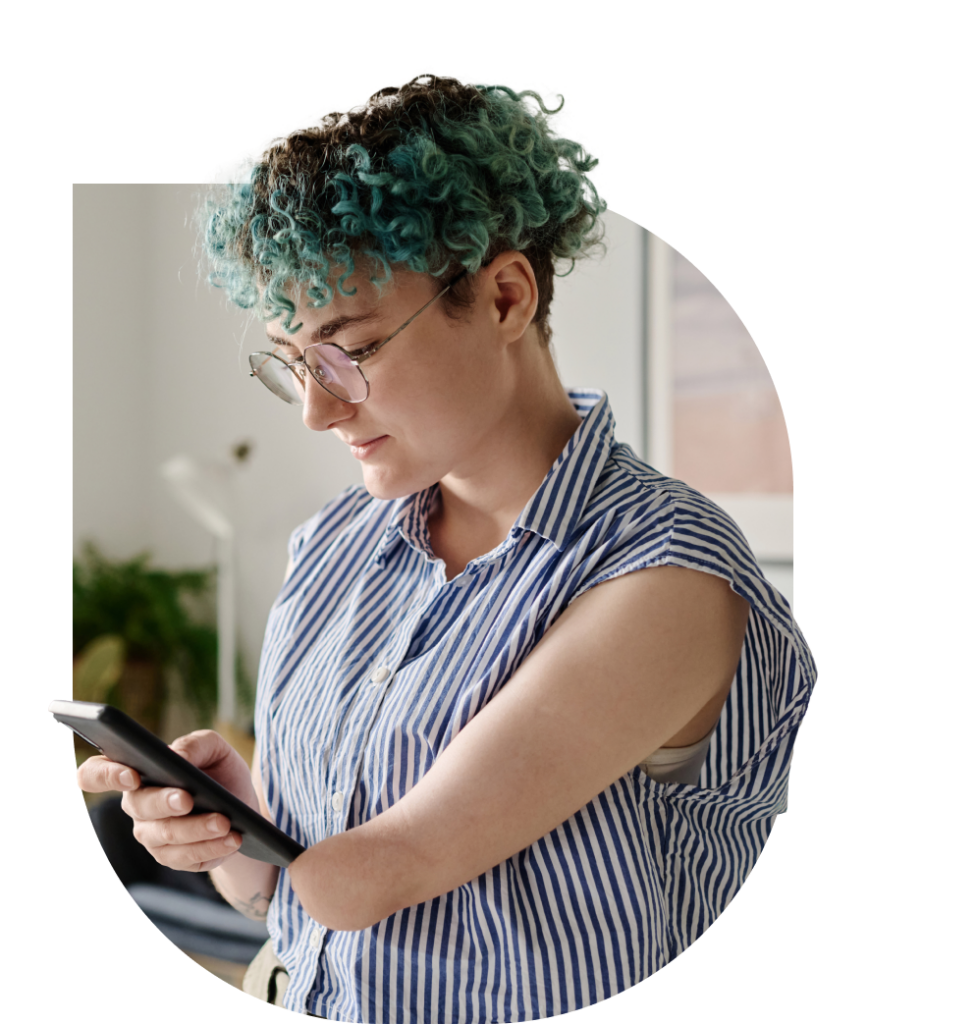
Features which
support users with
dyslexia
Review at your own pace
People who have dyslexia can experience poor working memory. Caption.Ed records the audio, transcript, and video for you so you can focus on staying present and review the content at your own pace at a later date.
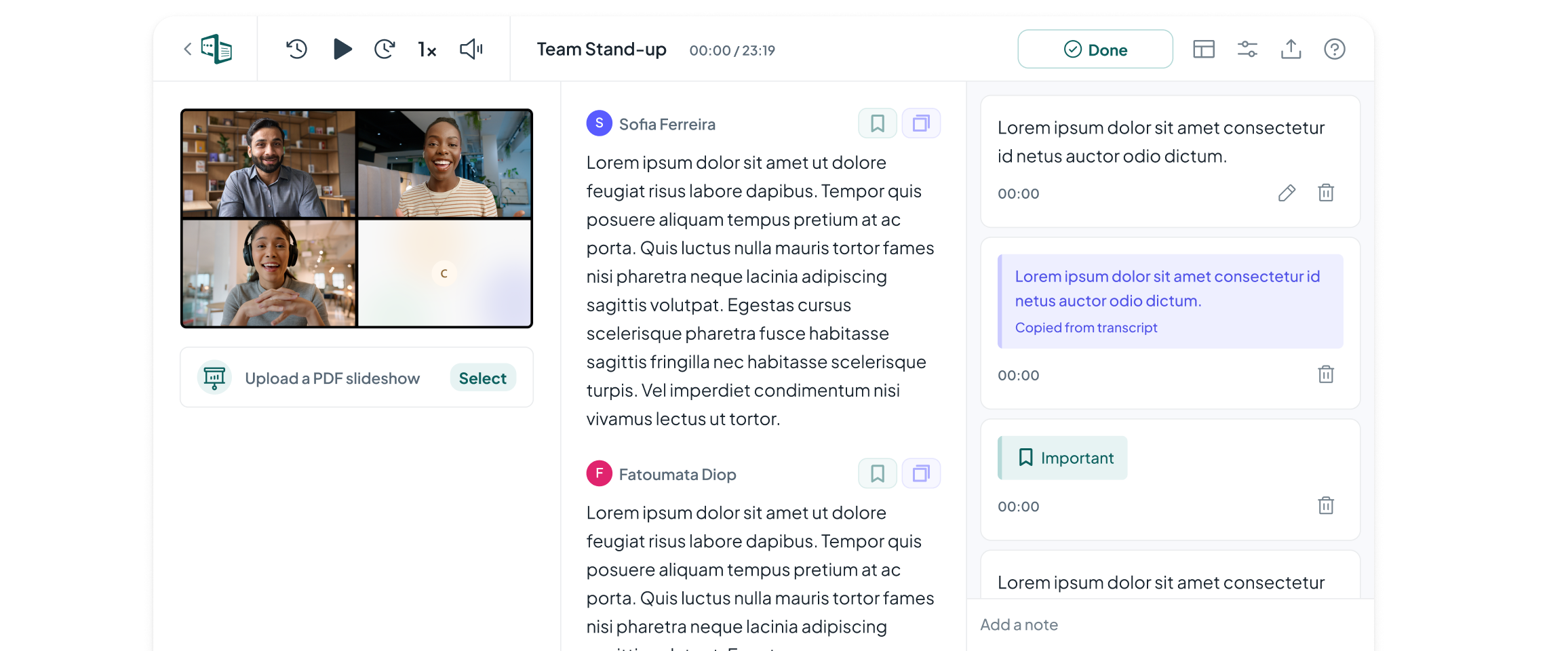
Avoid spelling miscues
If you have dyslexia, spelling miscues can really throw you off. Caption.Ed’s highly accurate transcript means all words are spelt correctly, taking the pressure of your own note-taking.
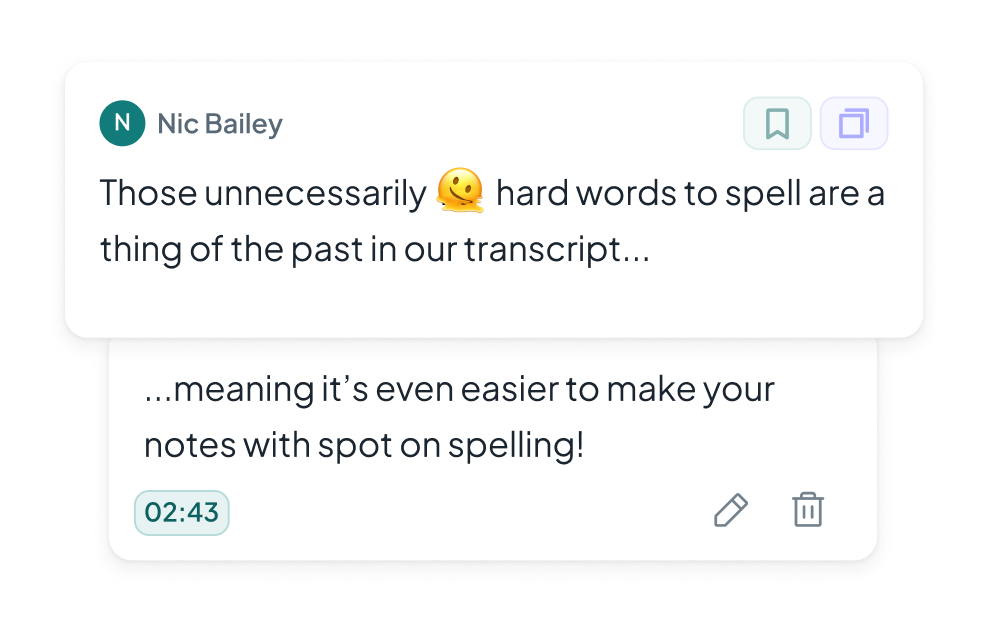
Improve your comprehension
Ended a session? Jump back into your meeting or lecture and pick it apart at your own pace. Revisit what was said as many times as you need to, whenever you need it. With fast, accurate live captioning, you can also read along as you listen to help your brain absorb what’s being said.
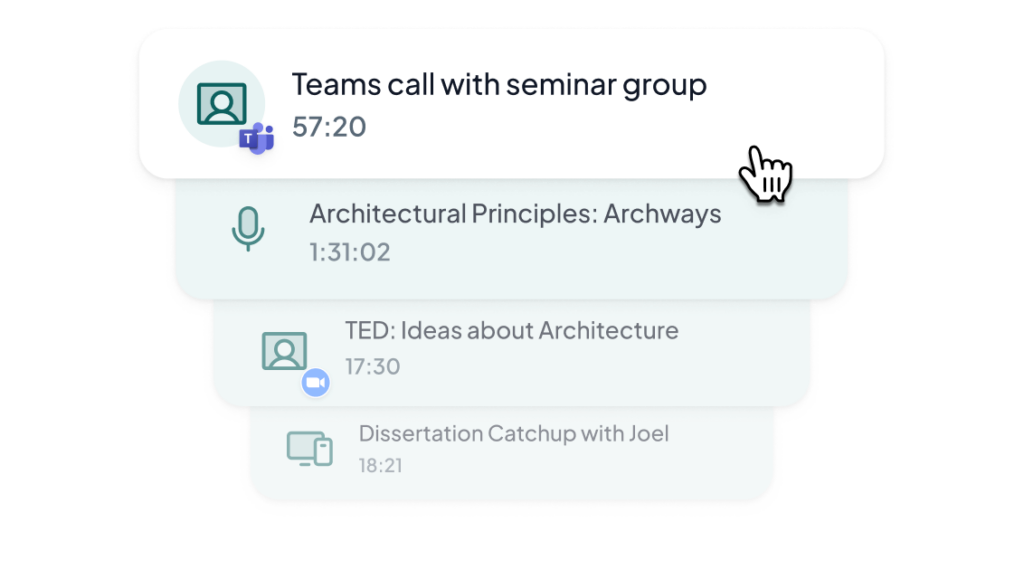
“ I would definitely recommend Caption.Ed – it’s just the one that does the job the best ”
Andy Eachus | University of Huddersfield
View case study
Sepia mode for better readability
Studies show that colour contrast can improve readability for people with dyslexia. Switch between Light, Dark, and Sepia mode for enhanced readability.
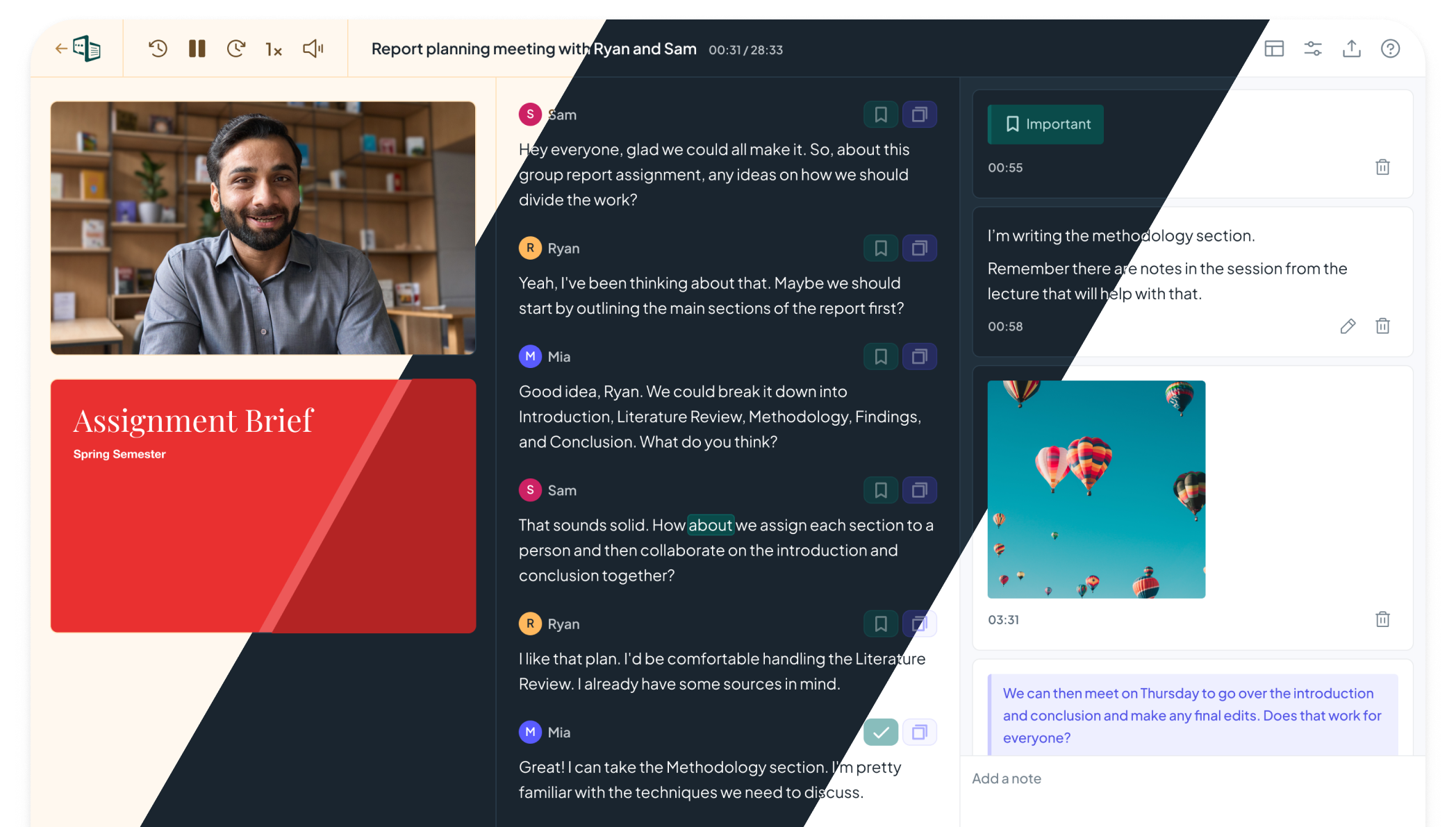
As well as captioning, Caption.Ed also allows users to be able to record any audio or video they are listening to, add notes in real time, and highlight pieces of important information. These recordings and annotations will then be available for users to review and revise in their own time.
Users are able to pause recordings, jump seamlessly between sections, and also annotate the audio stream.
Taking notes is a critical aspect of effective learning in Higher Education. Caption.Ed improves focus by reducing auditory strain and decoding complex or scientific terms during live note-taking. This can reduce the fatigue students with dyslexia often experience from straining to understand words.
Captioning software improves focus and concentration at work by reducing anxiety over complex words and terminology. Captioning technology allows staff with dyslexia the freedom to engage in meetings without worrying about misunderstanding any words said or fretting about capturing inaccurate notes or taking notes too slowly to keep up with the pace of the conversation.
You can get Caption.Ed for free if you are eligible through applying to one of two available government funding streams:
Disabled Students Allowance: Students who need help from Assistive Technology for Dyslexia can apply for funding through the Disabled Students Allowance. The fund supports students of all ages with hardware and software.
Access to Work: People of all incomes can get funding from Access to Work to help with dyslexia. Access to Work funds assistive tech and training, with grants of up to £70,000 available to pay for specialized equipment and software.
Reduce the stress of note-taking
Note-taking is tricky when you’re trying to keep pace with speech. Use the “mark as important” button during a live session and you can add in own your notes and revisit key moments in your transcript at a later date.
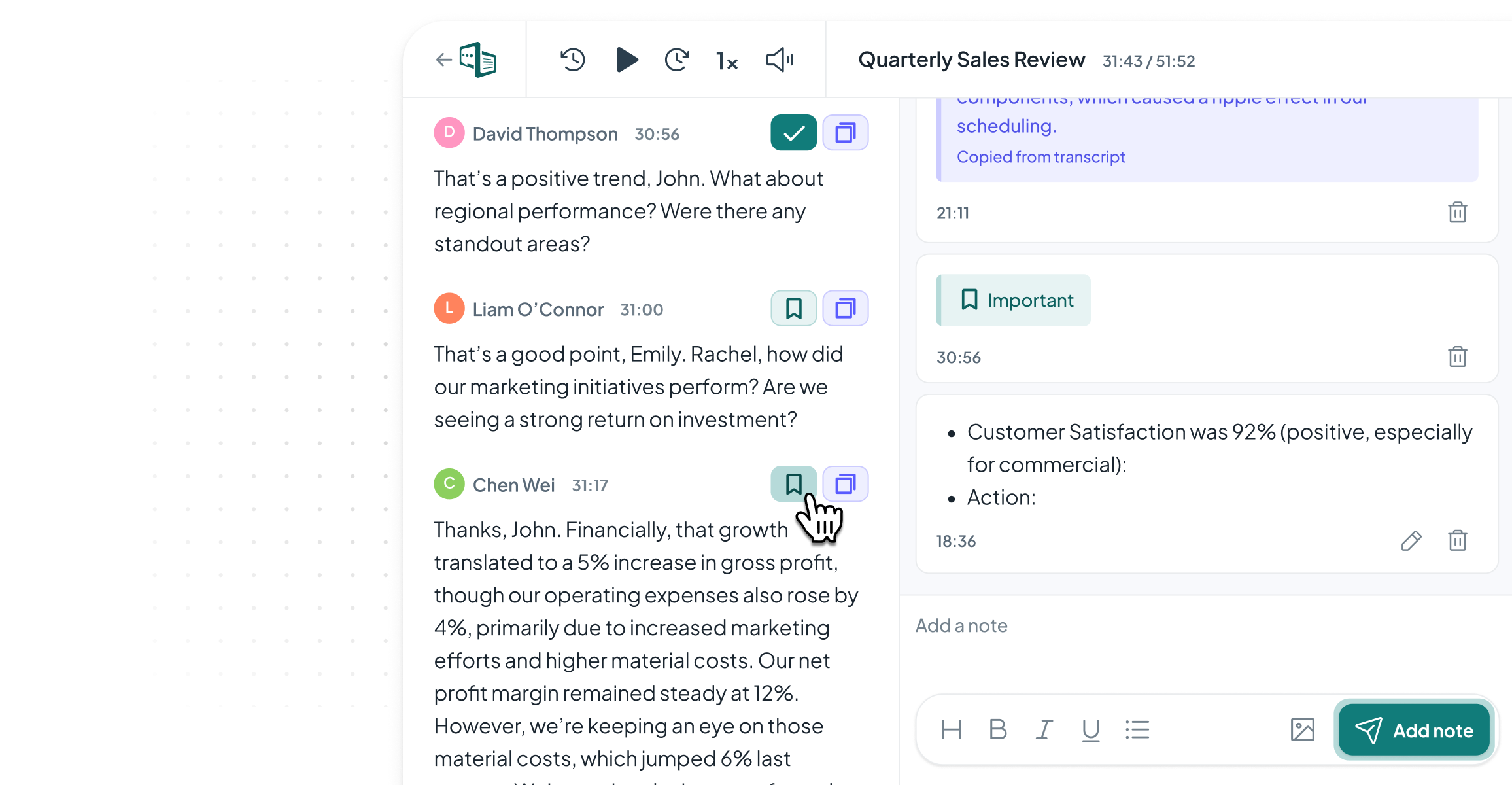
Ready to get started
Join 30,000 people who are already transforming the way they work and study with Caption.Ed.