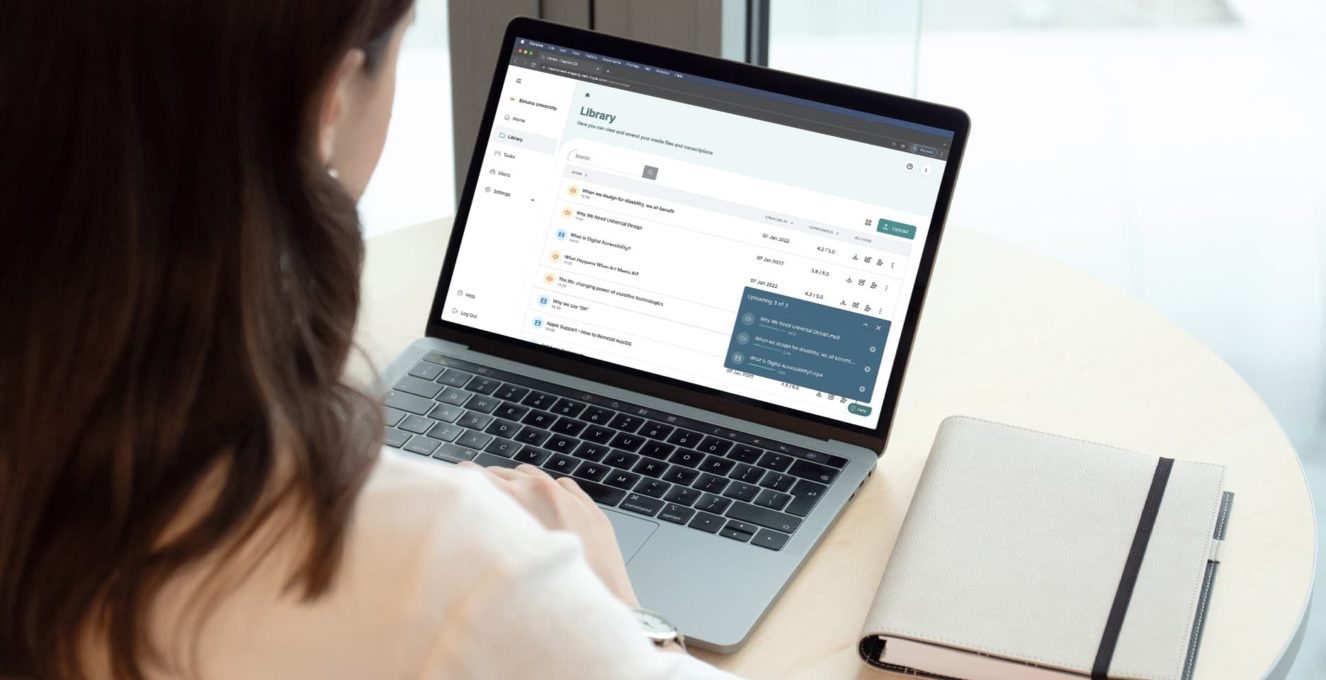January is as good a time as any for reinvention which is why the next time you log into your Caption.Ed dashboard, you’ll notice a small handful of changes within your account.
These improvements have been designed with your experience in mind so take a quick scroll through the features below to find out more about the updates.
Card view of transcription sessions
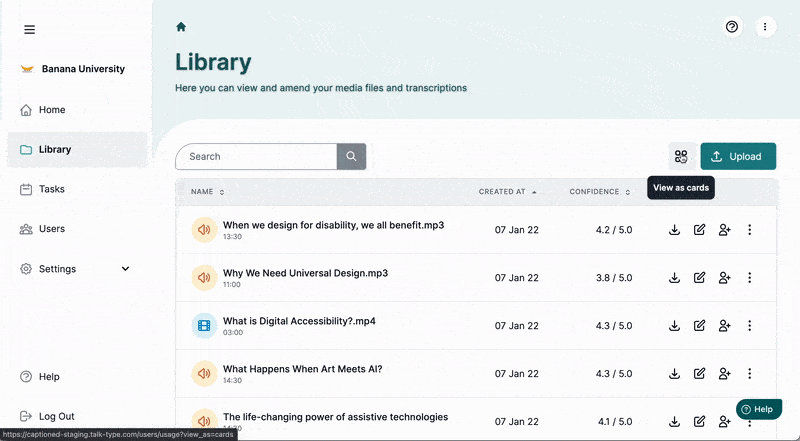
You can now toggle between a list view or card view of your transcription sessions. Excellent news if you’re a visual learner and prefer to use images to support how you digest information.
Icons to help you differentiate between content
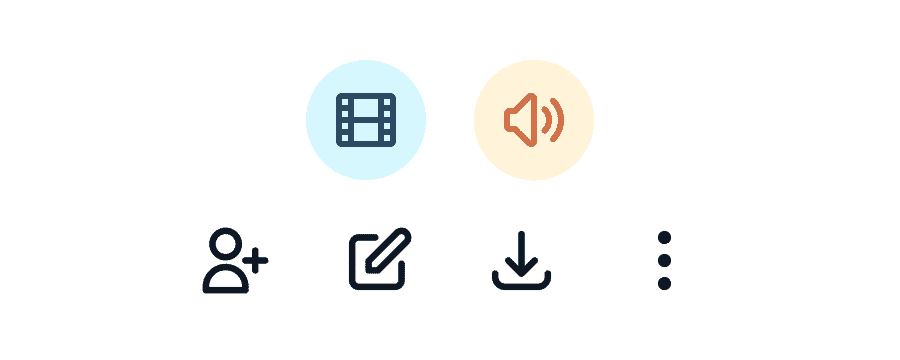
With the new icons feature, you can instantly identify whether your file is video or audio content.
Plus, we’ve condensed the icons for making changes to your transcript into a new Actions view, which means that these icons are easier to access on smaller screens. Hurrah!
Renaming your files

The way you rename your files has changed. Just click on the three dots on the far right side of your dashboard and click ‘rename’.
Great if you have a naming convention you’d like to stick to or want to add some additional context to your transcripts.
Plus…
If you’re a lecturer or university administrator, file uploads just got a makeover with the new multi-file upload feature.
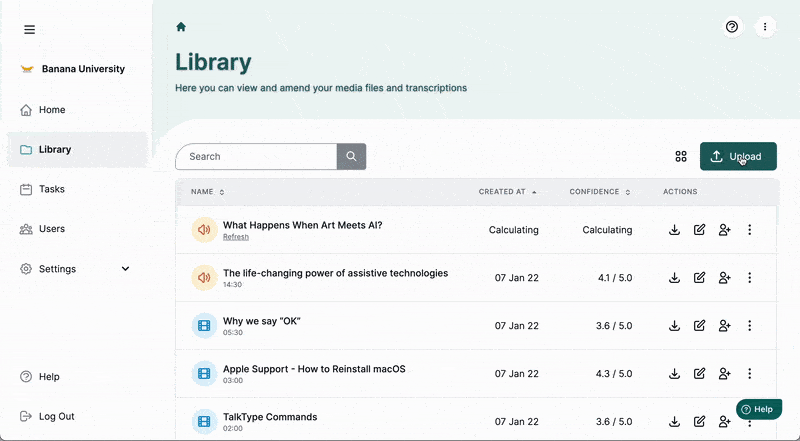
You can now upload up to six files at a time into Caption.Ed which means that generating full transcripts of your e-learning material just got much easier.
And finally, any captioning sessions made through the desktop app are now given a default name such as ‘Zoom’ or ‘Desktop’ which will better help you identify your content.
Ready to check out the new features?
Of course you are! Login to your account now to check out the improvements for yourself.