Easy to navigate FAQs and videos to help you get the most from Caption.Ed
A game changer in accessibility and productivity
Add captions instantly to your meetings, lectures or seminars, either in-person or online.
You can also add timestamped notes, synced to your transcript, and highlight key information so you never miss out on the important stuff.
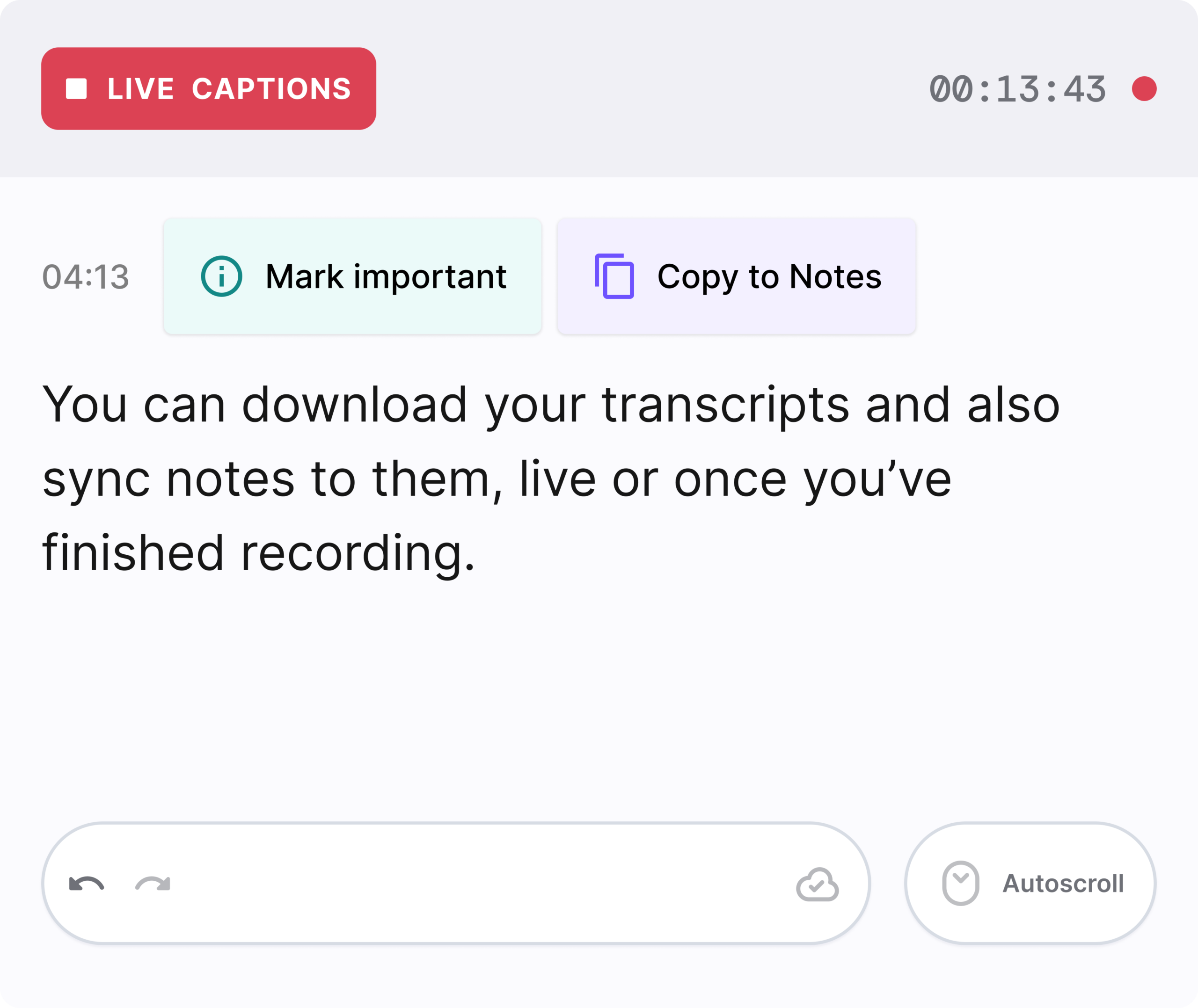
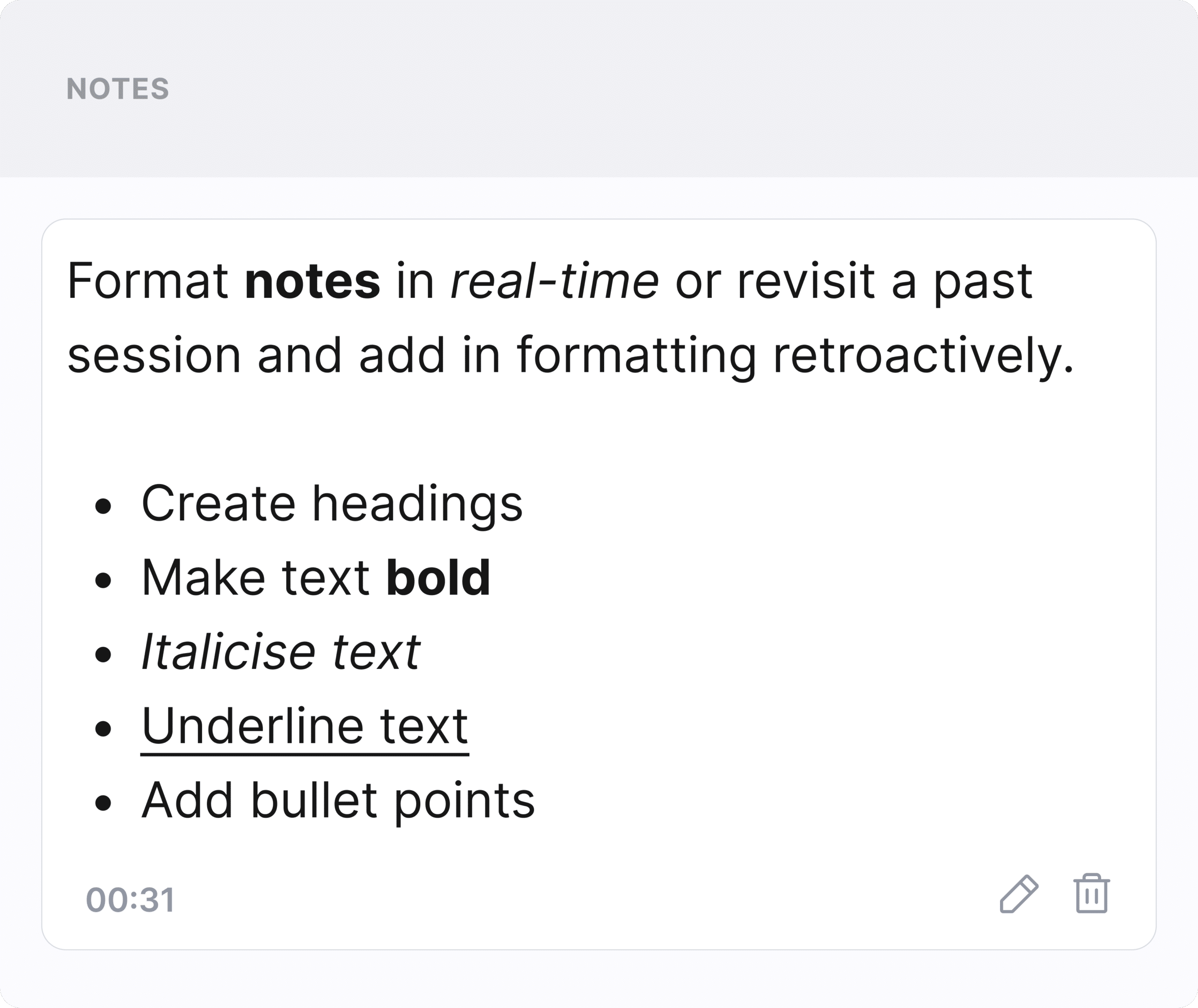
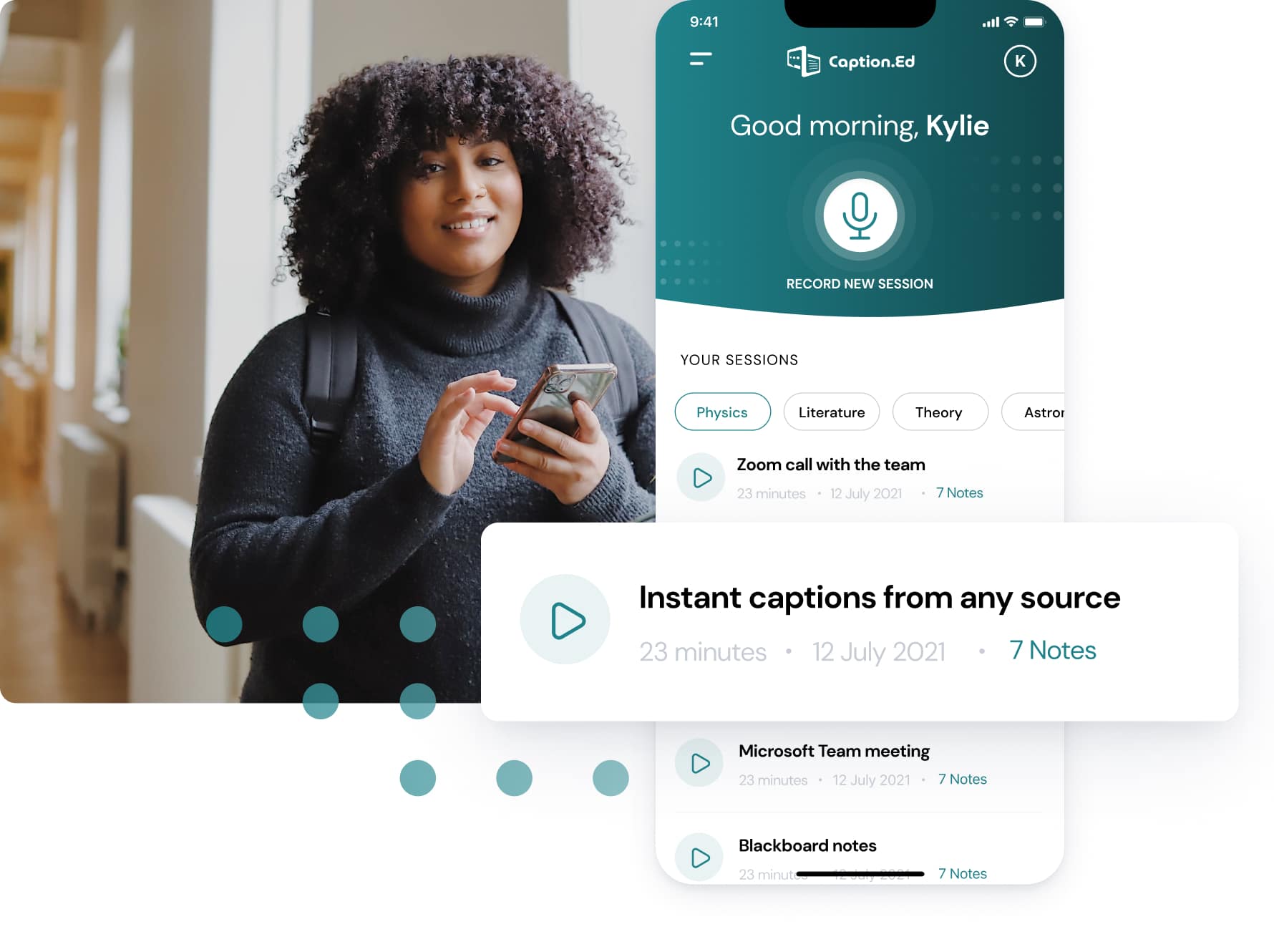
Add live captions to any meeting or media, in-person or online. Caption.Ed is available as both a desktop and mobile app so you can even take it with you on the go!
Easily edit and download a transcript of your session to help you remember what was discussed!
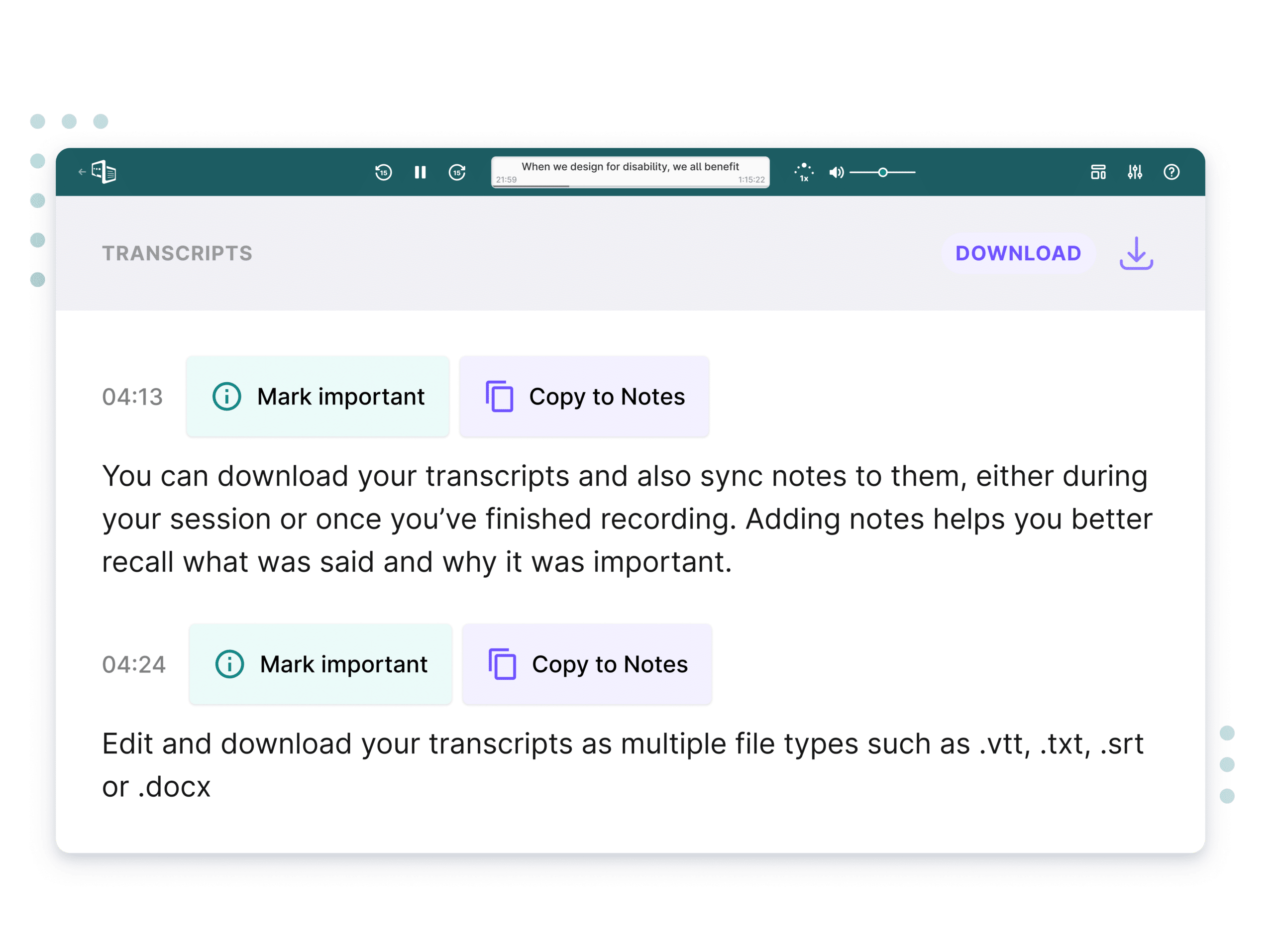

Being present in a meeting or lecture and taking meaningful notes is challenging. Use Caption.Ed to take better notes alongside your session recordings, and revisit your notes afterwards to review what was said and why it mattered.
We’re so sure you’ll love Caption.Ed we’re offering you a free 30-day trial so you can experience all the functionality before you buy.
Start free trial