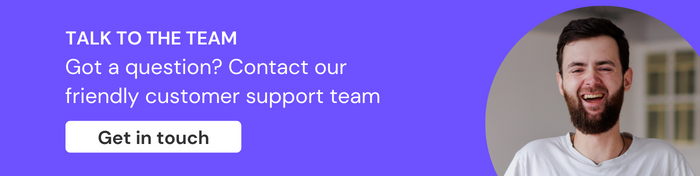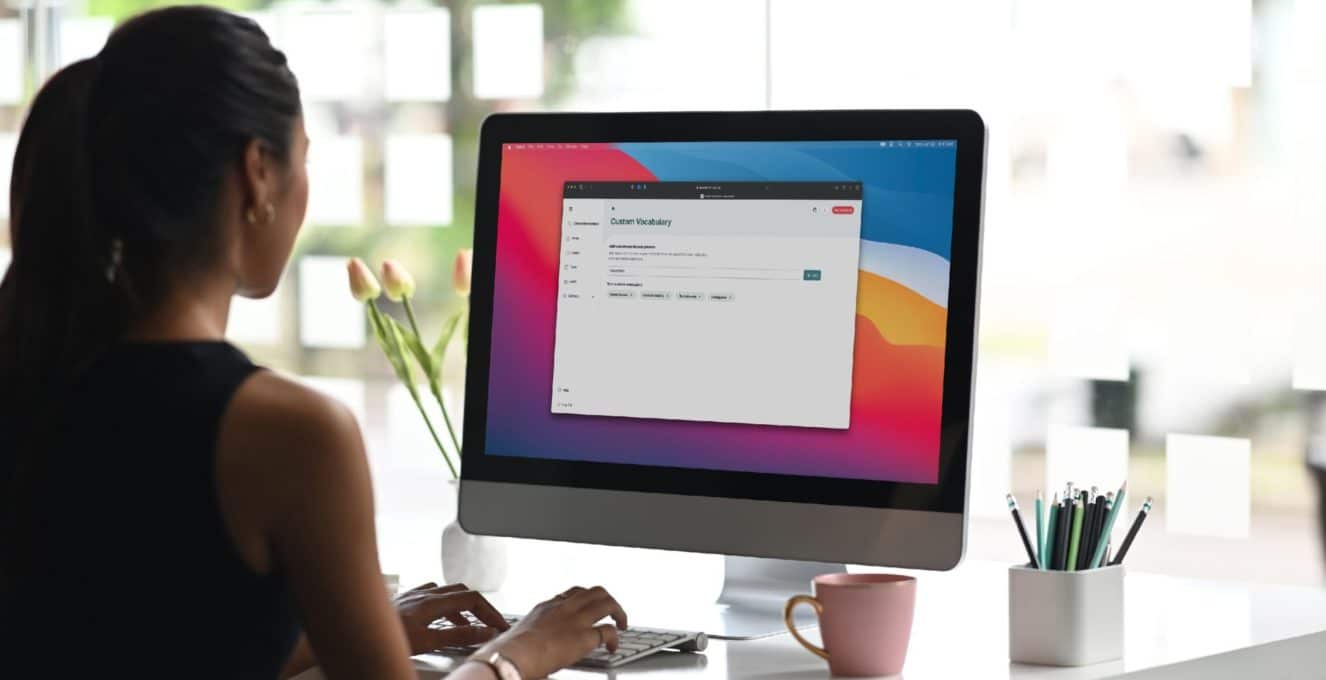It’s the moment you’ve been waiting for: Caption.Ed has launched a new custom vocabulary feature for institutional admins!
This exciting new feature means that you can now train Caption.Ed to recognise specific words and phrases. So, whether users are embarking on a Biomedical, Law or Astrophysics course, Caption.Ed can learn highly complex terminology that is specific to what the user is studying. And what does this mean for users? With the help of the new custom vocabulary feature, users will benefit from captions that are even more accurate, followed by a highly precise transcript with correct technical terms.
But How Does Custom Vocabulary Work, You Ask?
By updating the library with a glossary of subject-specific key terms and phrases, you can be confident that Caption.Ed will learn and more accurately detect even the most complex of words when spoken aloud in a livestream or session.
Once these words have been added to the library, Caption.Ed technology (called automatic speech recognition or ASR) listens out for these specific words in a live session and then captions them exactly as given in the library database. For example, institutions may wish to add specific medical terms such as ‘hyperaldosteronism’ or brand names that don’t form a part of the everyday English lexicon.
This means that users won’t have to worry about Caption.Ed not picking up specific key terms or important phrases, allowing them more time to focus and absorb the content at hand.

It’s Super Easy to Set Up!
To get started, head over to the Dashboard on your institutional Caption.Ed account, scroll down to settings on the left pane and click the little arrow expand, then hit Custom Vocabulary.
And this is where the magic happens: type in your custom words into the text box and click ‘add’.
This feature is currently only available for institutional administrators. If you are a student wishing to add custom vocabulary, please contact your admin team. And if you’re an institutional admin of Caption.Ed, why not login to Caption.Ed and try out the new feature for yourself!