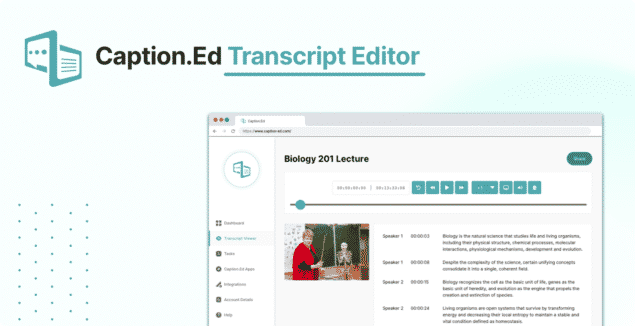Everybody is aiming to provide 100% accurate captions for all their media. In an ideal world all media platforms would be able to provide this instantly with automated captions. Unfortunately this isn’t the case.
Many media platforms don’t provide auto-captions, and those that do typically don’t provide particularly high levels of accuracy. This leaves you with a choice, spend days going through to generate and edit captions for each piece of media, or hope that the captions that are there are sufficient. Neither is an ideal scenario.
Here at Caption.Ed we’ve think we’ve a better solution, we aim to provide you the best-in-class automated captions initially, we will then use our leading edge triaging system to flag media that might need some human TLC. When you come to review and edit captions, we’ll provide a state-of-the-art transcript editing suite which will even tell you which words to look at.
Collective Captioning
Key to all of this is how Caption.Ed works to collate captions and transcripts generated by your user base, through something we call collective captioning. When an individual uses Caption.Ed to caption university media, we store the captions, in full, against your university account. This provides both cost savings, and also an efficient route for human moderation.
Intelligent Triaging
We know the mammoth task that is reviewing all captions for all media, it’s laborious and in the most part unnecessary. With Caption.Ed, as we generate and store captions we also triage out those which most need human attention.
Our AI system will provide each set of captions generated with a ‘confidence rating’ which can then be used to filter out which captions most need some human TLC.
Efficient Editing
When it comes to editing captions we aim to save you as much time as possible by providing a state-of-the-art editing suite. Our editing suite will allow you to view the transcript synced with the original media.
You can play the media back at an increased or decreased speed, or double click in the transcript to jump to the relevant part of the media. We will even highlight the parts of the transcript with think you most need to focus on.
Finally, all edits are logged, so you can audit changes to your transcripts.
Delegate when needed
Just because you’ve noticed a transcript needs editing, doesn’t mean you’re in a position to make those edits. Within Caption.Ed dashboards you can ask another user to edit a transcript for you by setting them a task. The users who have been assigned a task will be notified by email and be able to edit the transcript within their dashboard, notifying you when it’s done.
Downloading the finished article
You also have the option to download the transcripts stored within Caption.Ed, you can download these as a VTT file, DOCX file or TXT file.