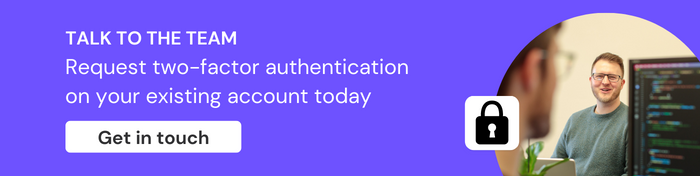With big data breaches making headline news, data protection has become increasingly important. You may have noticed the phrase ‘two-factor authentication (2FA)’ bouncing around in the digital sphere. In fact, Caption.Ed has also recently made two-factor authentication available for all users. But what exactly is two-factor authentication? This blog explains what two-factor authentication means, how it works, and most importantly, why you should be using it.
What is two-factor authentication?
Looking for super high levels of security across your online accounts? Sorry to break it to you, but passwords alone will probably not cut it. With the recent rise in screen-sharing scams, internet users should consider adding an extra layer of protection – and this is where two-factor authentication takes centre stage. Two-factor authentication, also known as two-step verification, is a security process where users provide two different ways to verify themselves and their accounts.
In its simplest terms, two-factor authentication means users must provide two pieces of evidence before they can securely log into their account.
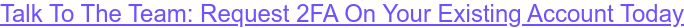
So, what evidence is required? The first piece of evidence is your password, and the second commonly involves a personal identification number (PIN) sent as an SMS text to your smartphone or a biometric password using your fingerprint, face, or retina.
A noteworthy point here is that there is actually a difference between two-factor authentication (2FA) and multi-factor authentication (MFA). While two-factor requires users to provide two types of evidence, multi-factor requires at least two, if not more, types of evidence. This means that two-factor authentication is a type of multi-factor authentication.
How can you benefit from two-factor authentication?
A single password alone may be easy for a hacker to guess, but when two-factor authentication is enabled, it becomes all the more harder. Two-factor authentication acts as a protective barrier that prevents hackers from breaking into your accounts and stealing sensitive information, meaning your digital footprint is better protected. Even if someone gains access to your password, it will be practically impossible for them to break into your account without the SMS text.
Dashlane sums up the benefits of two-factor authentication with this analogy perfectly:
“Ice cream is better with sprinkles, hot chocolate is better with whipped cream, and your digital footprint is better protected with 2FA.”
And it’s for exactly that reason why Caption.Ed has introduced two-factor authentication to its product – to provide users with the option to better protect their digital footprint.
Why should you consider switching on two-factor authentication in your Caption.Ed account?
Everyone can benefit from two-factor authentication; however, there are some individuals and professions in particular where additional protection is vital. Some of these key industries include:
Students
Students studying university courses such as Medicine, Dentistry, Criminology, and Psychology are likely to be recording large quantities of sensitive information regarding patients or individuals from case studies. Ensuring that this data is safely secured can be achieved by setting up two-factor authentication.
The legal/medical sector
Lawyers, doctors, nurses, medical students, and anyone working in healthcare routinely collects, stores, and uses large amounts of sensitive information about their clients and patients. Protecting patients’ information is not only an ethical responsibility but also a legal requirement. With two-factor authentication, legal and medical professionals can be confident that any sensitive information they hold is secure.
Businesses working with local authorities
Local authorities have a legal responsibility for children’s social care and child protection services. Protection of this highly sensitive information is crucial for protecting the welfare and safety of children and young people.
How to activate 2FA on your Caption.Ed account
If you activate two-factor authentication on your Caption.Ed profile, you will be sent an SMS text to accompany your password login. Two-factor authentication is available to all users. To activate two-factor authentication, all you need to do is drop an email to our support desk, and our friendly Customer Support team will activate it for you.
As more and more of us are living our lives online – whether that be through work, education, or leisure – protecting your private information has never been more important. That’s why two-factor authentication has been introduced to Caption.Ed. Simple and easy to set up, you can rest assured that the new two-factor authentication feature will keep your sensitive information protected.