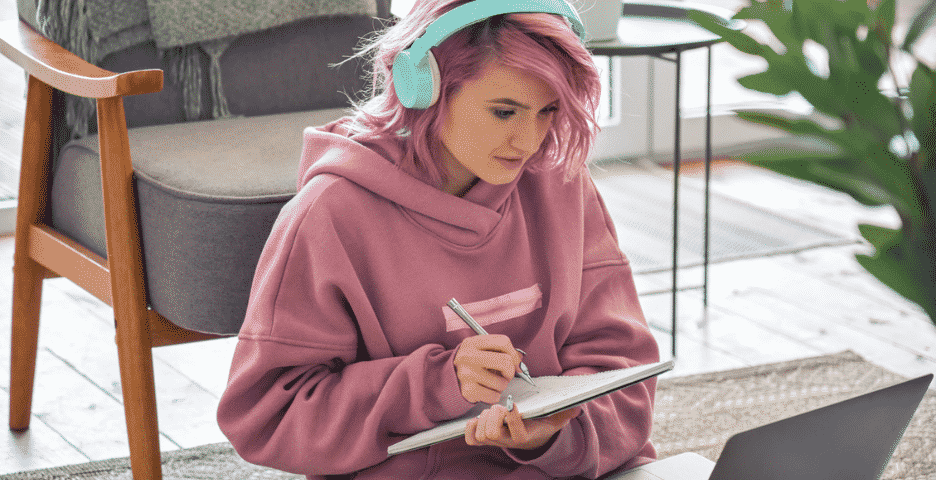Get ready for a bold claim: no matter where you access your educational content online, Caption.Ed can caption it. The software works with a number of Virtual Learning Environments (VLEs) such as Panopto, Blackboard, Echo360, Moodle, and Kaltura so you can rest safe in the knowledge that wherever you learn online, Caption.Ed can support you.
What are the benefits of using Caption.Ed for online learning?
There are a ton of reasons why Caption.Ed can be beneficial when it comes to your online learning and here’s a few of them:
- You can customise text size and switch between light, dark, and sepia mode in Caption.Ed to make your content more accessible. The sepia mode is optimised for people who have dyslexia to improve readability.
- Caption.Ed boasts bespoke dictionaries which include technical terminology tailored to specific subject matters such as Health and Life Sciences and Social Sciences and Law. It also works with other languages such as French, German, Spanish, Chinese (Simplified) and more!
- You can view, edit and download transcripts of your captioning session straight from your dashboard. This means you spend less time and energy making detailed notes during your lectures and more time focusing on absorbing the content of the lecture itself.
- Plus, you can expect market-leading accuracy from Caption.Ed!
Need additional help with Caption.Ed for your online learning?
If you’re after some more help with using Caption.Ed for your online learning, head on over to the Help Centre where you’ll get more tips for configuring your Caption.Ed setup.