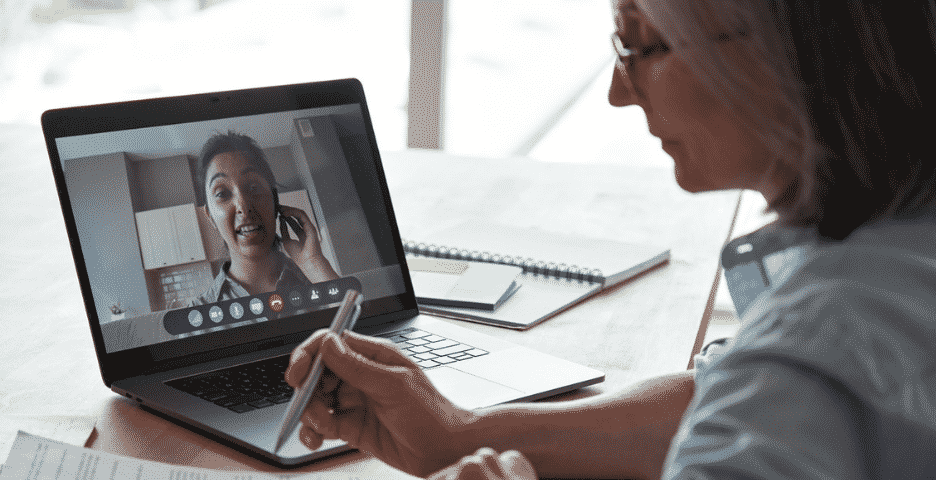In the last few years, it’s safe to say you’ve probably spent a fair chunk of time on video calls through platforms like Zoom, Microsoft Teams or Google Meet. But did you know that Caption.Ed can be used to provide captions when you’re on these types of conference calls? You do now!
What are the benefits of using Caption.Ed for video calls?
Some video conferencing platforms offer built-in captioning but they lack some of the key features which sets Caption.Ed apart from the rest.
With Caption.Ed you can:
- Customise text size and switch between light, dark, and sepia mode to make your content more accessible. The sepia mode is optimised for people who have dyslexia to improve readability.
- Make use of Caption.Ed’s bespoke dictionaries which include technical terminology tailored to specific subject matters such as Health and Life Sciences and Social Sciences and Law.
- Use Caption.Ed to caption other languages such as French, German, Spanish, Italian, Dutch, Chinese (Simplified) and more!
- View, edit and download transcripts of the video call you’ve just been on straight from your dashboard. This means you can spend less time and energy making detailed notes during your online seminars and more time focusing on absorbing the content of the call itself.
- Revisit recordings of your past sessions in your dashboard where you can play back your seminars and video calls and remind yourself of what was said. You’ll never miss an important bit of information ever again!
Need additional help with using Caption.Ed for video calls?
If you’re after some more help with using Caption.Ed for seminars or group calls on video conference platforms like Zoom or Microsoft Teams, head on over to the Help Centre where you’ll get more tips for configuring your Caption.Ed setup.