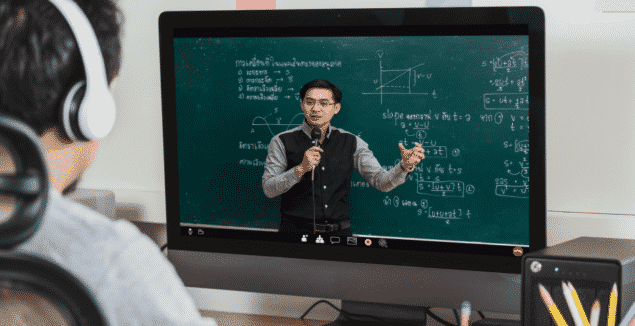Learning technologists should always be on the lookout for ways to improve the lives of teachers and students. And if you are a learning technologist, you’ll probably have some idea of what makes a good e-learning product. Or even how AI assists learners and teachers in the classroom.
But to inspire learners at all levels, you’ll need to know something about auto-captioning software. At least, that’s if you want to create the digitally confident graduates of the future.
But why is it so important to know about auto-captioning software?
Well, you want to appeal to as many learners as possible. And auto-captioning is not just for those with learning difficulties. It’s an essential, proven tool for improving concentration and boosting recall in every student.
Today, students and teachers expect lectures, seminars and classes to include captioning. So, to help you select the right products for your needs, we’ve compiled a list of the best features in auto-captioning software.
What Kind of Auto-Captioning Software Would Work Best?
Before deciding on any auto-captioning software, it’s worth reflecting on the factors that could influence your decision:
- Which demographics are you appealing to?
Gen Z is also known as ‘digital natives’. And they’re very tech-savvy. So, if you’re serving undergraduates make sure you have the latest tech. Of course, older students, like Gen X, or even Boomers, may be more accepting.
- What tools do they currently use to activate captions?
Find out what’s currently provided, or used, by your students and teachers. A quick audit or online survey could help uncover some clues.
- How much video and audio content does your institution produce?
If you’re working for a university or college focused on media and performing arts, for example, it may be that consumption of live, streamed events is high. So, make sure any auto-captioning works across every channel used.
- How much usage monitoring do you need?
If you take on an institutional software licence, how much usage do you need to monitor? If it’s rolled out across campus, will someone need to review users and grant access when needed?
- How compatible should your captioning tool be?
Students and teachers may use Mac and Microsoft to view or present lectures. And students could be using YouTube or other means to digest course material. Make sure you find an auto-captioning tool that’s compatible with all platforms.
Which Key Features Should You Be Looking For in Auto-Captioning Software?
So what are the key features you should consider when selecting auto-captioning software?
Cross-Platform Compatibility
Ideally, auto-captioning software will be compatible across all platforms.
Caption.ed enables compatibility with Windows, Mac, Google Chrome and even Zoom. So, whenever you’re hosting a live event, Caption.Ed will ensure accurate transcriptions for everyone.
Plus, with IOS and Android compatibility launching soon, Caption.Ed also works with mobile. And with compatibility with Panopto, Echo360 and Blackboard, it will work with virtually any platform.
Downloadable Transcripts
Adding captions to visual media is one thing. But having a downloadable transcript of it is another.
Your auto-captioning software should include the option to download an accurate transcript of any lecture or broadcast.
Students will request these because they enable them to concentrate on the lecture without the need for note-taking. And this helps them both with annotation and with self-paced learning.
Human Moderation
Captioning software can often misinterpret cultural references, technical jargon or nuances in speech. So if you want to make sure confusions or misunderstandings are reduced, you’ll need some human oversight on those captions.
While 100% accuracy isn’t possible (yet!), Caption.Ed does provide a 94% accuracy. And we get to this point using a very efficient editing process.
Caption.Ed’s AI gives all transcripts a ‘confidence rating’. And this is to prioritise those that may need some human oversight. So if a transcript doesn’t make the grade, we’ll let humans review them to help them meet our high standards.
Flexible Subscriptions
With plenty of uncertainty in the world, Caption.Ed lets users take a flexible approach to software subscription. And if your institution needs flexibility in its approach, we can offer the option to Pay-As-You-Go. Or, if a fixed-price contract could be better, we’ll come up with a plan that works to address your needs.
Either way, Caption.Ed can provide a range of pricing plans and options that will work for your individual needs.
Caption.Ed Offers The Right Features For Learning Technologists
Learning technologists who need auto-captioning software should look no further than Caption.Ed.
Our multi-platform compatibility and accuracy make us a popular choice for many institutions. And these include Cambridge, St Andrews and the University of Kent.
We provide flexible subscription options to support your needs and those of your students and staff.
Please contact us today and ask for your free trial of Caption.Ed.