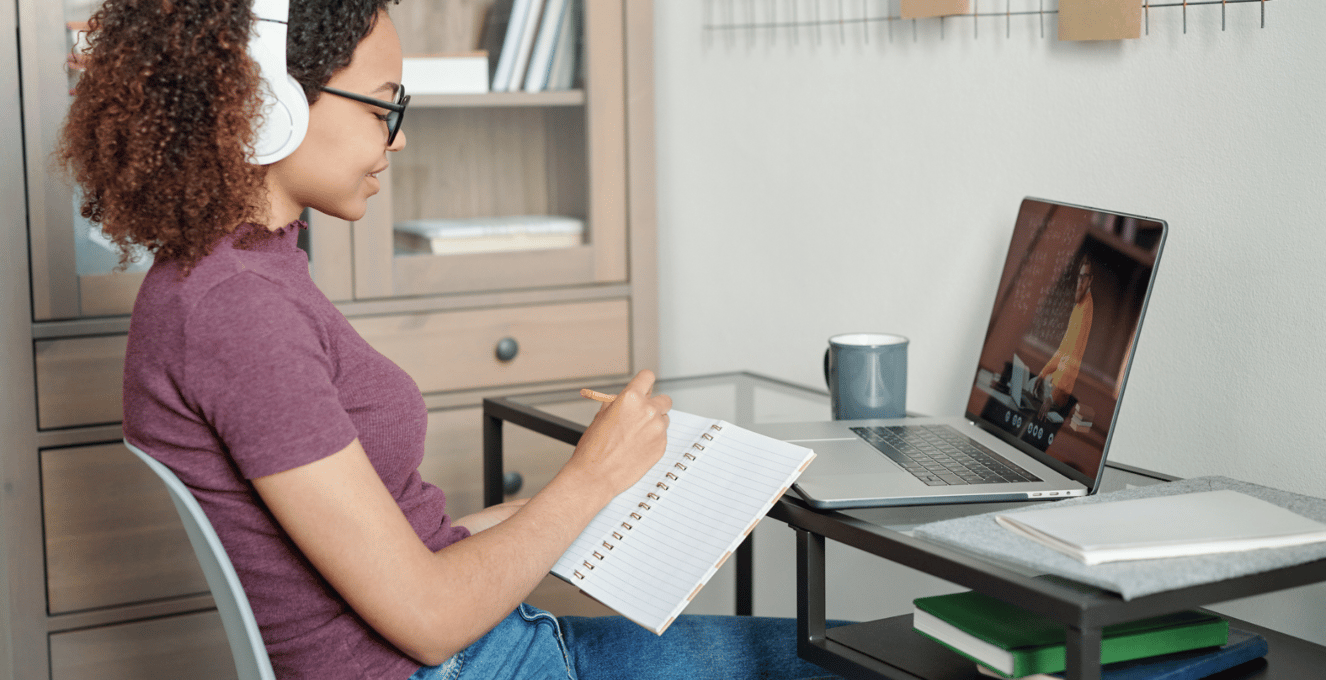Tidy your room. Sit up straight. Look people in the eye when they’re talking to you!
Growing up, you were probably given a few rules to follow. But in adult life, most rules are unspoken. And that makes it harder to know what you should and shouldn’t be doing. So what should and shouldn’t you do to display proper Zoom etiquette as a student?
In most settings, navigating the world of social etiquette involves a blend of observational skills, common sense, and smart thinking. But when it comes to Zoom etiquette as a student, you may wonder if it’s okay to rock up to an early meeting in your pyjamas while you finish off a piece of last night’s late-night buttered toast.
(The answer is no, by the way).
To help you navigate this tricky world of online meetings, we’ve created a guide to Zoom etiquette. With this set of 7 do’s and don’ts, you will increase your chances of gaining the respect of your peers and tutors and become a winner at Zoom.
What is Zoom etiquette and why is it important?
Meeting up with colleagues and clients is a necessary part of working life. And when there’s information to absorb and decisions to make, individuals should prepare, plan, and practice effective note-taking to get the most out of them.
So the same applies to students. When you’re working on a project with others, it can be tricky to work out how to achieve your goals. And if someone doesn’t take the lead or contribute to the group, it can slow down or hinder your progress. Structuring your Zoom meetings instead can help you to overcome this and make a good impression on your tutors, professors, and lecturers.
7 Do’s and Don’ts
There are 7 important rules when it comes to Zoom etiquette for students:
- Do check your set-up beforehand.
- Don’t turn up late.
- Do consider others when you communicate.
- Don’t include any distractions.
- Do use the Zoom features.
- Don’t ask irrelevant questions.
- Do be polite.
Do check your set-up beforehand
Leave yourself some time to check your systems are working before attending your Zoom meeting. Plan to do this at least one hour before your meeting. Some steps you can take can include:
- Check your internet connection and speed.
- Log into your Zoom account and open your Zoom invite.
- Check you have the correct time, link, and password ready.
- Test your camera – do you have enough light behind you? Is your whole face visible?
- Check your background and consider adding a neutral slide to hide any distractions.
- Ensure you’re ready to take notes and captions using Caption.Ed.
Don’t turn up late
Turning up late is never a good thing. And of course, sometimes it’s unavoidable. But if you arrive late to a Zoom meeting because you didn’t make the right checks you’ll only have yourself to blame.
Besides making a bad impression, lateness also interrupts the flow of conversation. So that could mean you’ve disrupted others but also set yourself back by missing the vital information shared at the start of the meeting.
Avoid this situation by carrying out your checks beforehand and being ready five minutes before the meeting starts.
Do consider others when you communicate
Being a good communicator is essential in every sphere of life. And since everyone now meets on Zoom, you need to know the best ways to get your message across.
Make sure you look straight at the camera when you speak. Keep your words brief and take a short pause afterward. Doing so will allow others to digest the information you’ve shared and invite them to offer their thoughts.
Do also be aware that others in the group may have specific learning differences or hearing loss. And this is where adding captioning to your meeting will ensure inclusivity, but also enhanced comprehension for everyone.

Don’t include any distractions
If you’re in a Zoom meeting then you’re probably in your home. And if you’re not careful, lots of things could disrupt your meeting. Things like background noise, interruptions, loud music or noise from the television can all be distracting for others.
Deliveries or unexpected visits to your home can’t always be helped. But do make the effort to tell anyone else you live with that you’re going into a meeting and ask that they respect that by keeping noise to a minimum.
Another way to overcome this issue is by using headphones or a headset with a microphone. Doing so can help you to reduce background noise and reduce distraction for everyone.
Do use the Zoom features
Zoom meetings provide some tools to help users communicate. So if you do have a burning thought you want to share, use the ‘raise hand’ button and wait for an invitation to speak. Speakers will know that you’re waiting and come to you when they’re ready.
Also, ensure that you start every meeting on mute. No one wants to hear you shuffling around or speaking to your housemate while they start a meeting, so keep yourself on mute by default. Just make sure to ‘unmute’ yourself before it’s your turn to speak.
Don’t ask irrelevant questions
One important rule of Zoom etiquette is to consider the relevance of your questions. And you should ensure any question you raise relates to the topic at hand.
If you do have a question that doesn’t relate to the topic you can use the DM’s instead. The chat function is there for a reason, so try to use it more than interrupting speakers with verbal questions.
Also, make sure your questions are clear, concise, and get to the point fast.
Do be polite
When you’re in a Zoom meeting with a professor or tutor, you should address them appropriately. For example, use their title and introduce yourself before you speak. Don’t embarrass them in front of others by showing them less respect than you would if you were meeting in person.
You should also show respect to others by allowing them to speak and by listening to the points they make.
Proper Zoom etiquette also means staying focused on the meeting. If you are doing other work at the same time, you’ll miss critical parts of the conversion. So, stay focused and attentive.
Finally, if you don’t feel that you’re getting anything further from the meeting, don’t log out without saying anything. Stay until the end. This shows others that you’re listening, attentive, and respectful of everyone’s time.
Use Caption.Ed to add Captioning to your Next Zoom Meeting
Showing your colleagues, peers, and tutors that you have a great sense of Zoom etiquette is essential to your success. Both in University and in working life.
But doing so is much easier when using Caption.Ed. By adding real-time captioning to your Zoom meetings, everyone benefits from improved and inclusive communication. Plus, you can record both audio and video from meetings to watch back later. And this could go a long way towards further honing and developing your Zoom meeting skills.
Check if your university is on our approved list or talk to your tutor about getting a free trial of Caption.Ed.