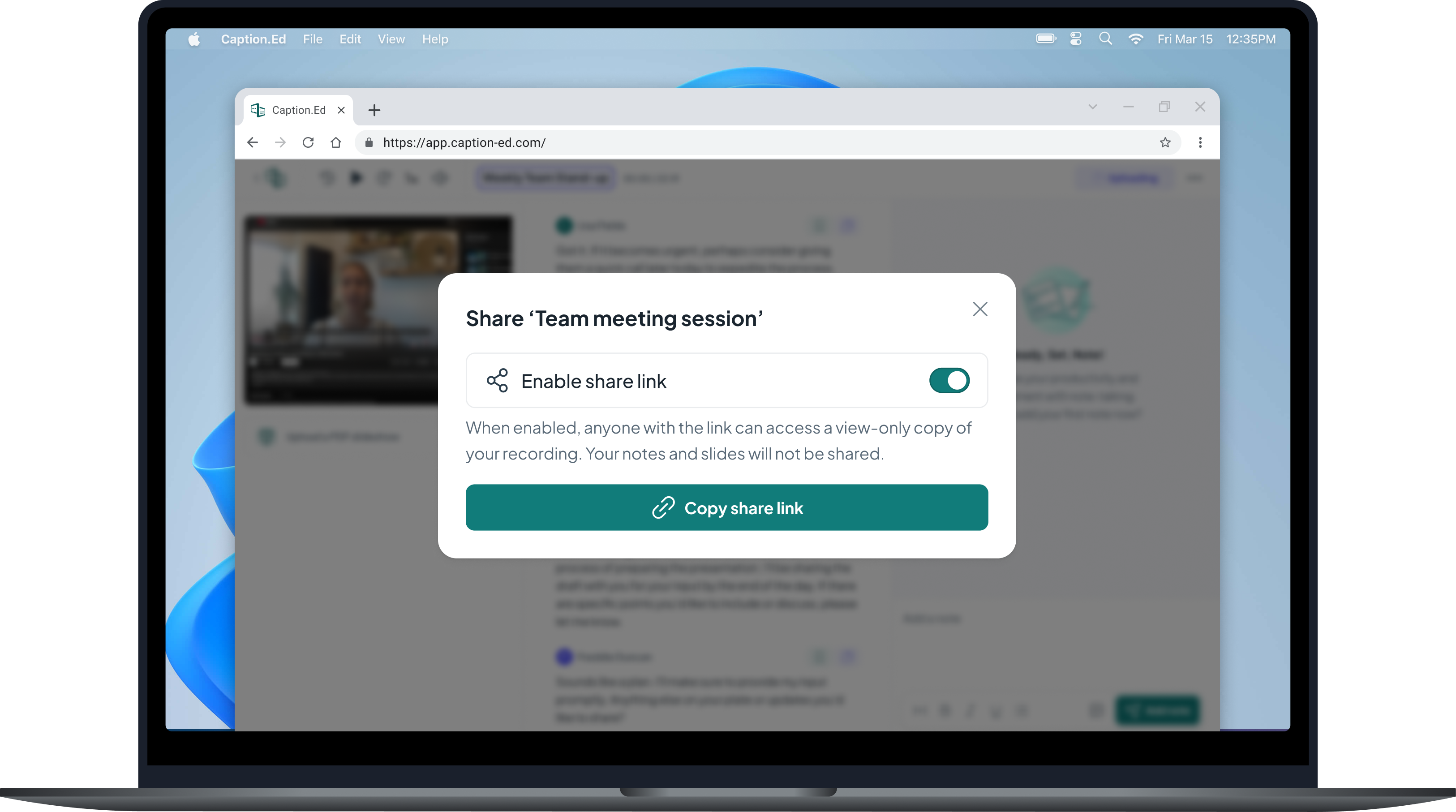New Feature
Caption.Ed AI Summaries
Get up to speed, fast, with AI Summaries. Extracting key information from your Caption.Ed recordings just got a whole lot easier.
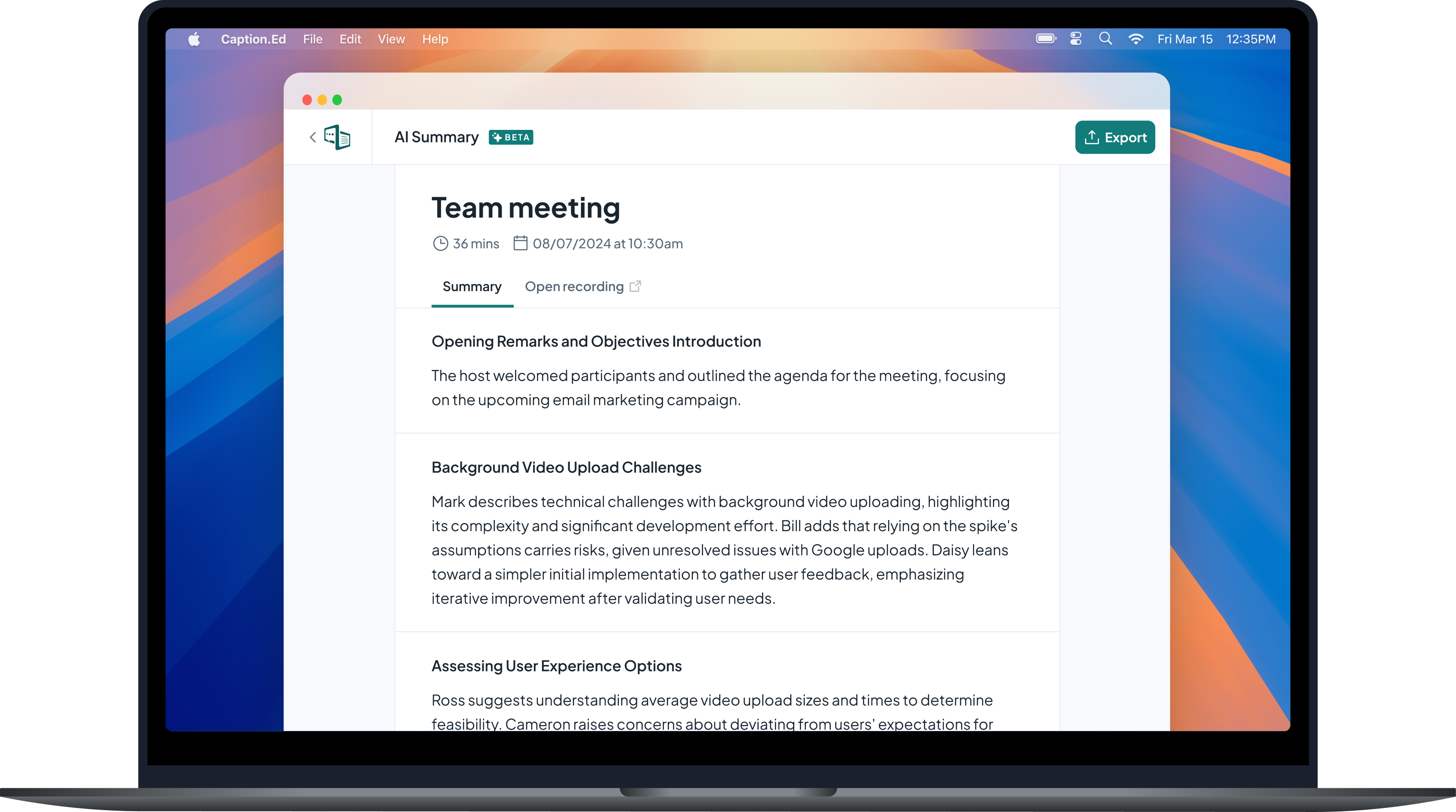
What are AI Summaries?
Caption.Ed’s new AI Summaries feature transforms lengthy recording transcripts into concise, chaptered summaries at the click of a button. This innovative tool allows you to quickly grasp the most important details from meetings, lectures, or podcasts without having to review an entire transcript or replay the audio of your session.
With one click, you can create a chaptered summary of your recording. Our summaries are in-depth, ensuring no crucial details are missed. Instead of wading through a long transcript, you can now scan a summary to instantly understand what happened.
When it comes to your data, Caption.Ed uses UK-hosted, secure AI models to keep your information private and safe. And, just in case you were wondering, we don’t use your data to train generative AI models either. However, your organisation can opt out of this feature if preferred.
Get the most important points in minutes
Export summaries to Word or text files with ease
Detailed, chaptered summaries that capture key information
How to Get Started
1️⃣ Go to your Caption.Ed Library
2️⃣ Click the sparkling icon next to any recording
3️⃣ Create your summary in seconds
“We built this to save your precious time pouring through transcripts and notes. These summaries get you the key info you need in minutes, rather than hours.”
Daisy Wilcox, Senior Product Manager
Ready to get started?
Join 30,000 people who are already transforming the way they work and study with Caption.Ed.