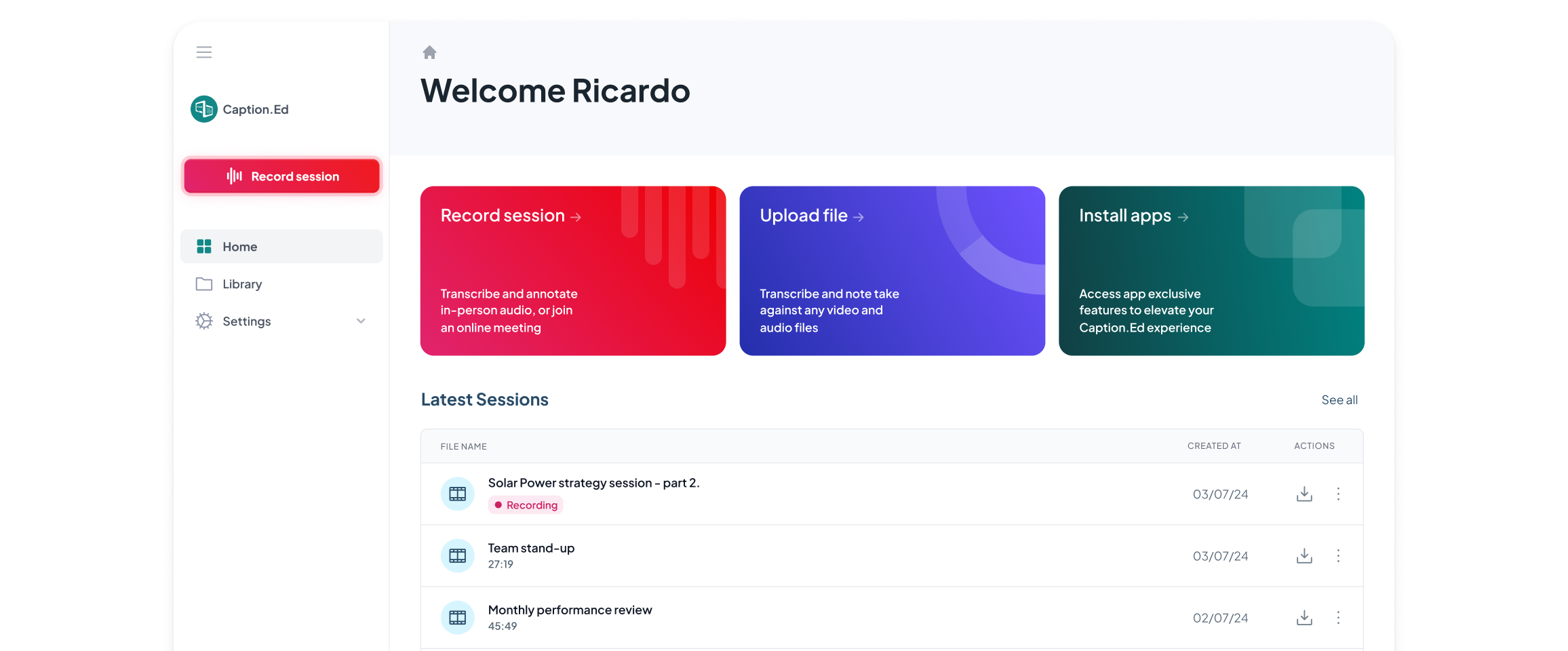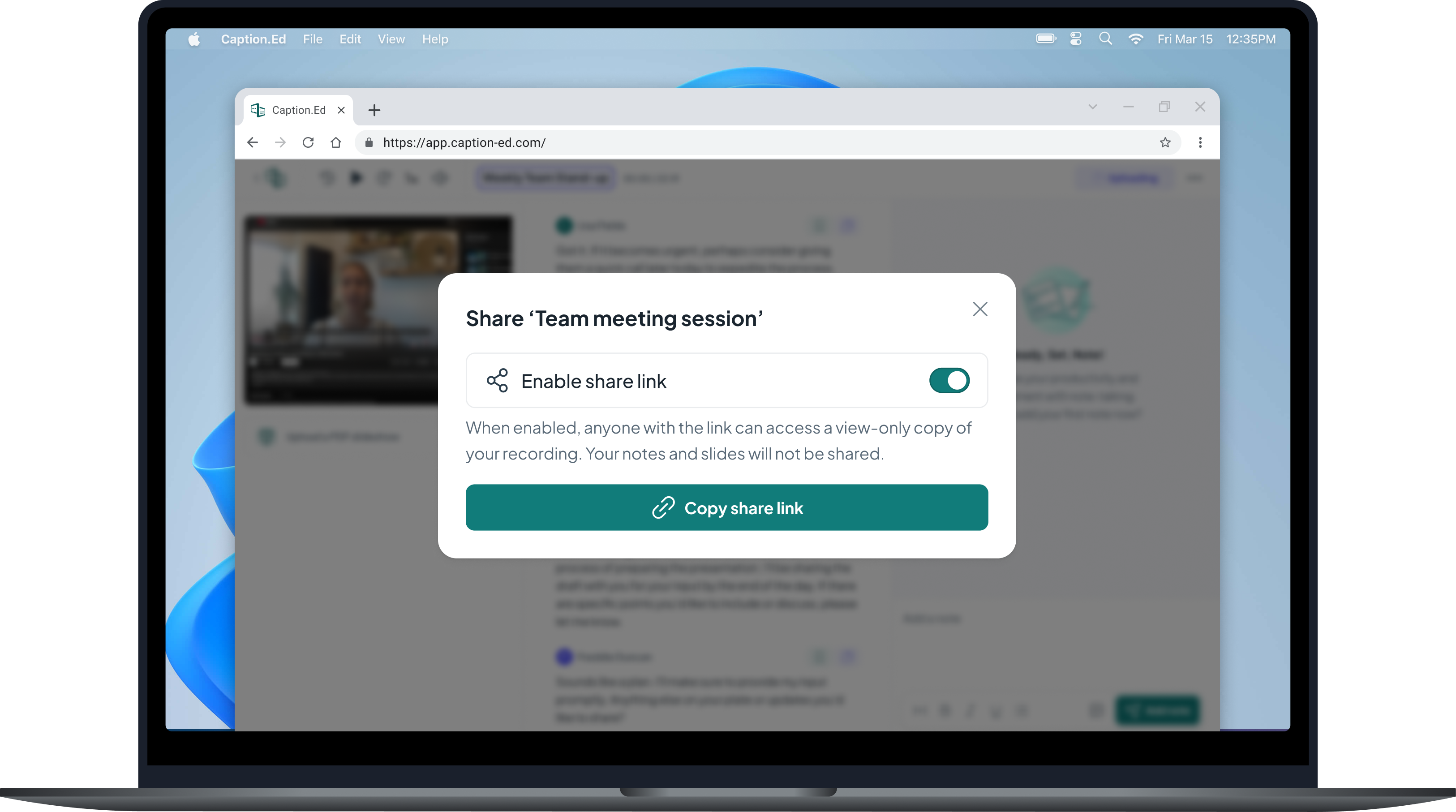Features
Note-taking
Use Caption.Ed to take better notes and enhance your comprehension

Take notes timestamped against your transcript and mark sections of your transcript as ‘important’ so you can focus on absorbing the information at hand.
Caption.Ed enables you to capture the audio or video of a session and generate a transcript, arming you with all the context you could ever need.
What are the benefits of using Caption.Ed for note-taking?
Taking high-quality notes is no easy task.
Fortunately, Caption.Ed does the hard work for you and helps with:
- Taking comprehensive, quality notes without the stress
- Reducing anxiety around information capture
- Supporting information recall through audio and video capture

Ready to get started?
Join 30,000 people who are already transforming the way they work and study with Caption.Ed.
Comprehensive
note-taking
made simple
Take notes at the click of a button
Quickly mark sections of your transcript as important. Or, select ‘copy to notes’ to copy entire sections of your transcript into your notes without worrying about writing a single word.
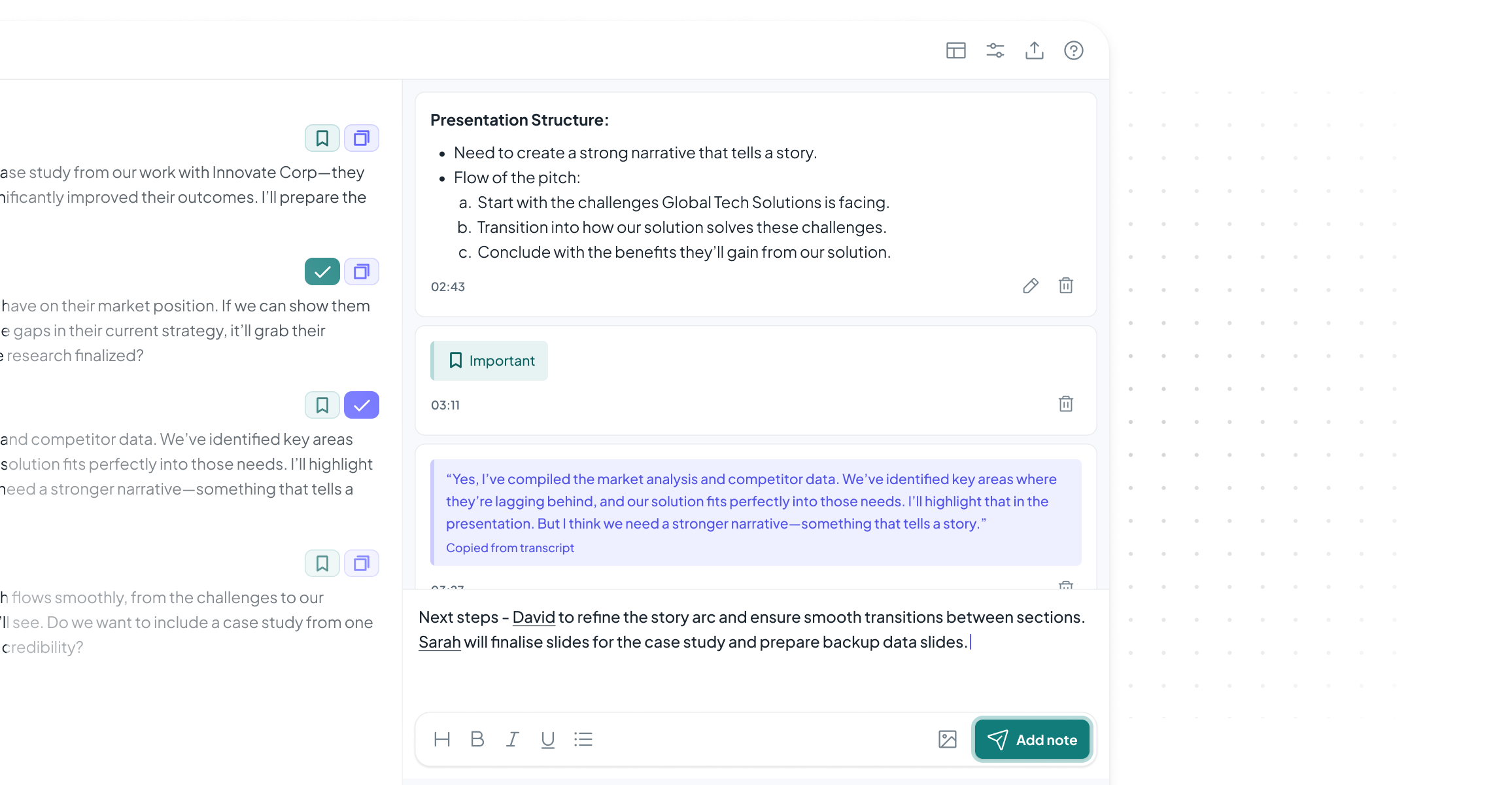
Annotate
Any notes you write are timestamped to your transcript. Want to expand on what you’ve written? You can add more detail anytime you revisit a session.
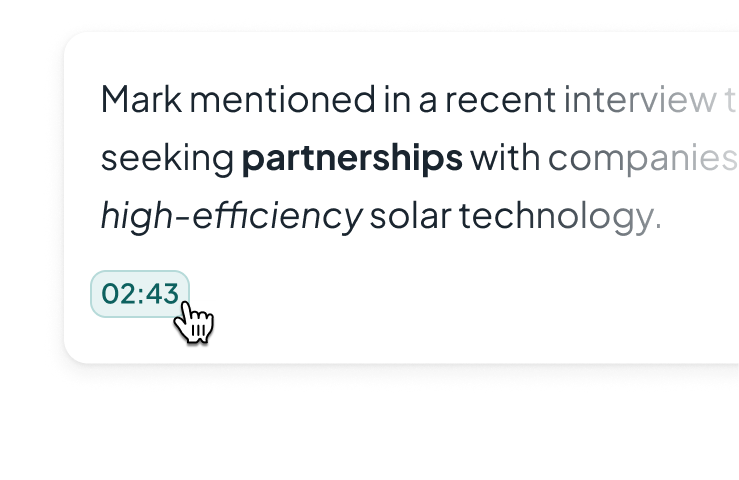
Format
Make your text bold, italicised, underlined, or even add headings or bullet points to make everything that little bit clearer.
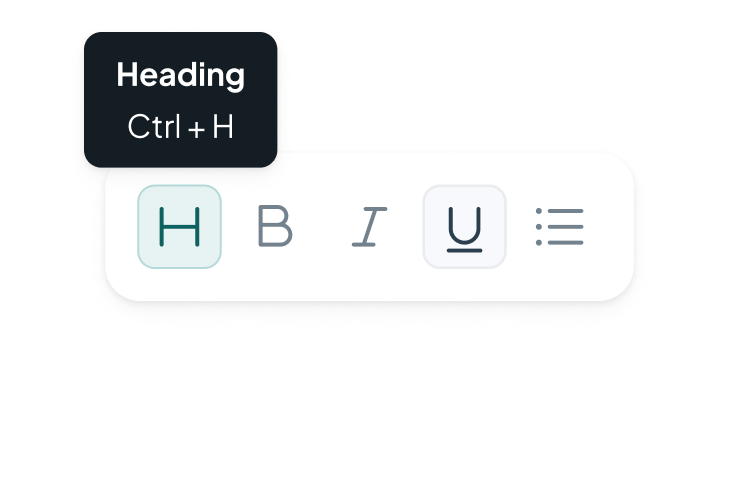
Export
Need to share your notes with someone? Caption.Ed lets you export the transcript and your notes so you can keep everyone in the loop.
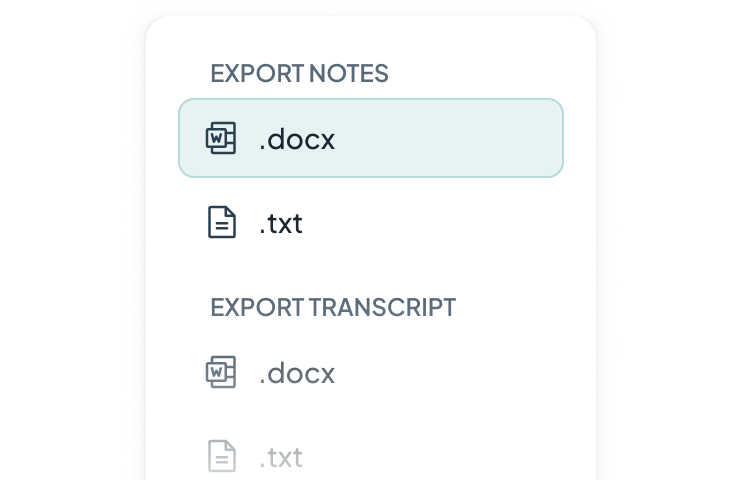
Compatible with your favourite apps
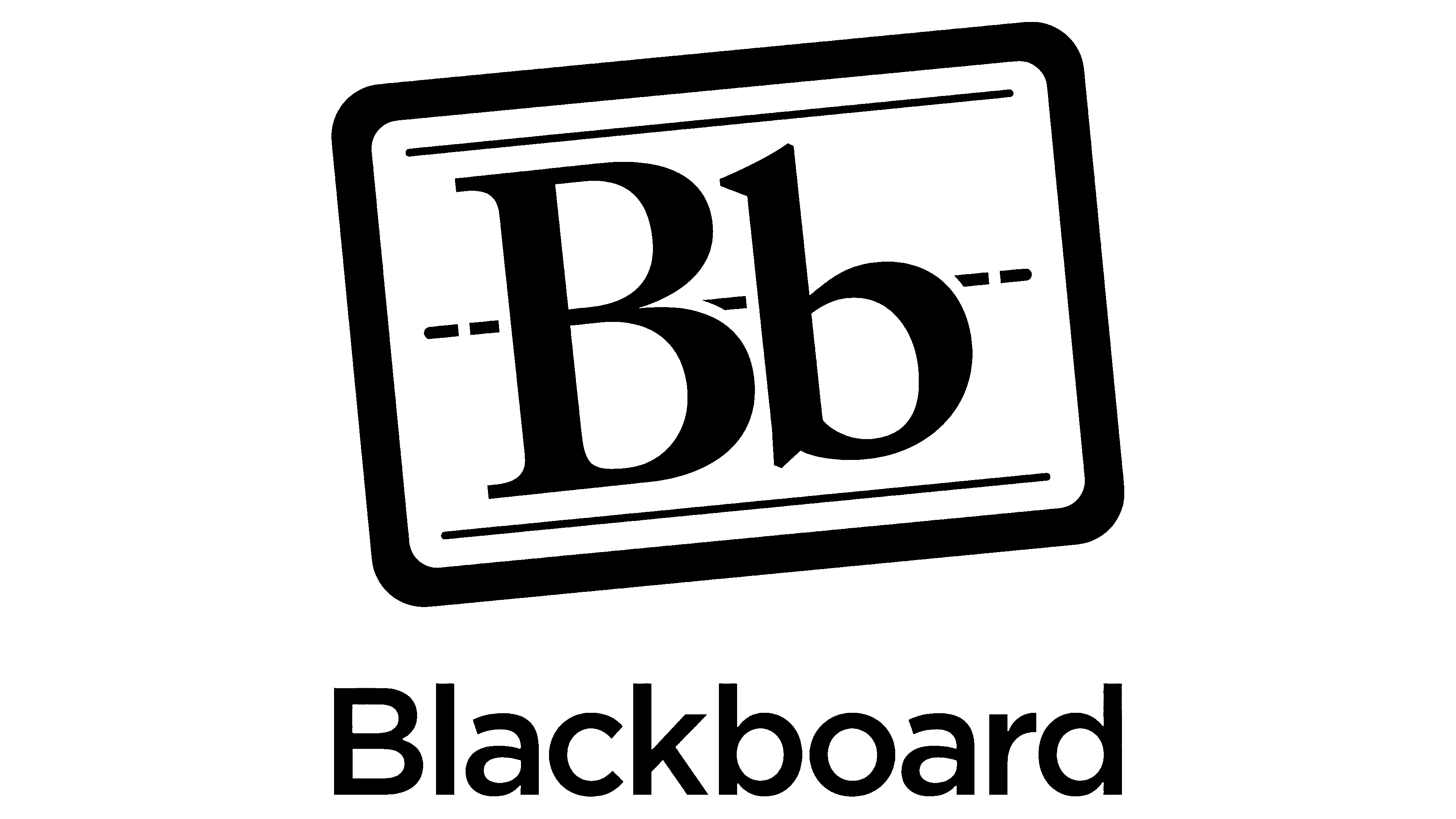
Get up to speed, fast, with AI Summaries
Caption.Ed’s AI Summaries feature transforms lengthy recording transcripts into concise, chaptered summaries in the click of a button. Quickly get to grips with all of the important details from a meeting or lecture without having to review an entire transcript or replay the audio of your session.
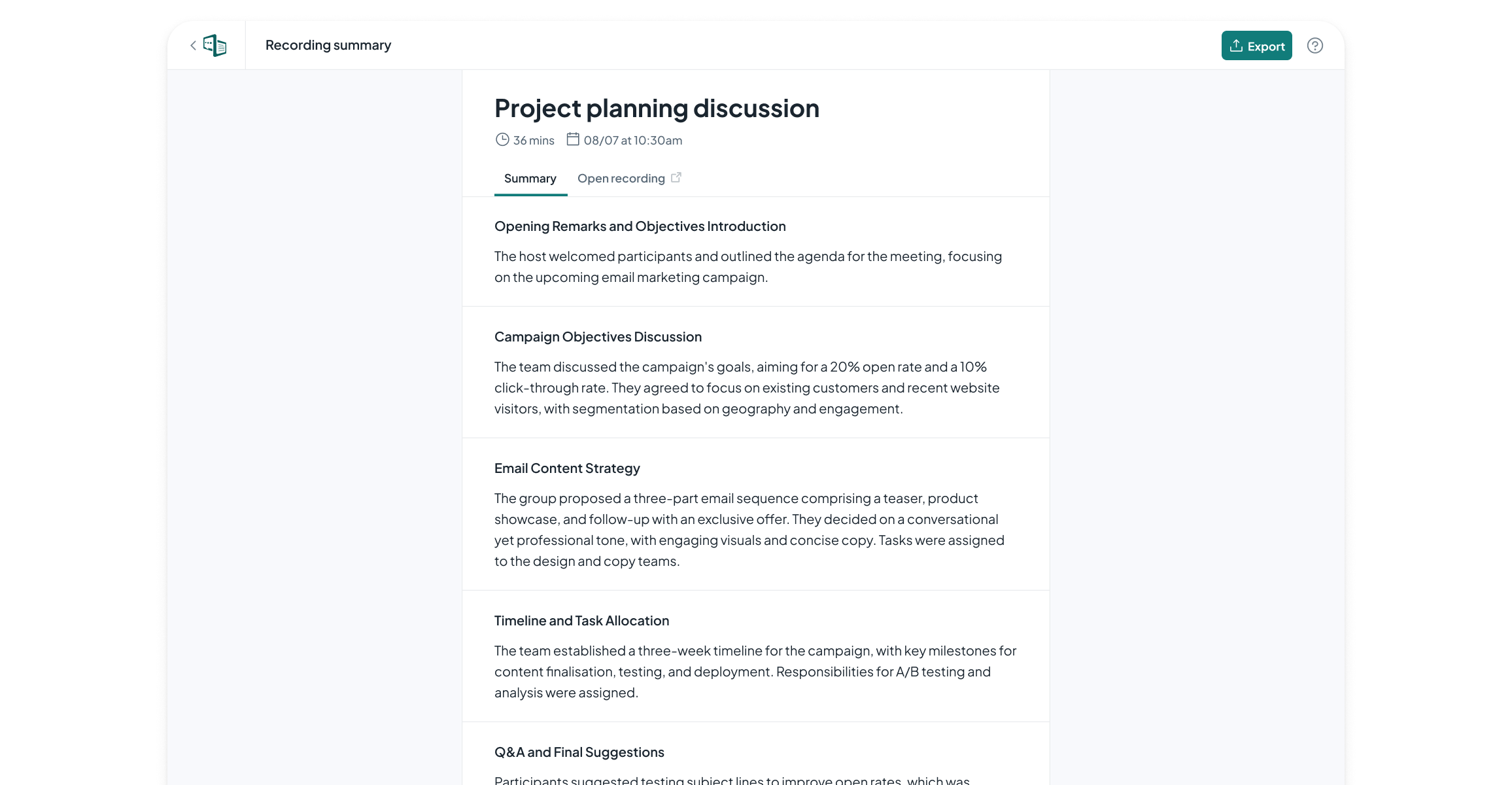
Upload slides after a session
Upload supporting materials, like a presentation, after a Caption.Ed session.
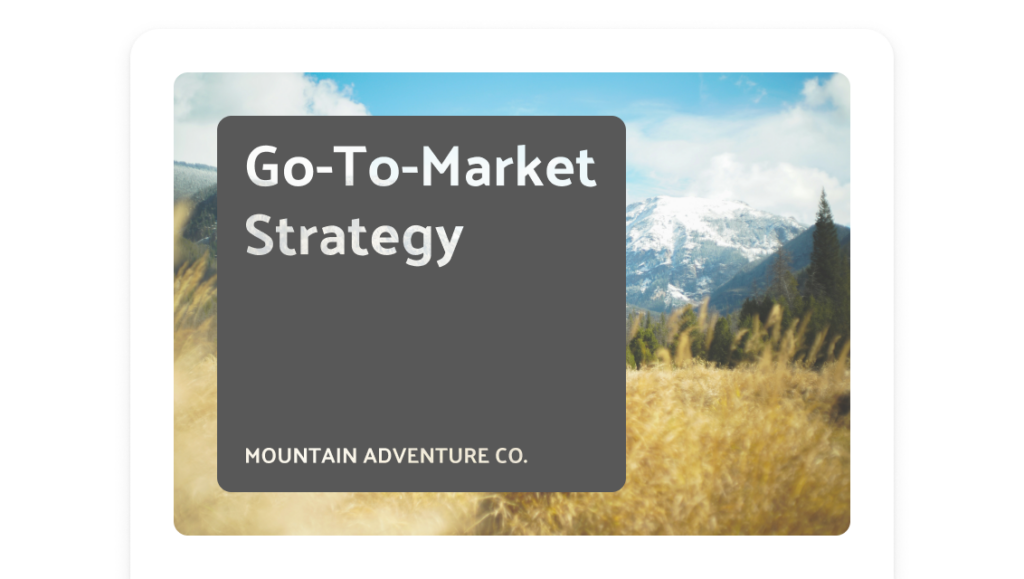
Upload images to support your notes
Taken a screenshot of something important? Upload it to Caption.Ed to support what’s been captured.
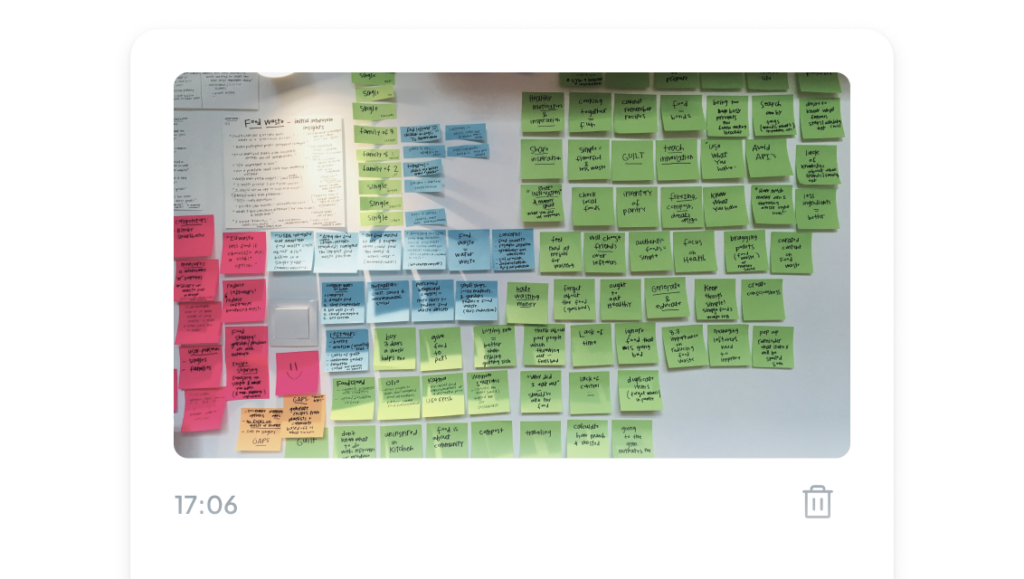
Revisit your notes in the library
The notes you make during a session are stored in your library, ready to be referred back to as often as you like.