Book a 1:1 virtual demo of Caption.Ed Pro with Elza or if you have a general question about Caption.Ed Pro, you can simply book in for a informal chat.
Recommending Caption.Ed through Access to Work or a Workplace Needs Assessment? Caption.Ed Pro has both captioning and note-taking functionality and is the perfect solution for those who need additional support in work.
Book a 1:1 virtual demo of Caption.Ed Pro with Elza or if you have a general question about Caption.Ed Pro, you can simply book in for a informal chat.

Need to get a quote for Caption.Ed Pro? You can request pricing from the sales team here.
Would you like to request a Caption.Ed licence? Reach out to the team here.

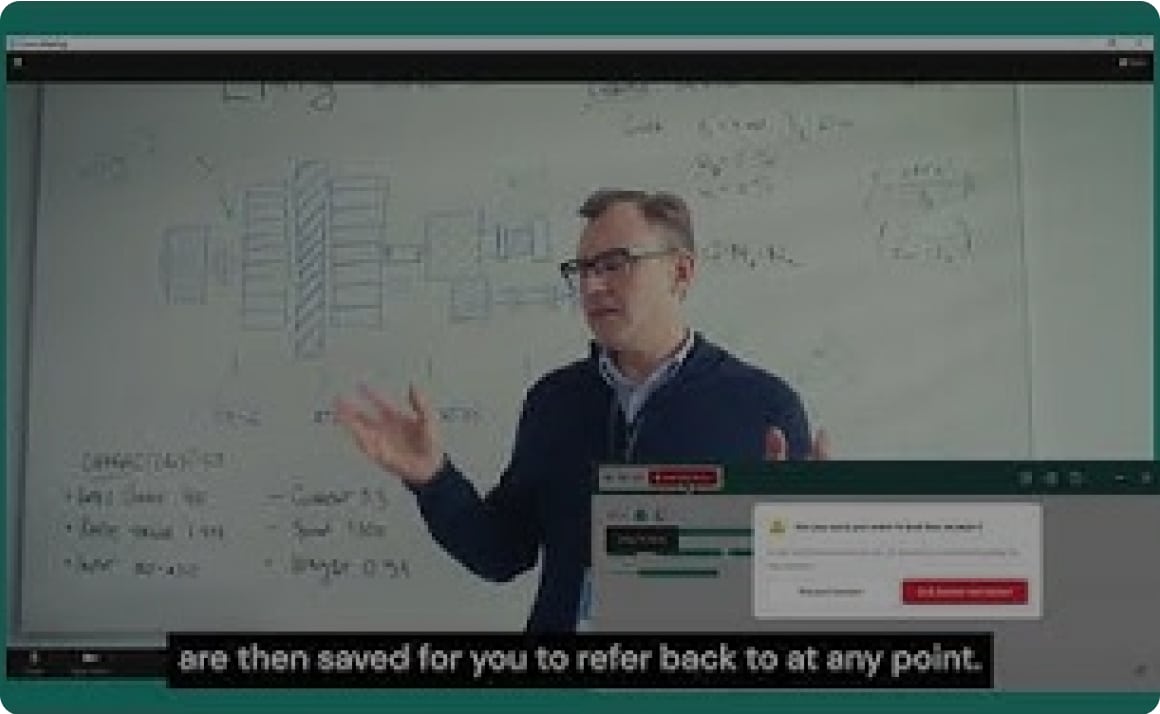
Need to demo Caption.Ed Pro to a client? This 2 minute video shows users exactly how Caption.Ed works and takes them on a step-by-step tour of the product. And if you want to watch a version without background music, you can head over to the Caption.Ed YouTube channel.
Justification Guidance
It can be a minefield ensuring your software recommendations meet the relevant guidance. Answer a few questions and we’ll provide you a tailored example recommendation. Simple!
System Requirements
There are minimum system requirements in order to get the most from Caption.Ed Pro. Learn more about its compatibility by downloading the system requirements documentation.
When should you be recommending Caption.ed Pro? What features does it have? How can it help users? All your questions are answered in these presentation slides. And if you still have questions, feel free to book a meeting with the team.