Caption.Ed is a captioning and note-taking tool that gives you peace of mind and boosts your productivity.


Dyslexia is a genetic difference in a person’s ability to learn and process information. It often presents challenges with reading, writing, and spelling. According to the British Dyslexia Association (BDA), the functional impact of dyslexia can include difficulties in phonological awareness, verbal memory and verbal processing speed.



Juggling taking notes, listening and understanding all at the same can feel impossible.
Caption.Ed allows you to listen along and ‘Mark Important’ anything you want to remember. ‘Copy to Notes’ any text you want to expand your thoughts on at the click of a button. Each note you make is timestamped. When reviewing later, Caption.Ed takes you back to your place in the recording so you don’t miss any context.

Whether you’re meeting face-to-face, in a lecture online or a bit of both, Caption.Ed works wherever you are. Simply choose which setting, and off you go.
Caption.Ed works with all the apps you’re already using, like Teams, Zoom or Google Meet. No matter where you choose to work or study, you’ll have all your notes, transcripts and video recordings in one place.
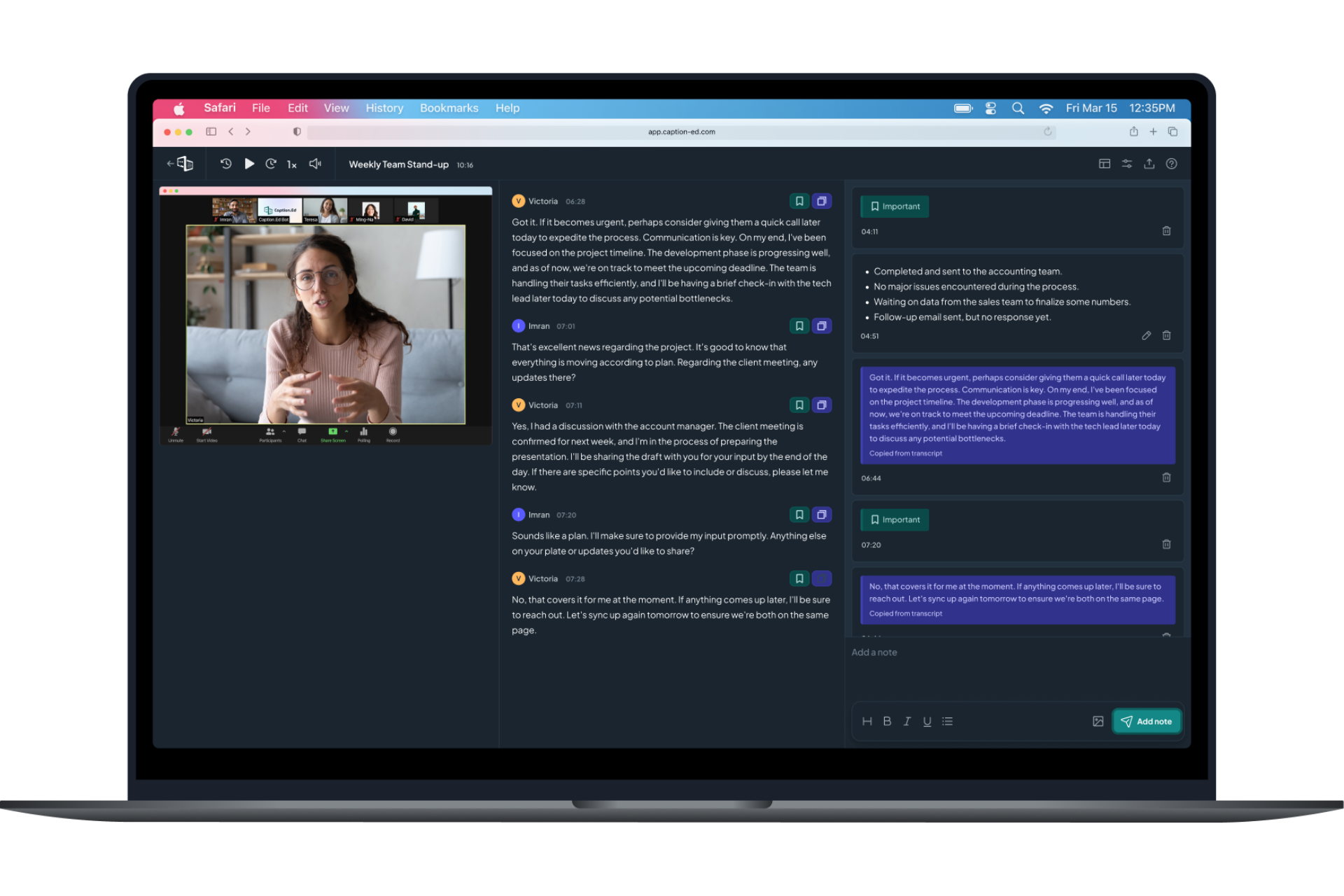
When using Caption.Ed, you’ll be able to relax and focus on what’s being said, knowing everything is being recorded. Allow your brain to go deeper as you spend less time scribbling down notes and more time concentrating on what’s being said.
As soon as you press ‘End Session’, jump back into your meeting or lecture and pick it apart at your own pace. Revisit what was said as many times as you need to, whenever you need it.
With fast, accurate live captioning, you can also read along as you listen to help your brain absorb what’s being said.

The stress and anxiety of missing information in a meeting or a lecture theatre is very real. With Caption.Ed, you no longer need to worry about missing important information, because you’ve got it all backed up. After each session, you have an accurate transcript of what was said by who and a video recording – all in one place.
Feel like you missed something? Go back and review anytime. You get access straight after the session, you don’t need to ask anyone. You’re fully in control.

Customise your view however you like it. Caption.Ed gives you the power to view your captions and notes in different modes: Dark, Light or Sepia. Depending on what works for you, personalise your session to view notes only, captions only or both.



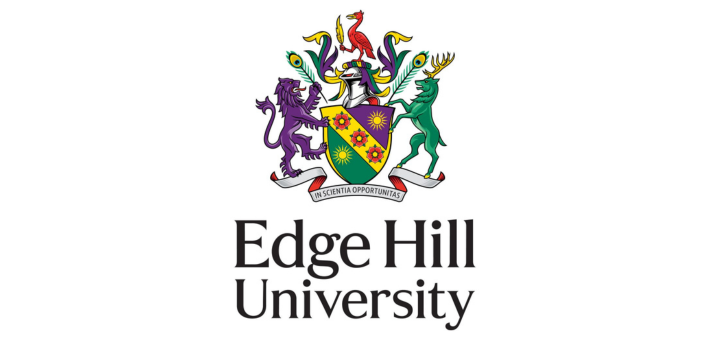

Chris Hamblin
Assistive Technology & Inclusion Consultant